The Editors dashboard shows all essential information you need to access at a glance, including all the projects you have worked on, or are currently working on.
When you click on the dashboard, you can see your to-do list. This list contains all your ongoing projects and related information like the number of words, content type, etc.
The dashboard has search filters, with parameters like content type and tonality. This way, you can zero in on any task on your task list without having to remember the exact specifics of the task.
Next up, we have the Done task tab next to the To-Do tab. The Done tab is a collection of all your completed tasks. You can access all your completed tasks along with their details like word count requirement, content type, tonality, etc.
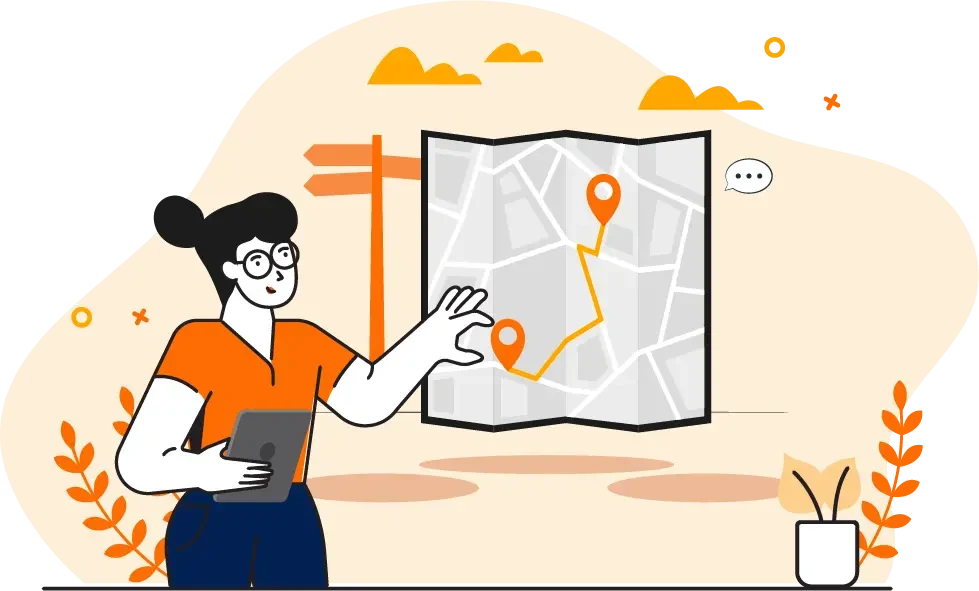



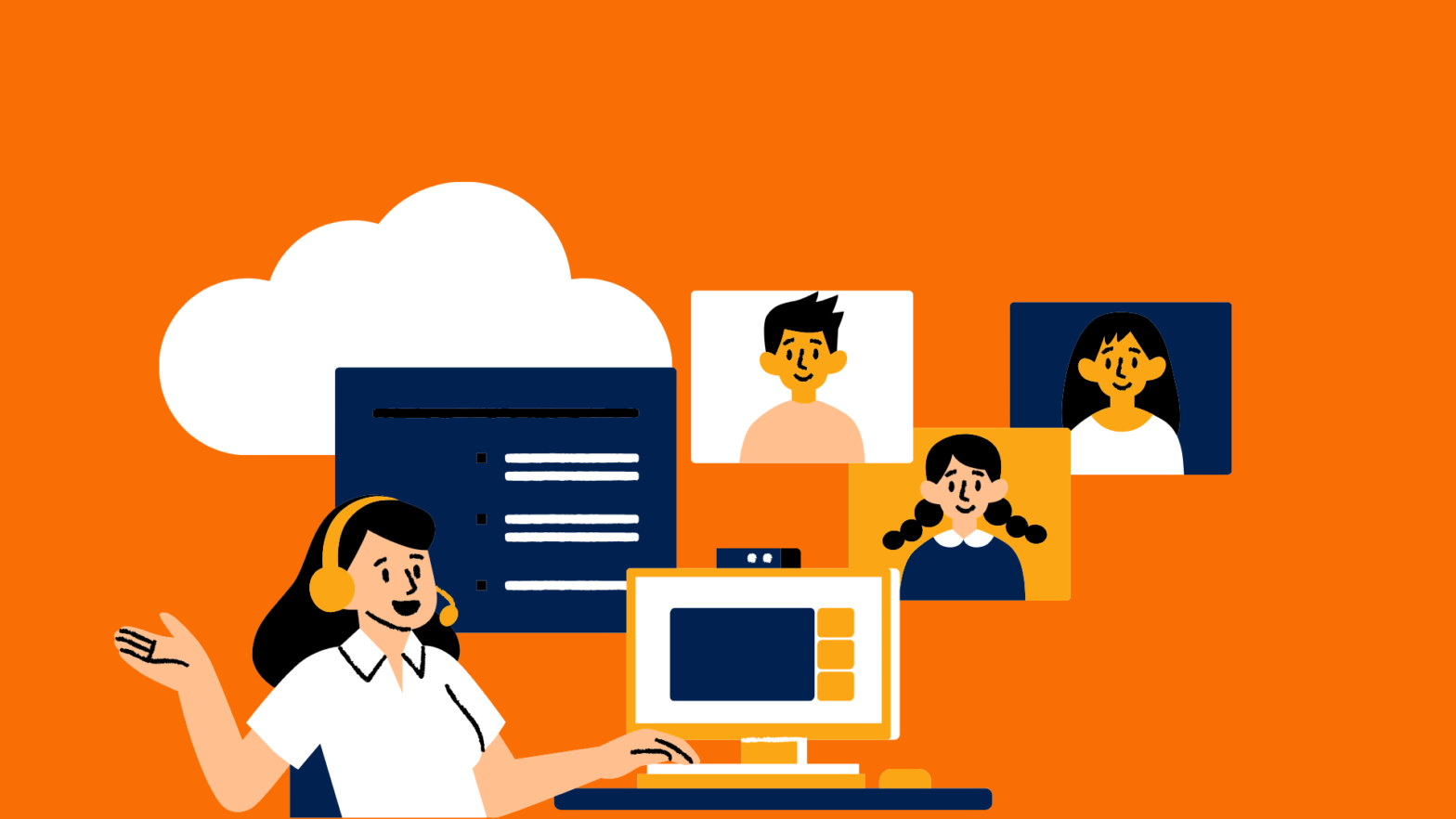

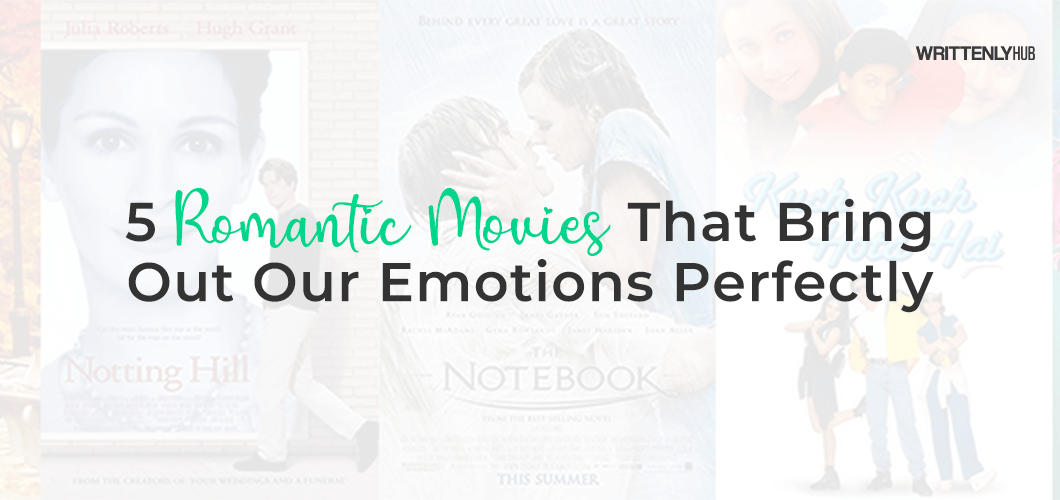
































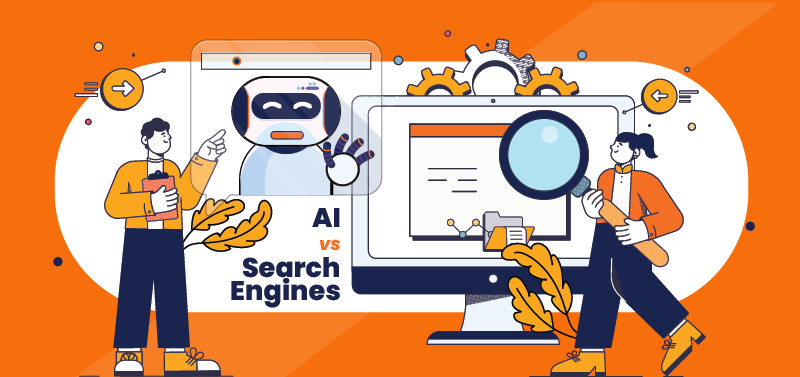





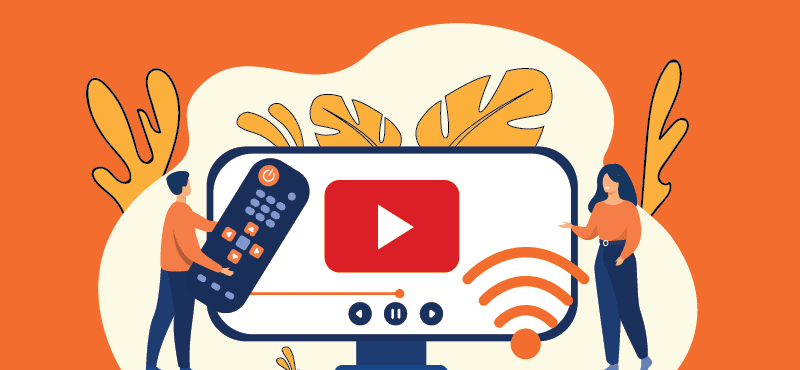
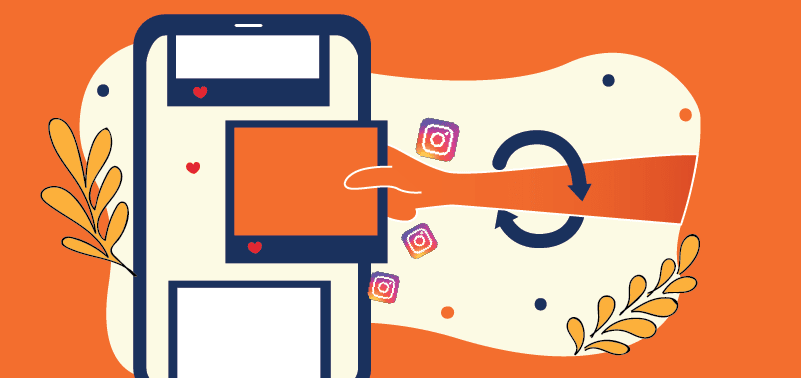
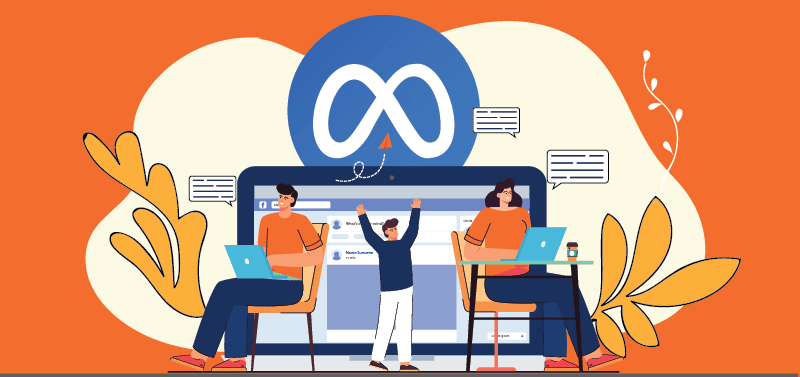
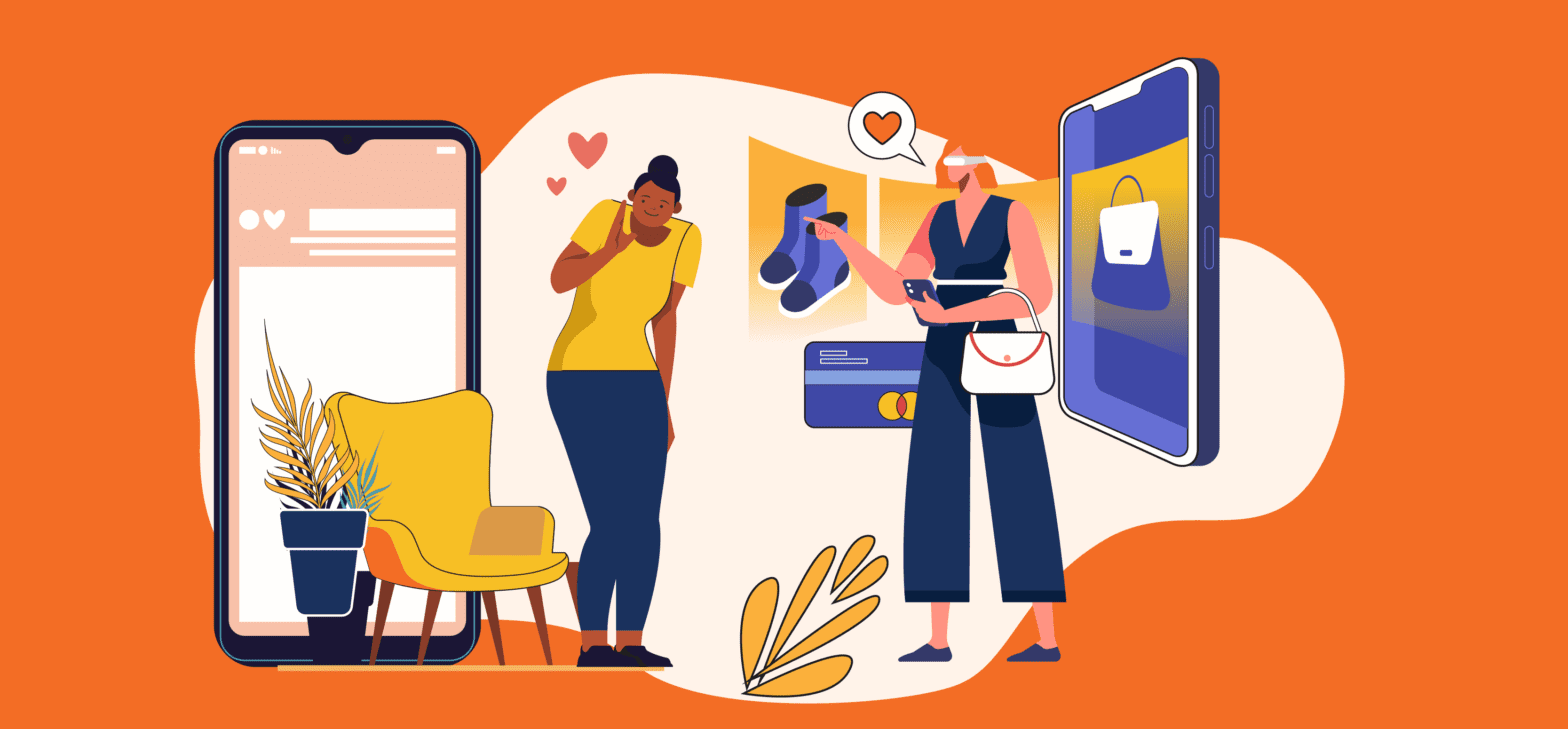
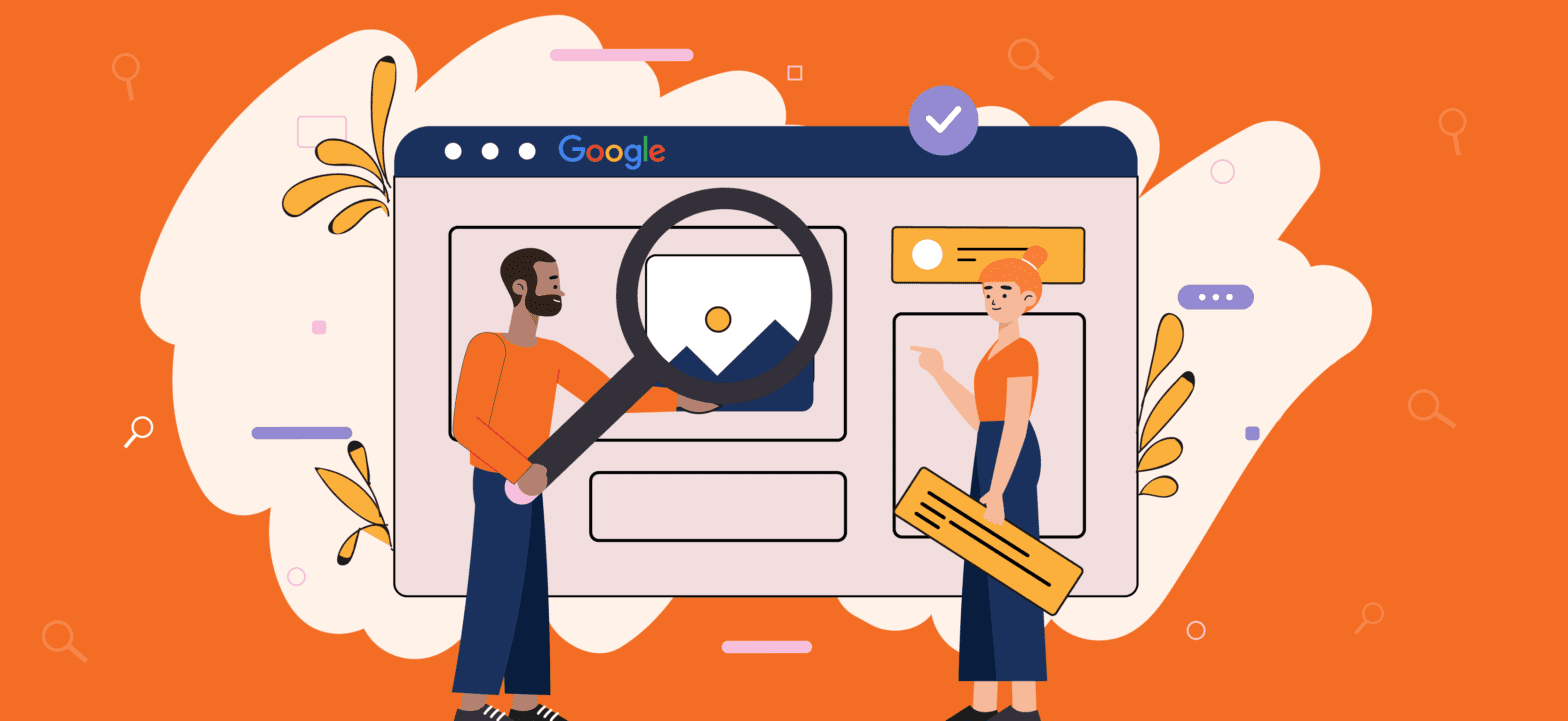
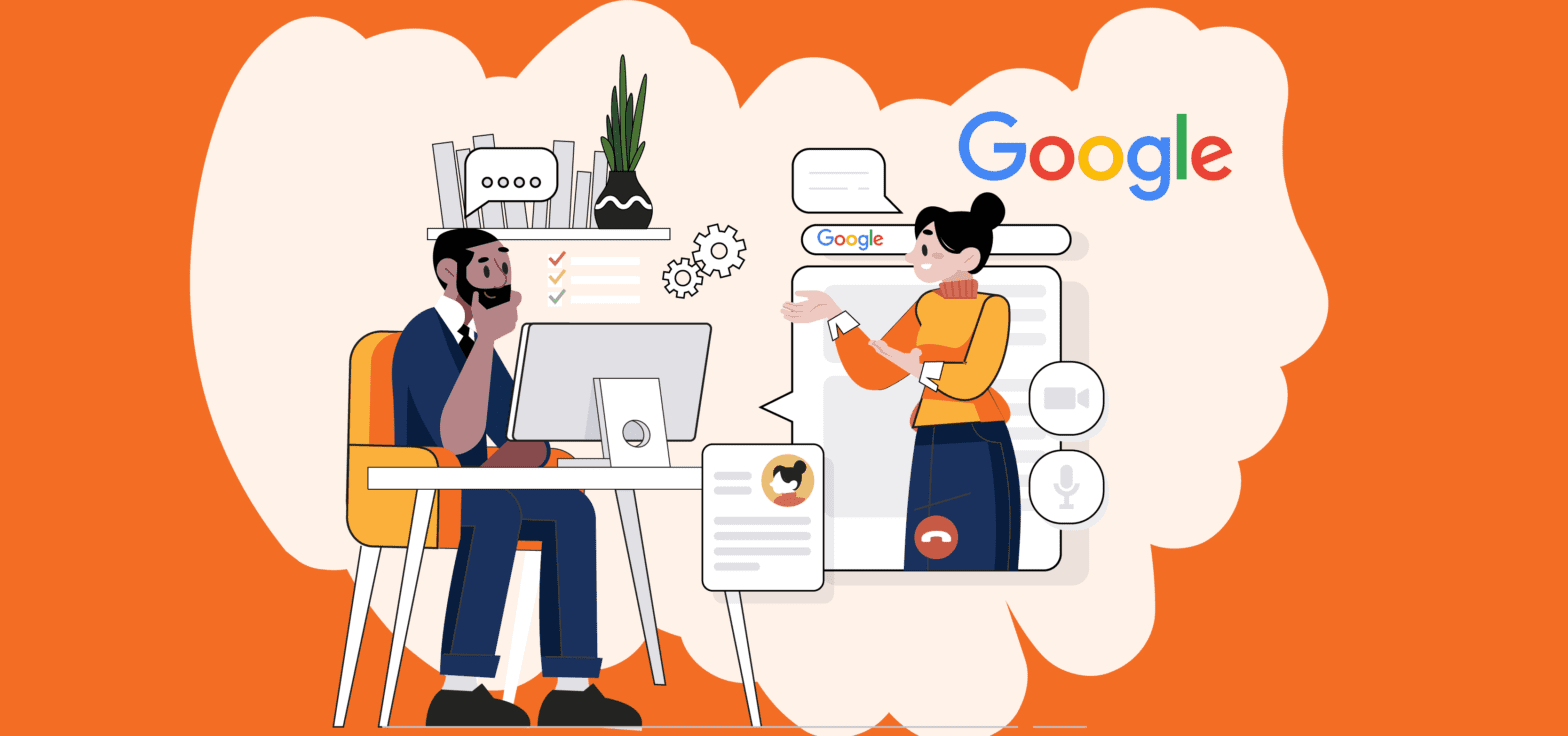
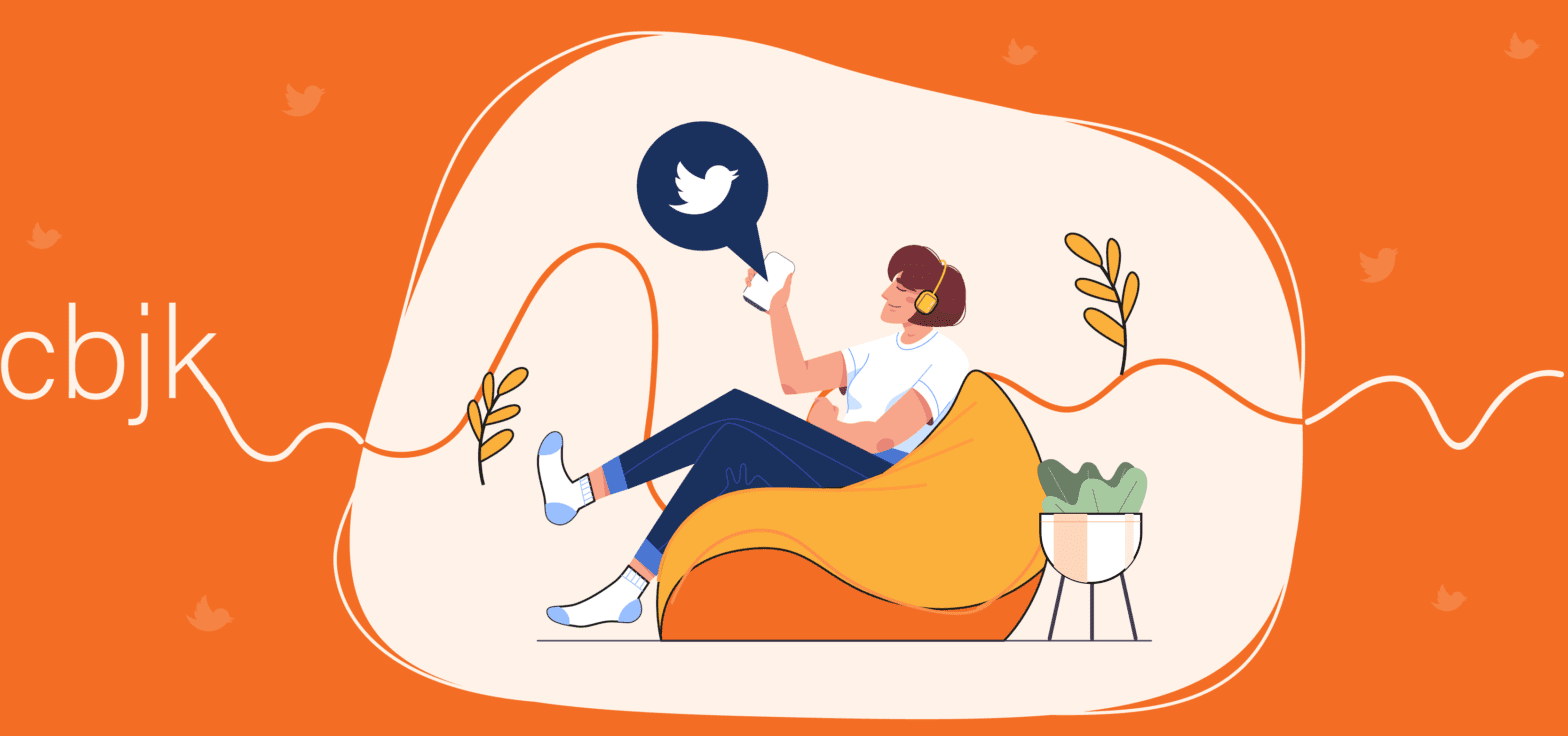
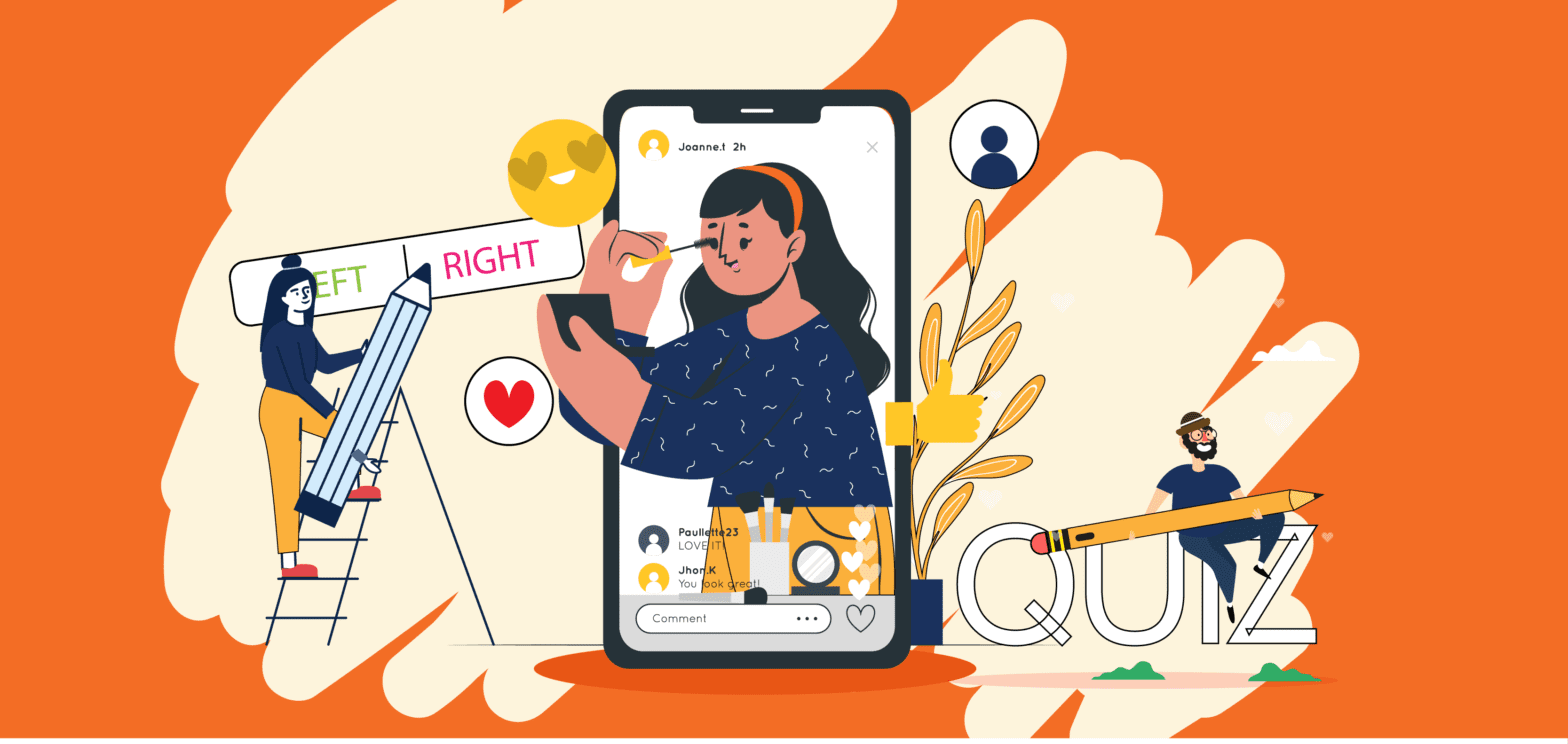
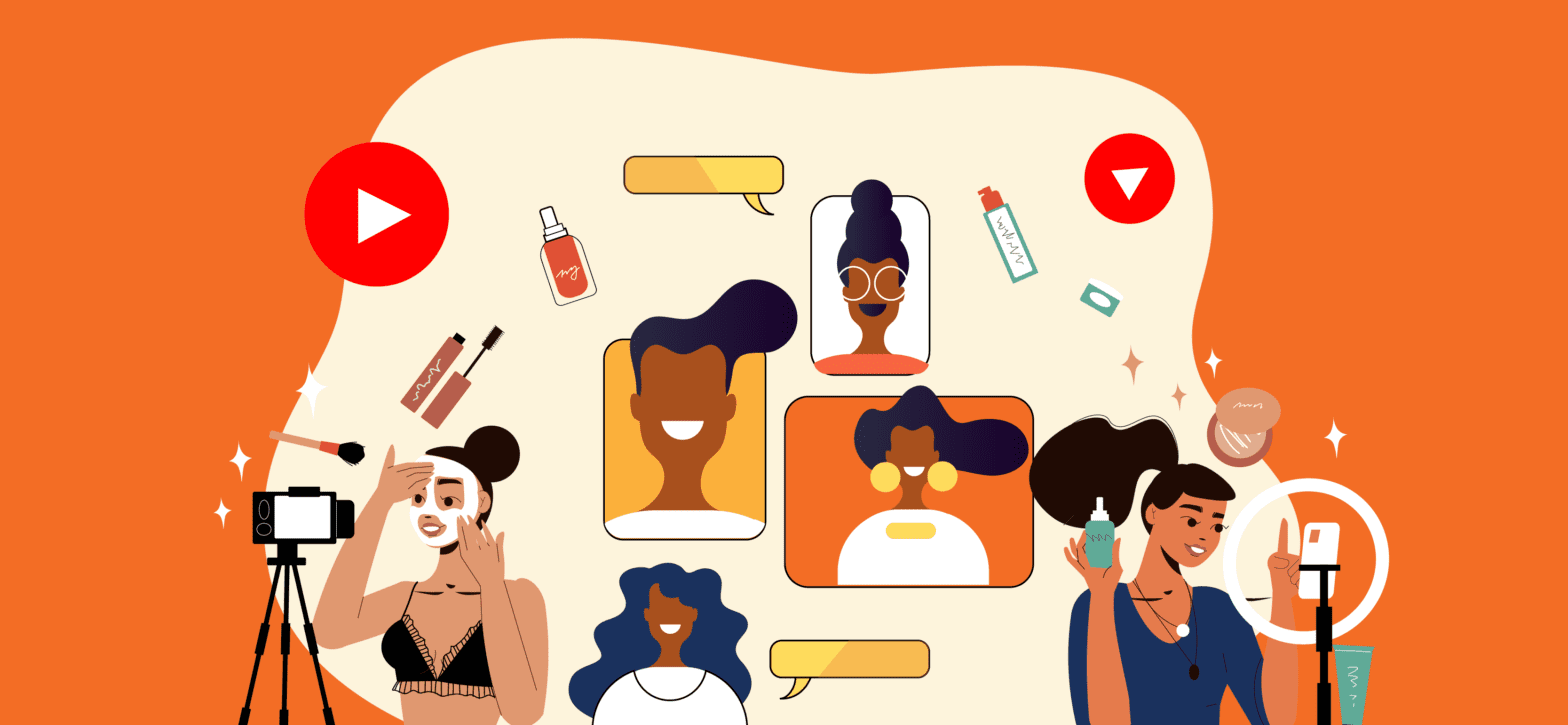
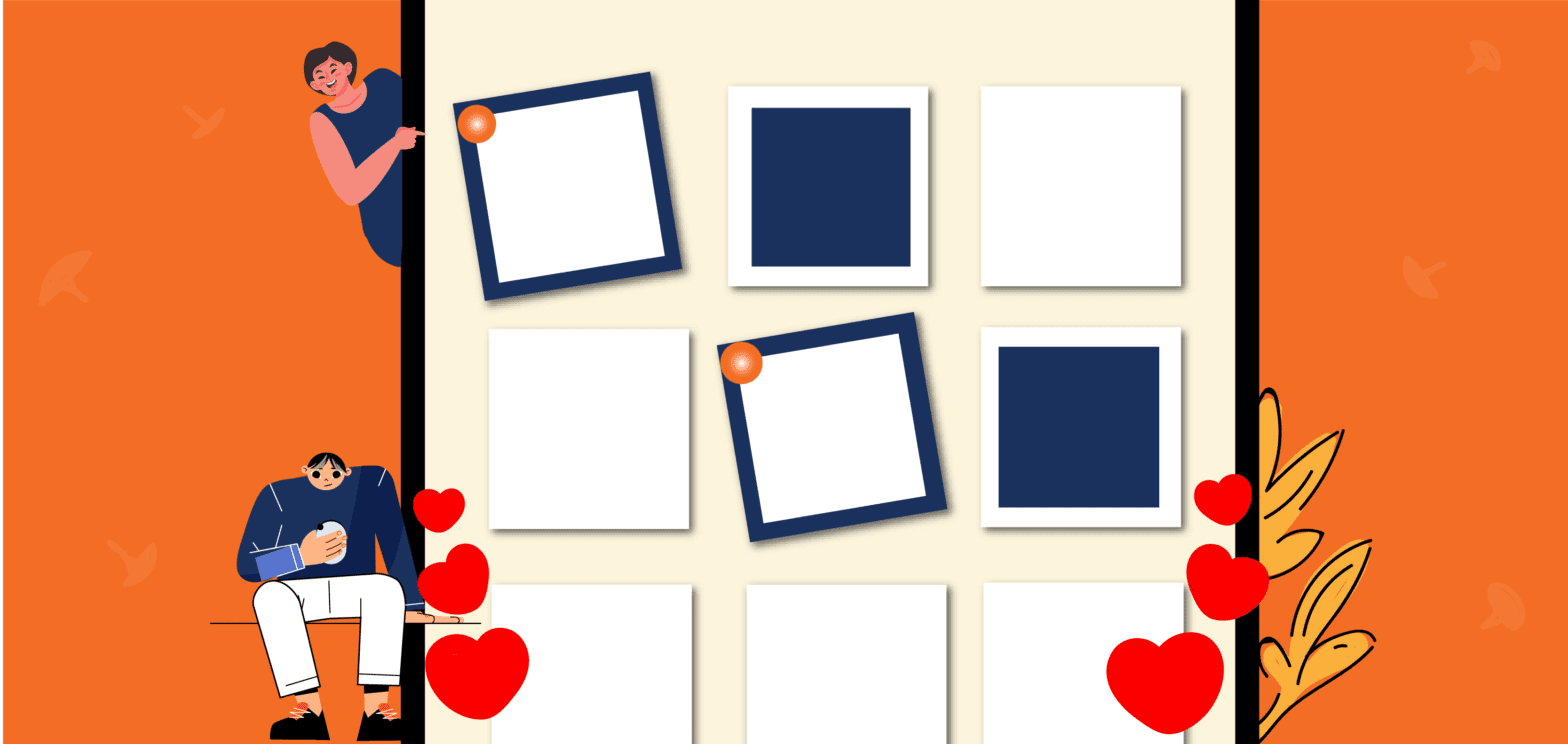
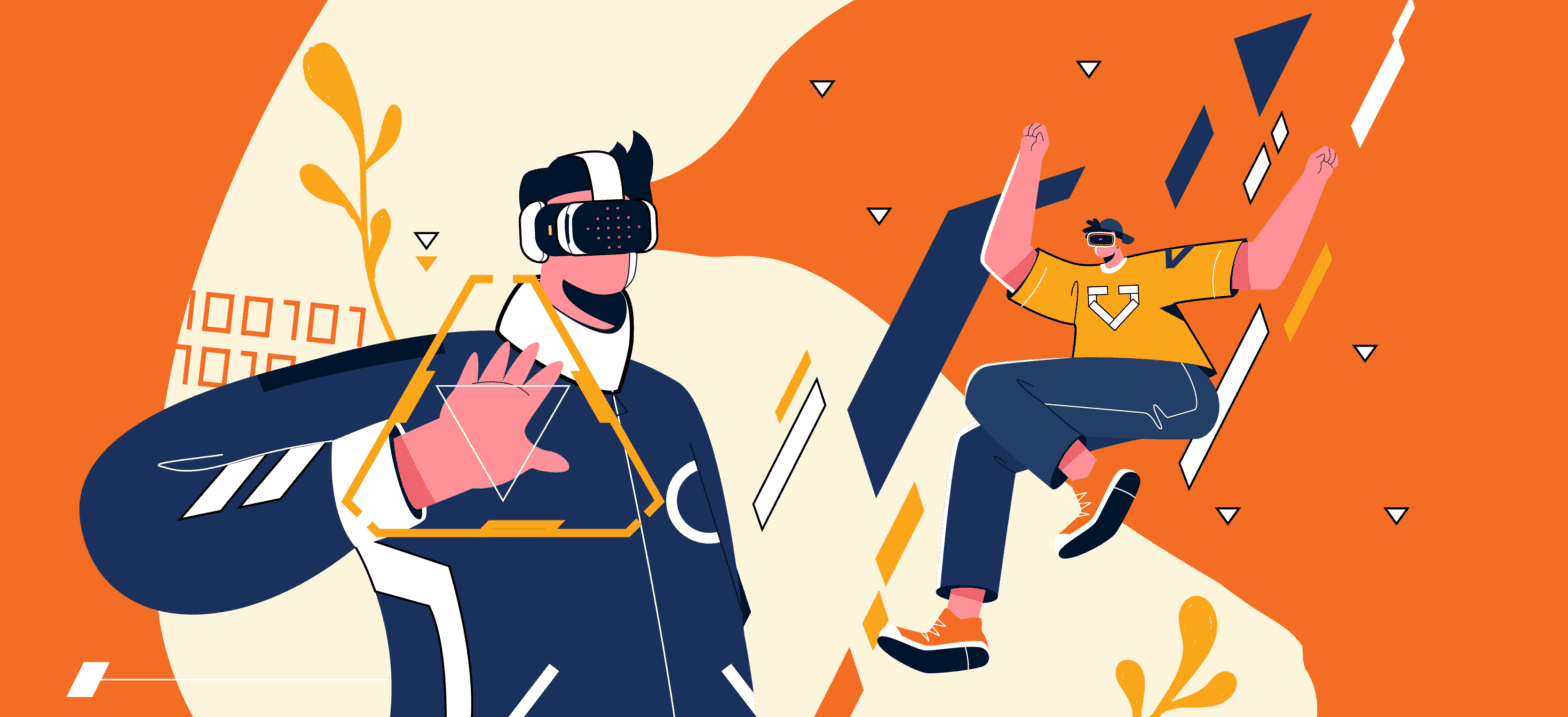

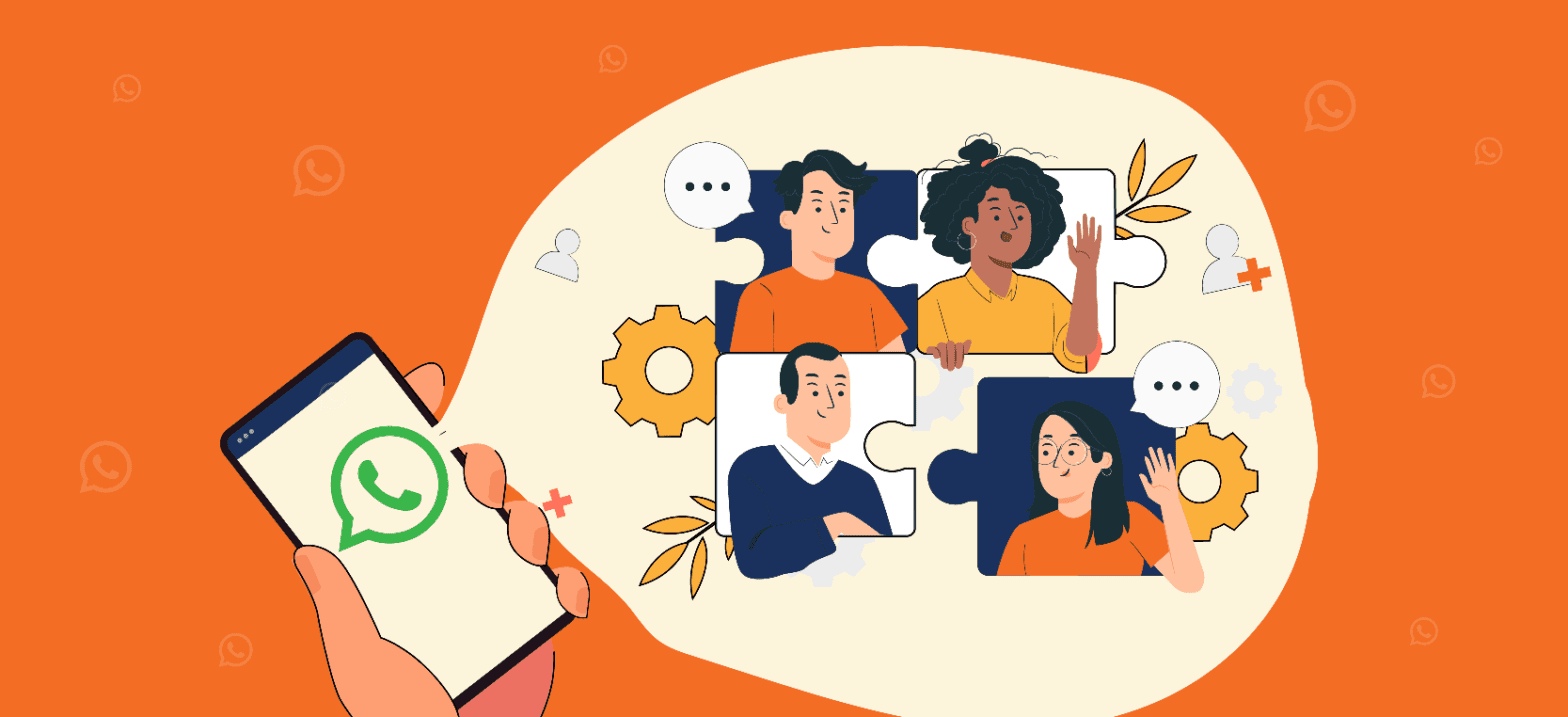
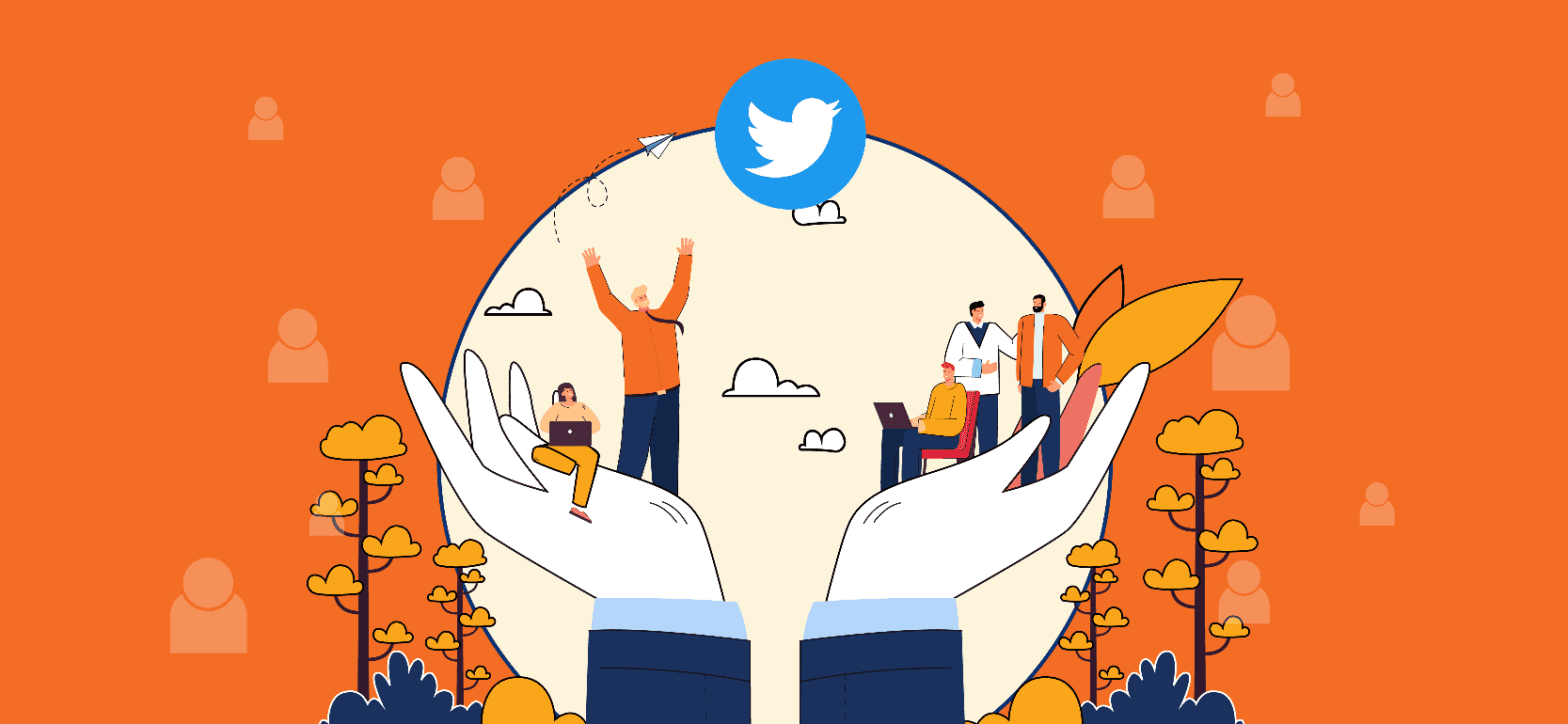
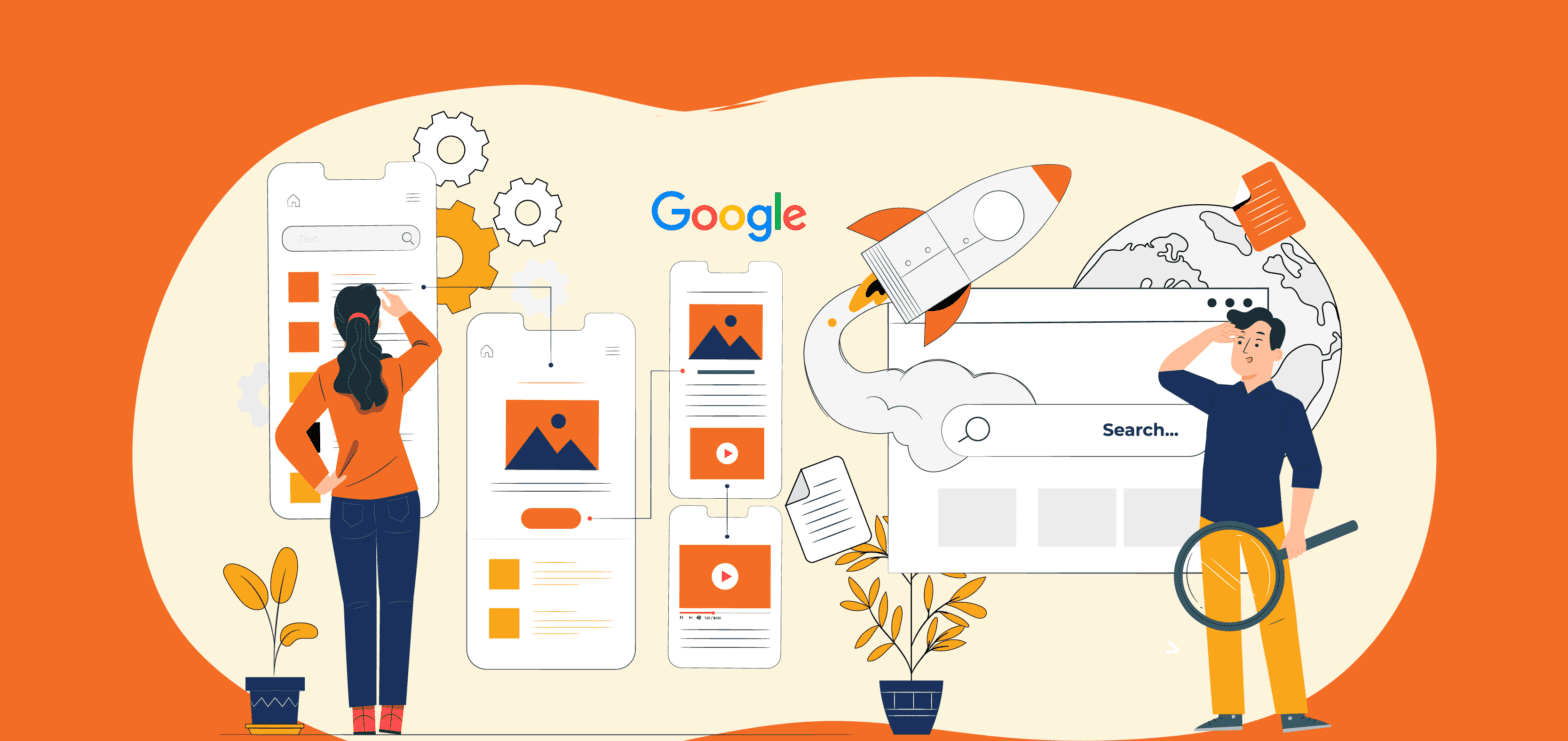
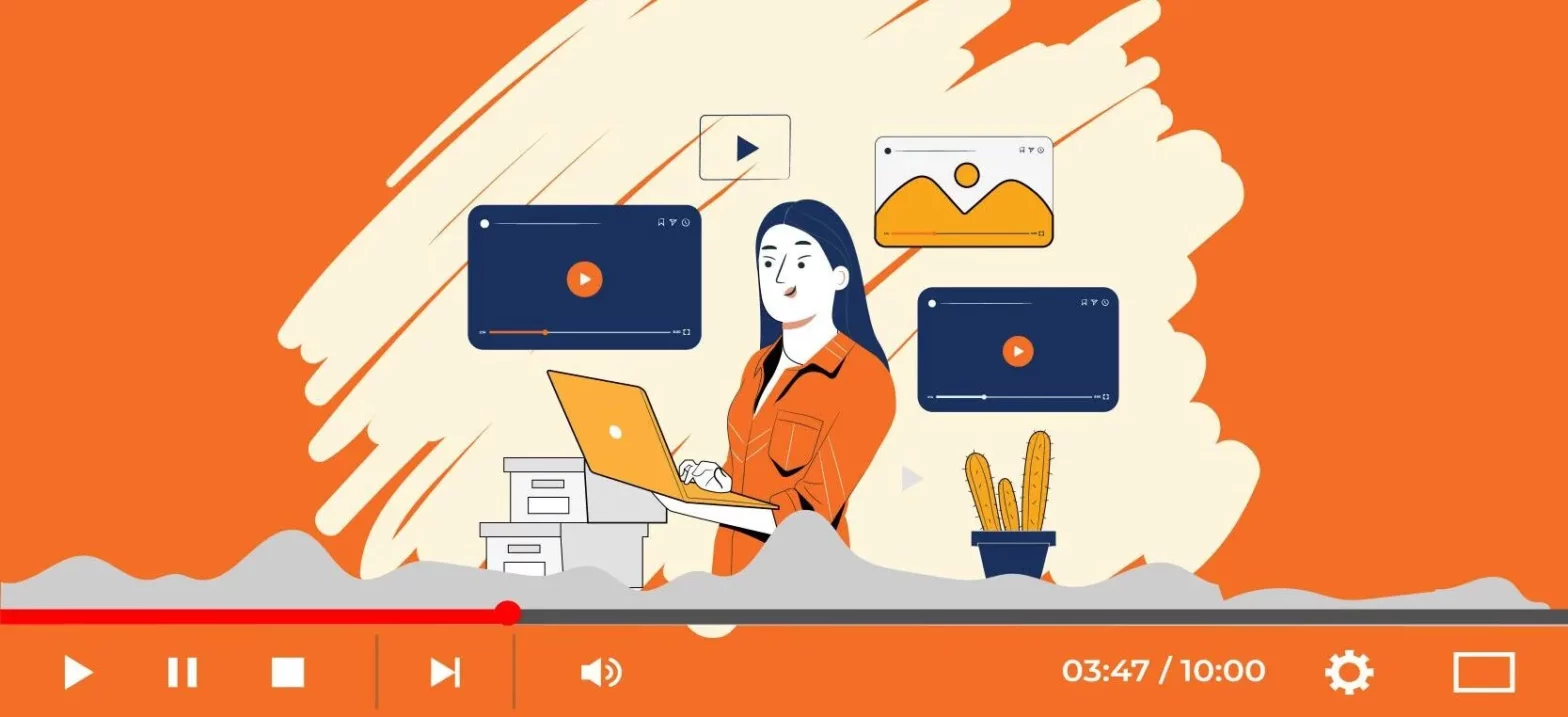
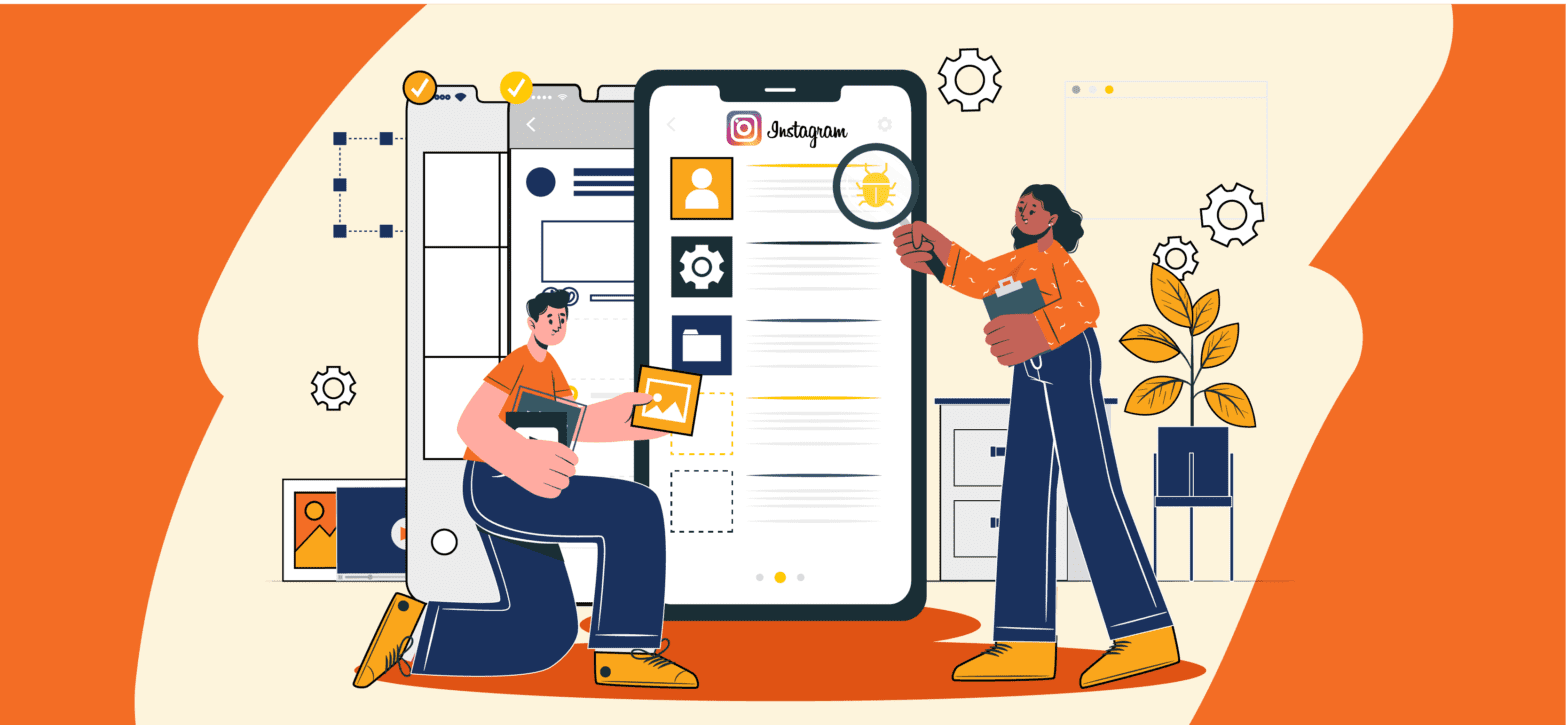
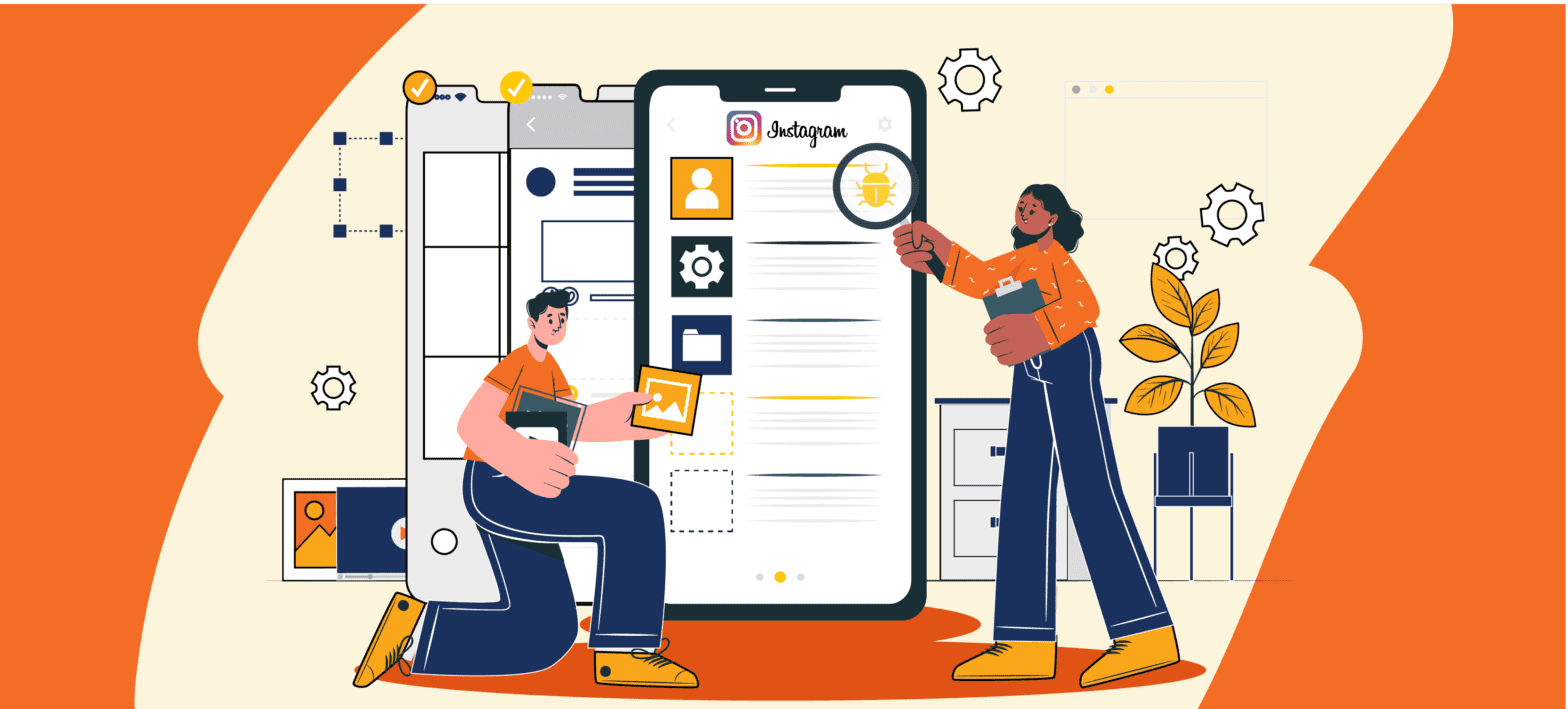






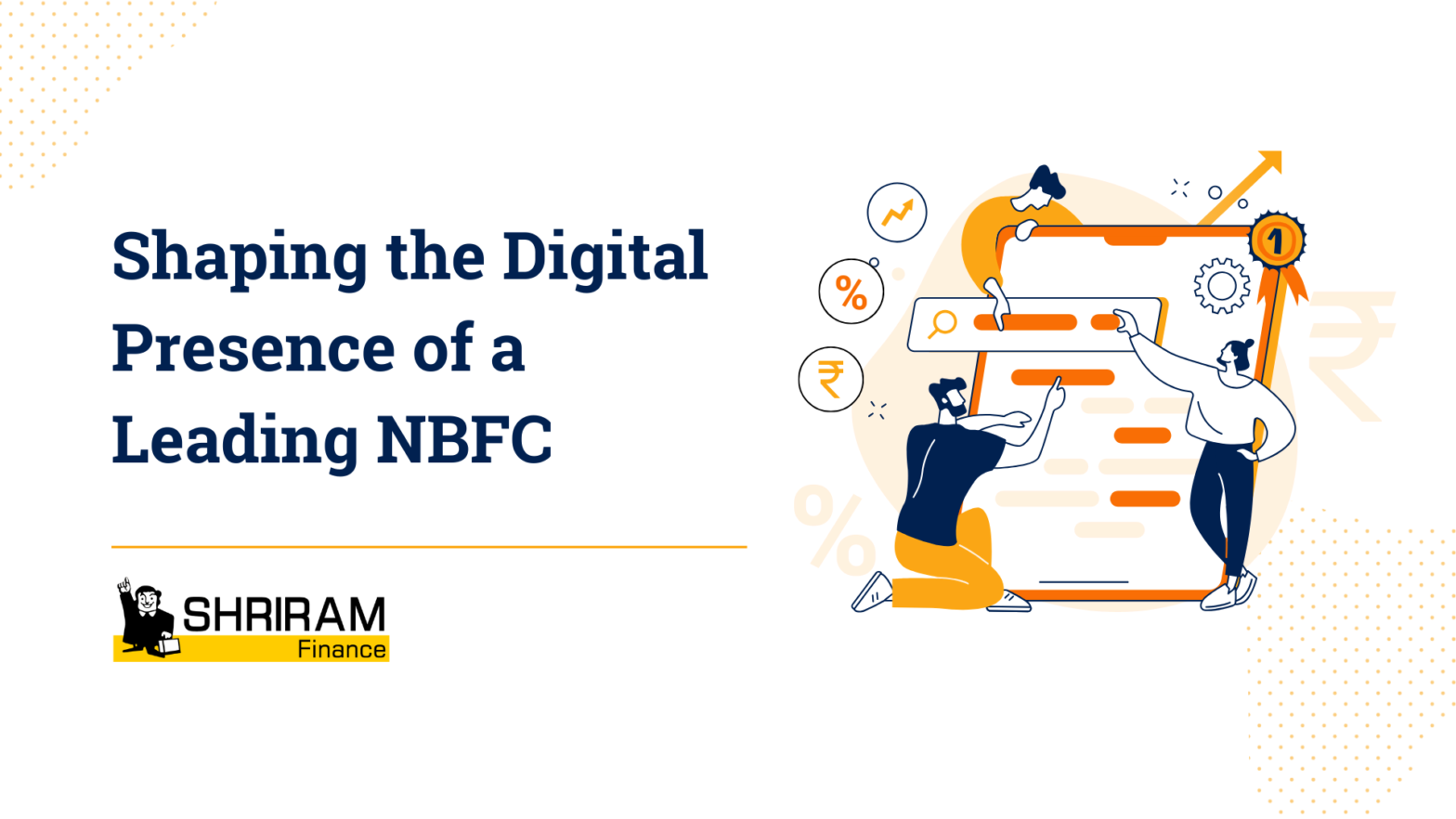


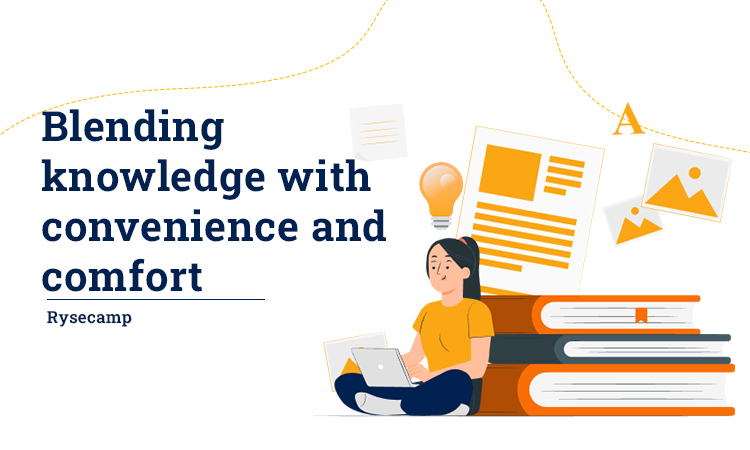



















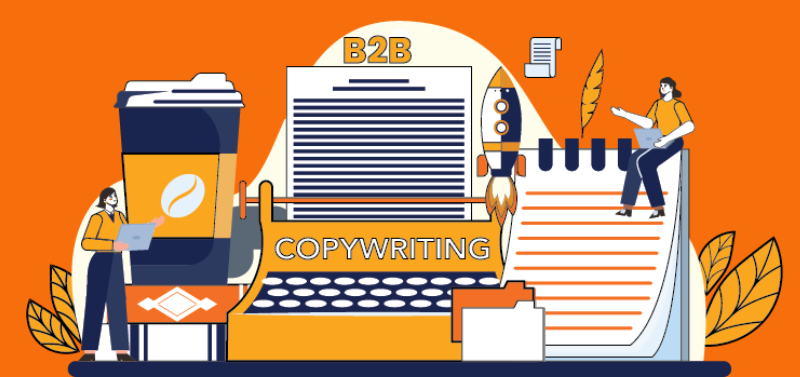





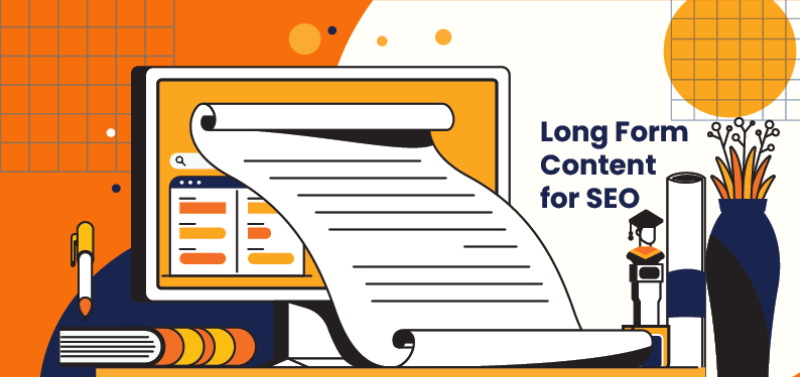
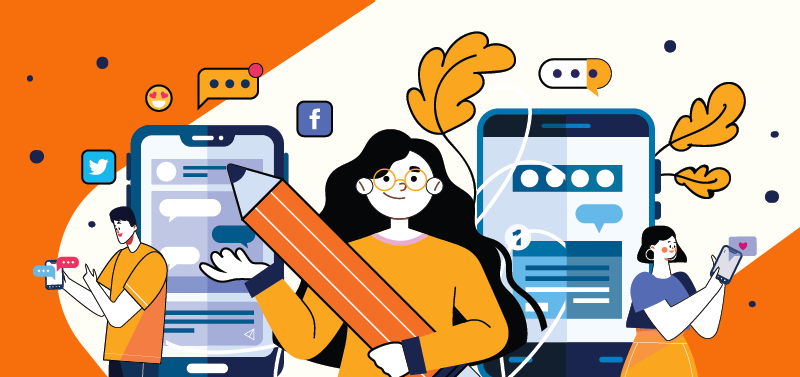





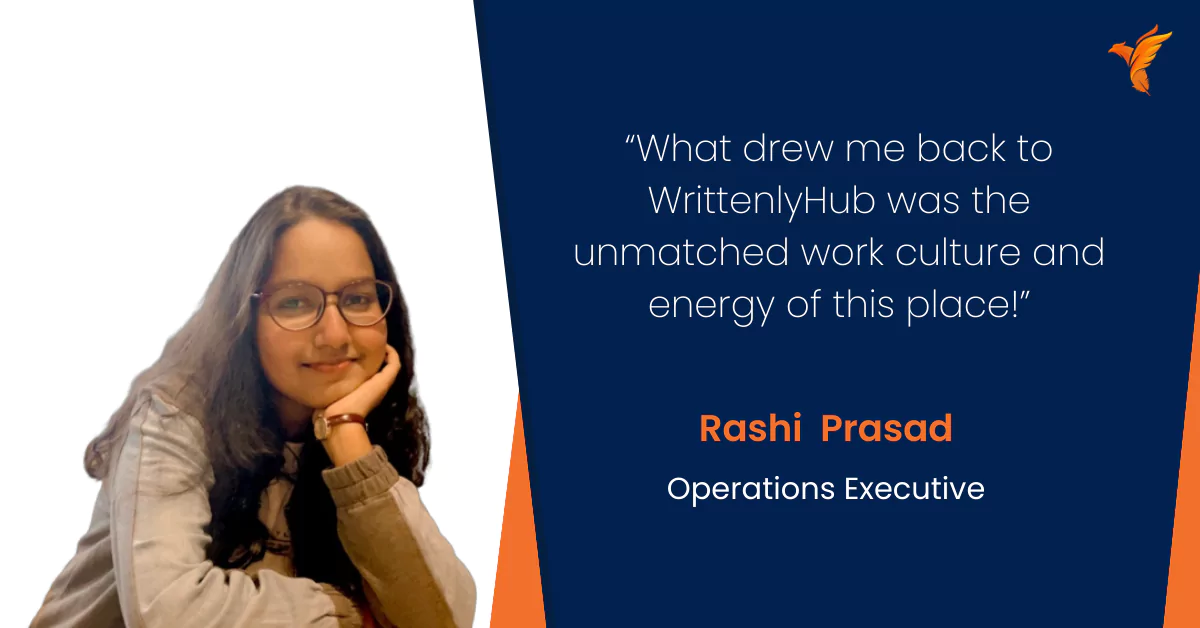



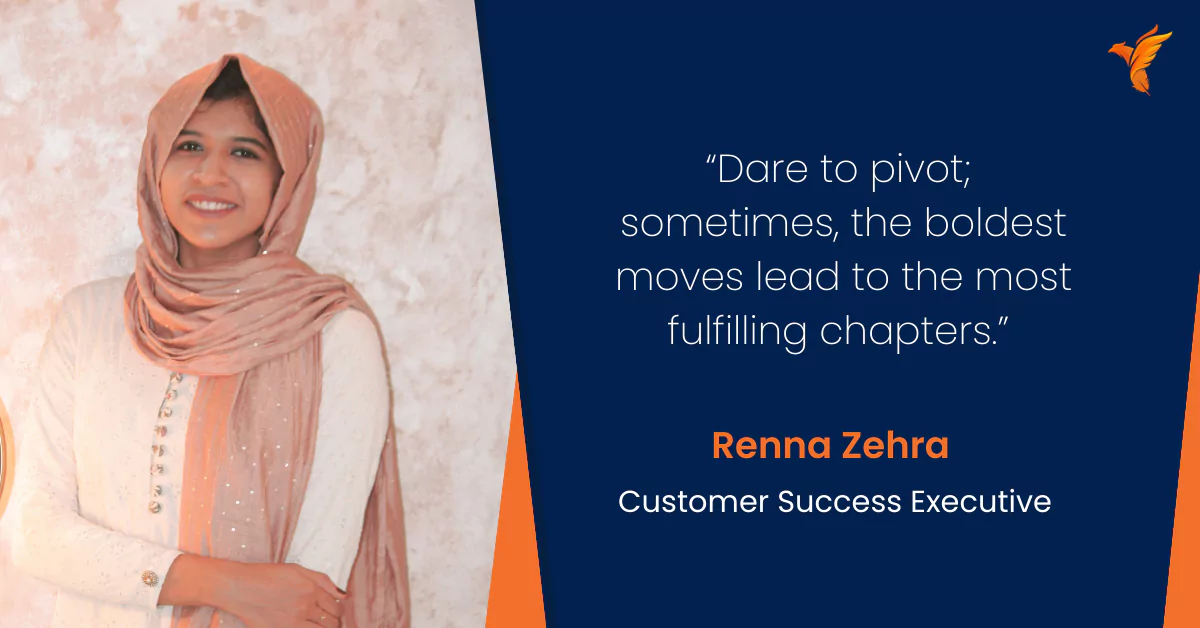









Creating Engaging Presentations Effortlessly with AI
16 Jan 2024 | By Team WHThe ability to communicate ideas effectively is crucial, and presentations play a pivotal role in this arena. The emergence of AI presentation makers marks a significant evolution in how we approach this task. These innovative tools are reshaping the process of creating presentations, making it not only more efficient but also more accessible to a… Continue reading Creating Engaging Presentations Effortlessly with AI
Exploring Google Bard: A 2023 Guide on the Generative AI Chatbot
12 Jul 2023 | By Team WHWith a presence in 180 countries and 3 languages, Google Bard has been creating waves worldwide since its launch on March 21, 2023. In this exciting new era of AI chatbots, Google’s latest prodigy, Bard AI, has transformed how we generate information. Bard is a tool that promises to help users in many ways. It… Continue reading Exploring Google Bard: A 2023 Guide on the Generative AI Chatbot
Are Press Releases Still Good for SEO?
11 Jul 2023 | By Team WHHistorically, press releases have been crucial in generating brand awareness and creating buzz around newly launched products or services. Several marketers in the past have employed this tactic and combined it with SEO elements to achieve higher organic rankings and boost traffic. Unfortunately, this strategy took a backseat when Google announced that links present in… Continue reading Are Press Releases Still Good for SEO?