The ‘At A Glance’ job cards on your dashboard expand on clicking. The new tab opens into the complete job card containing every minute information field related to task completion. This includes the project title, tonality, niche type, language required, additional checks, word count, etc.
The job card allows your editor and Project manager to communicate with you via a comment section. There are separate comment boxes for both where you can communicate with them and get your issues resolved.
They will receive these messages on their respective dashboards, and hence, they can reply immediately. This comment feature rules out delays in information transmission, allowing seamless communication among the associates.
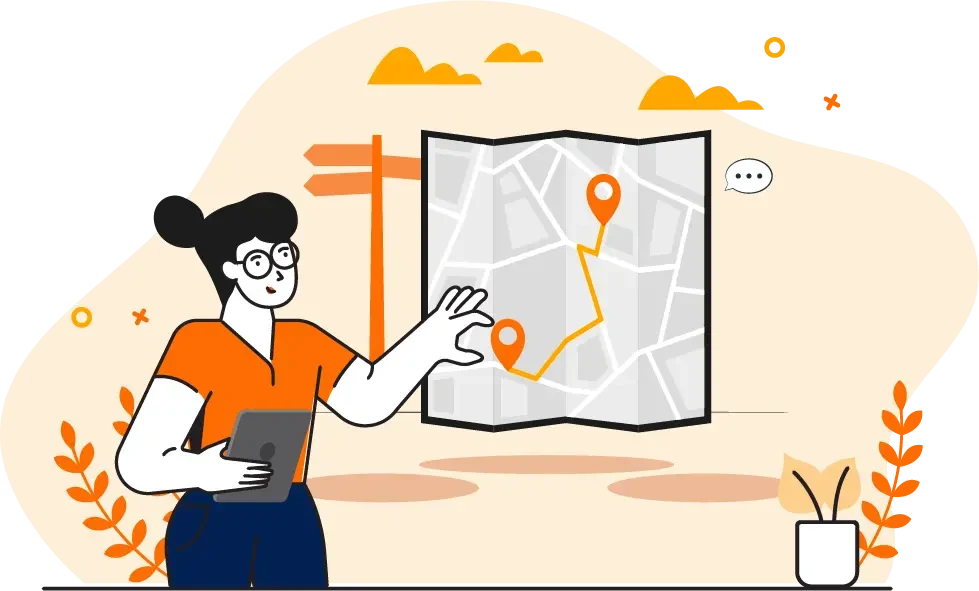



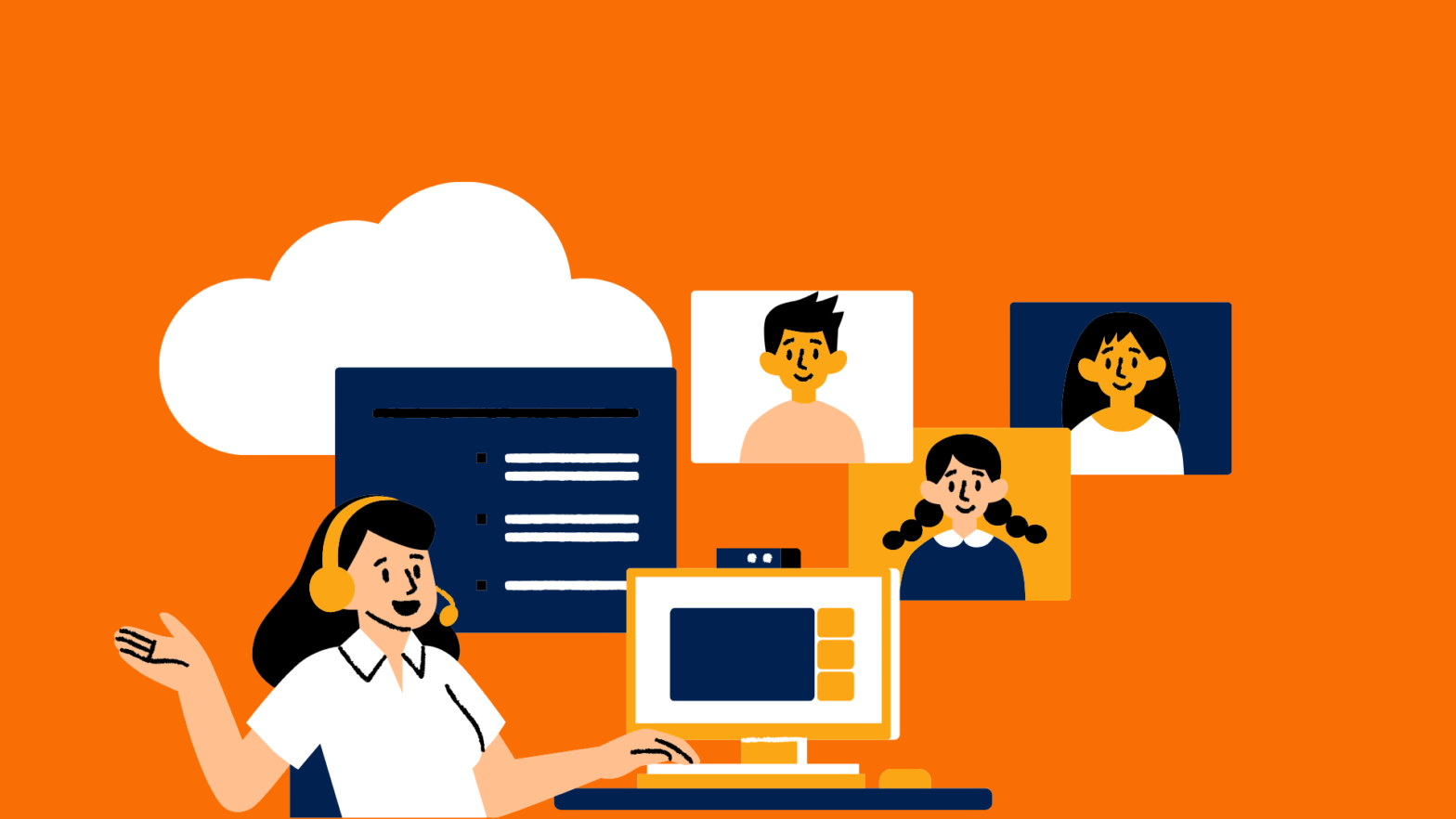

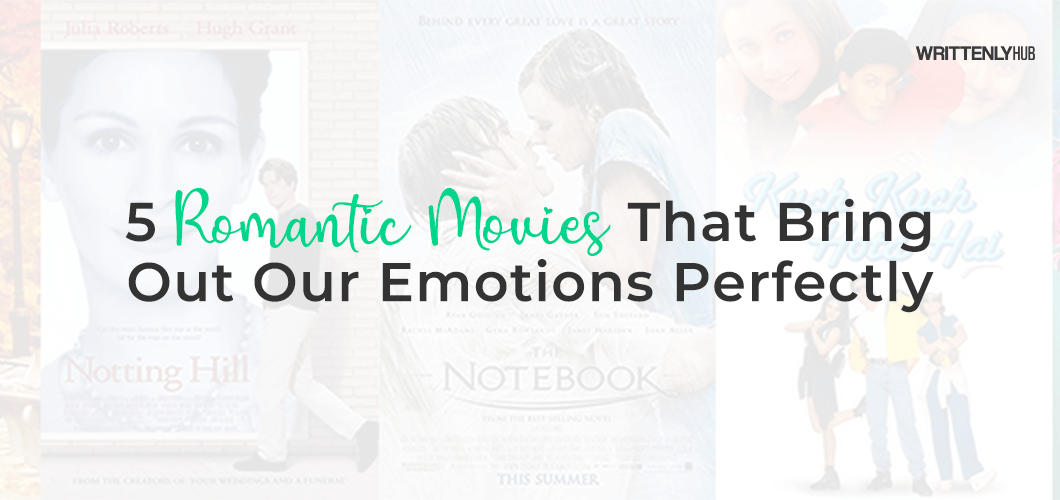
































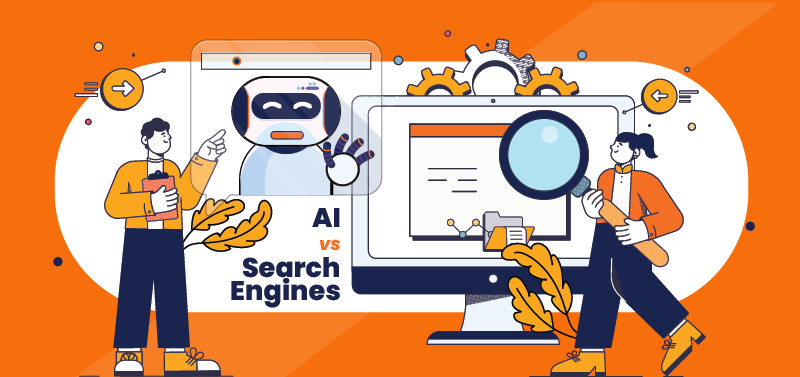





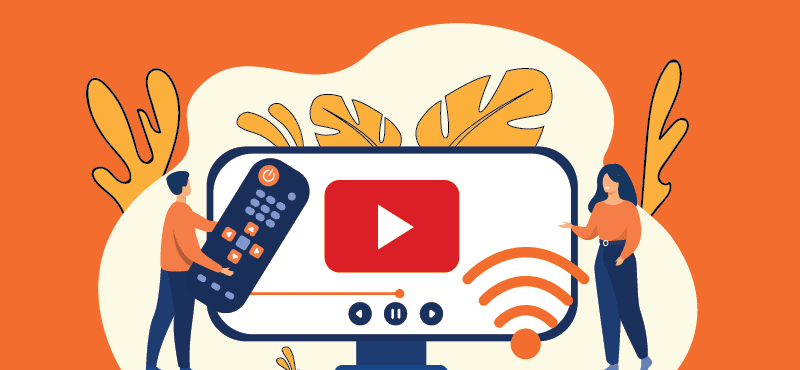
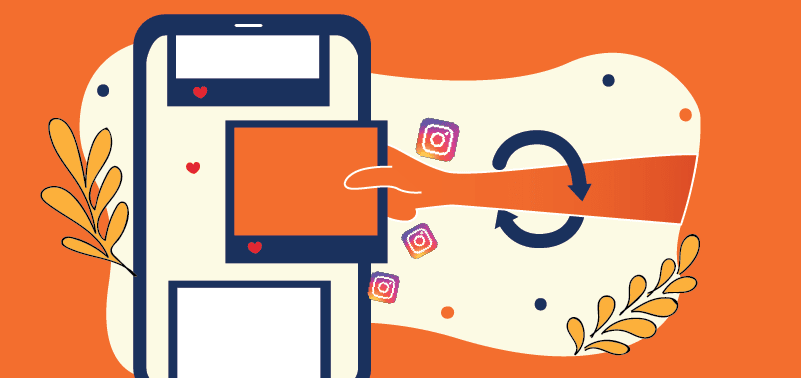
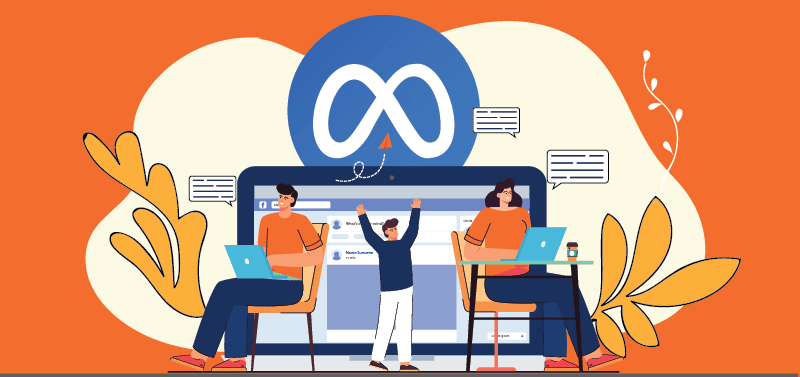
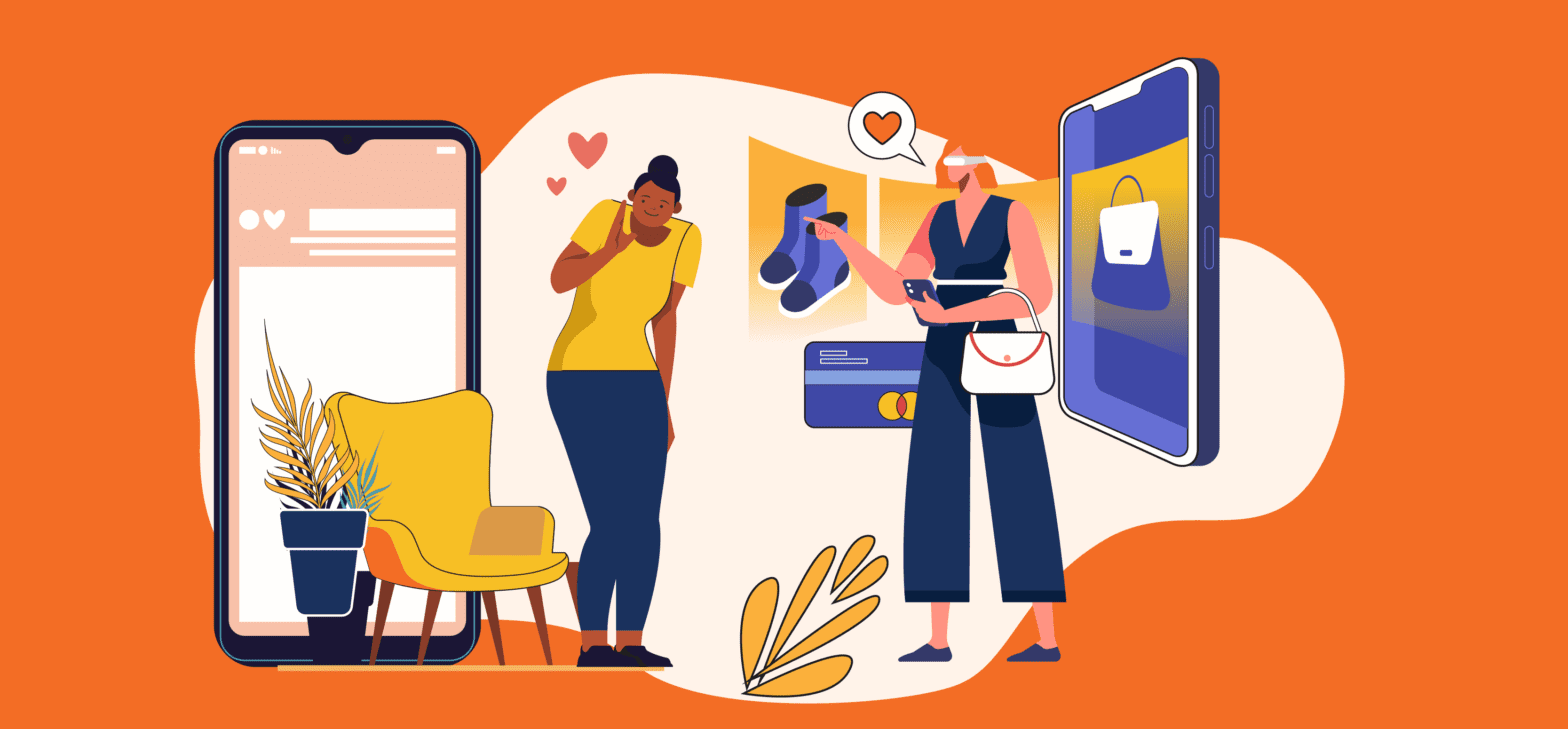
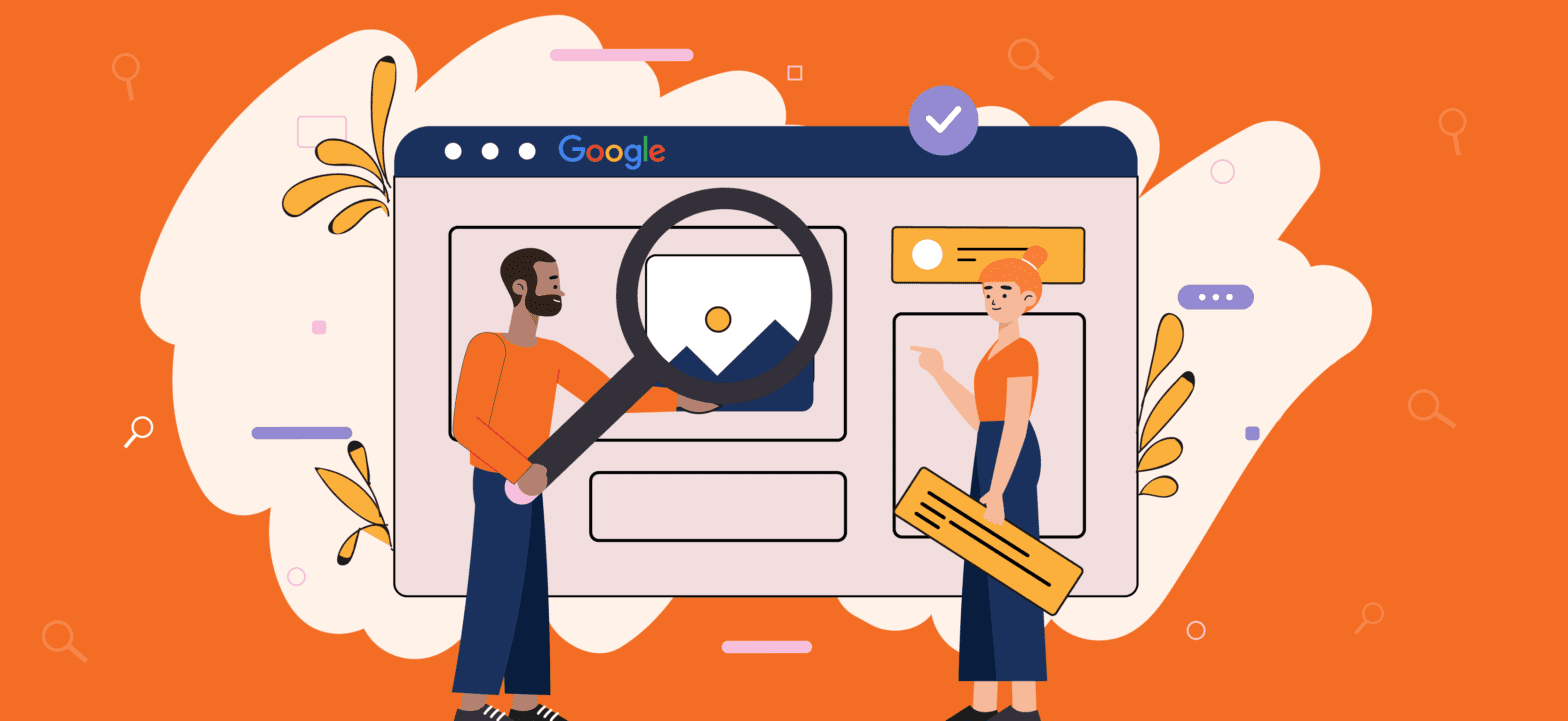
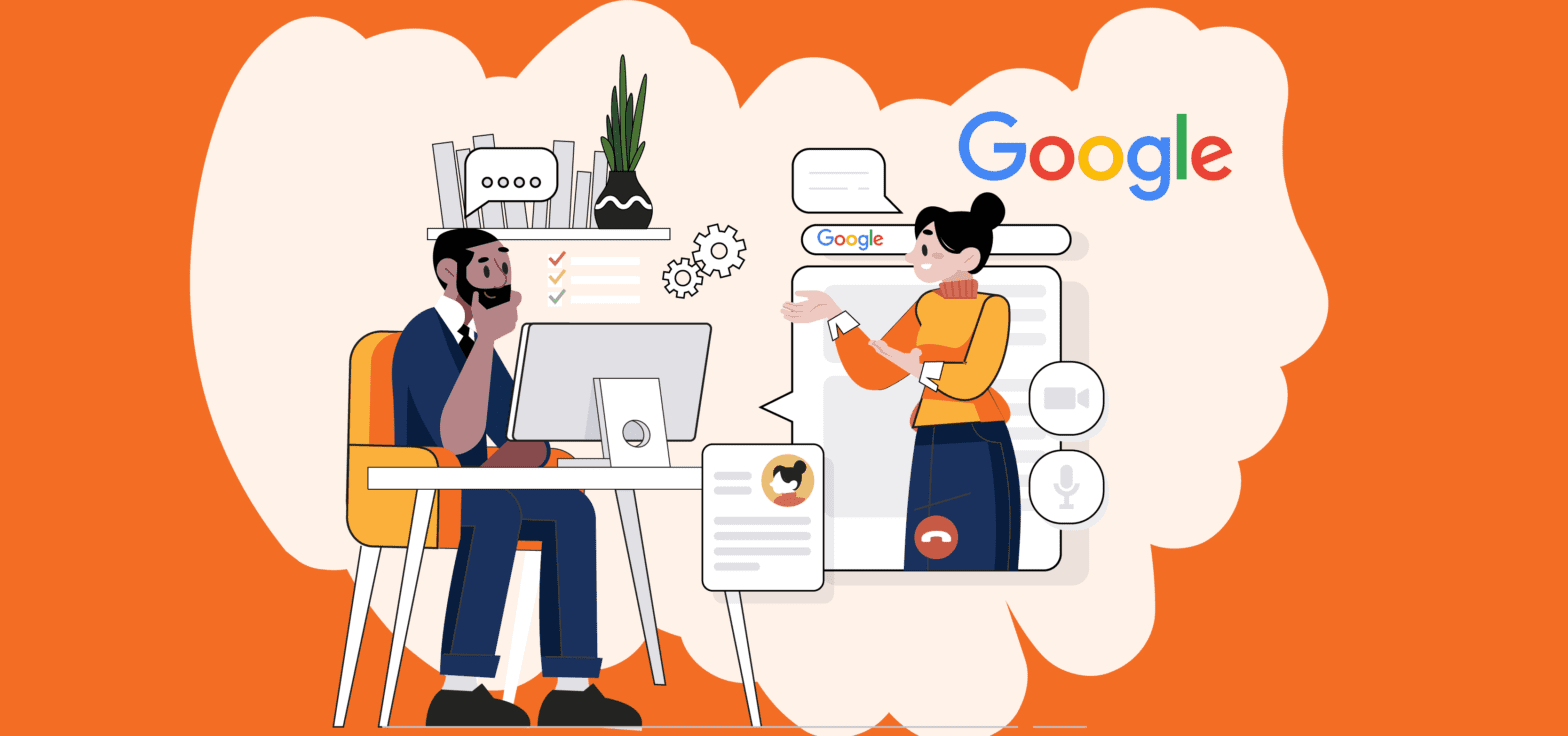
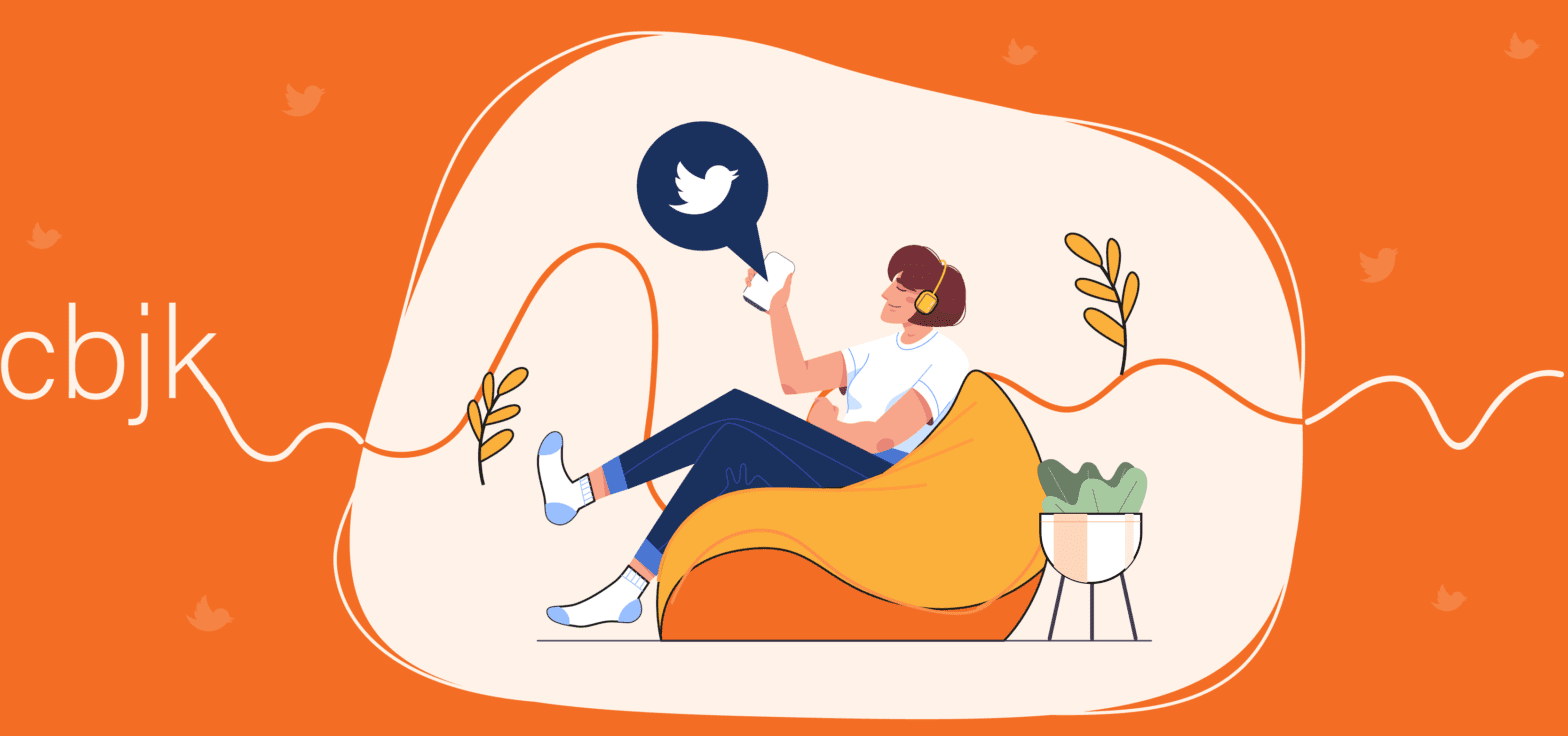
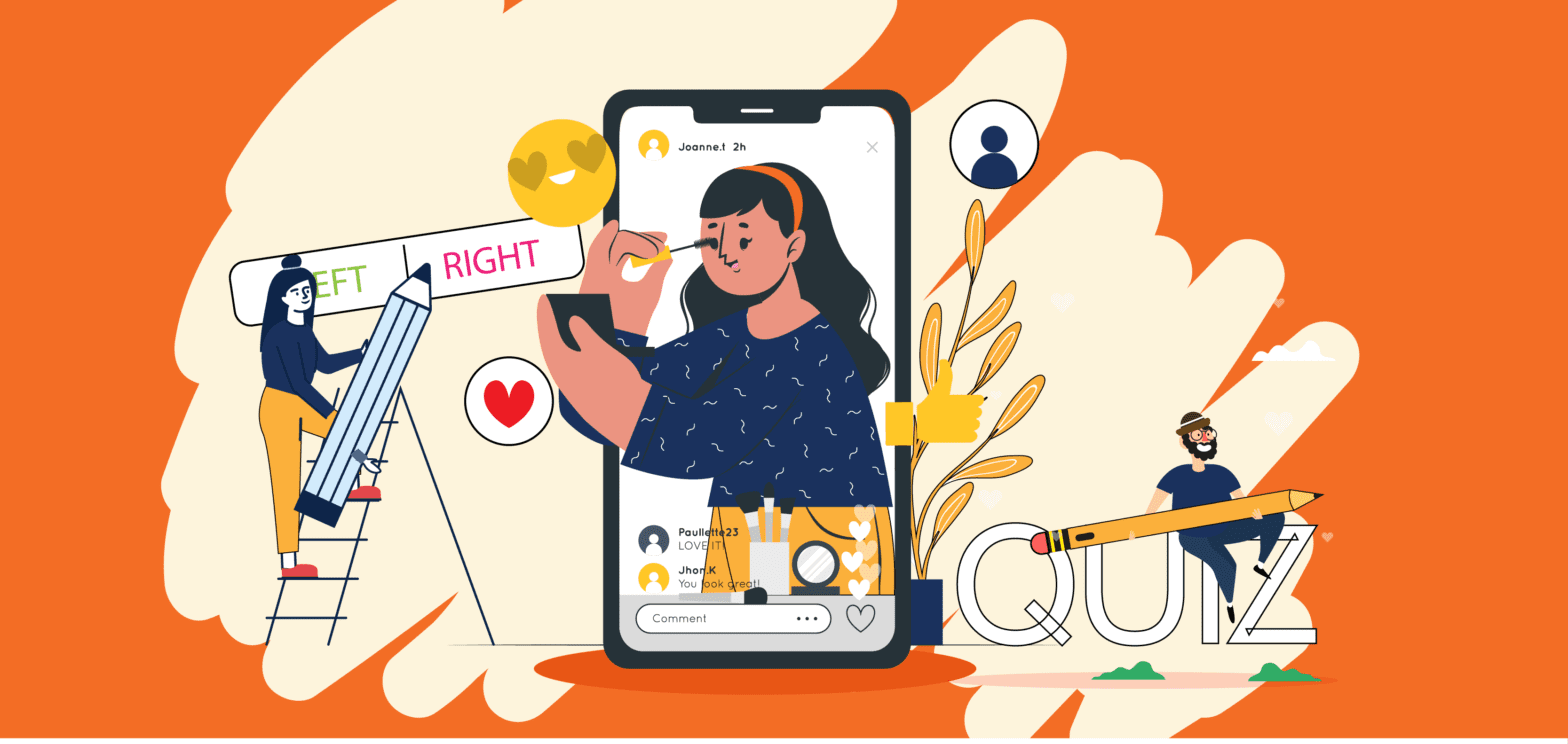
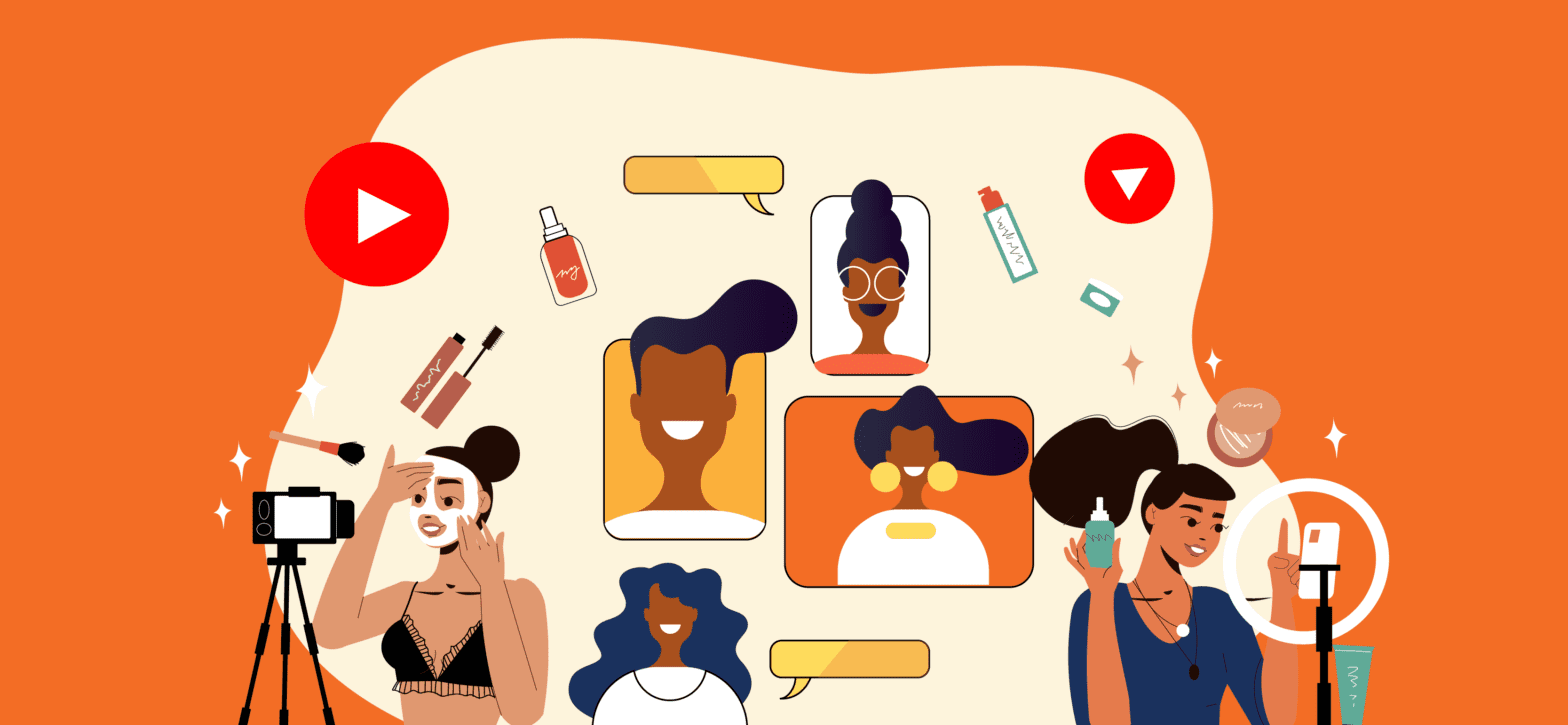
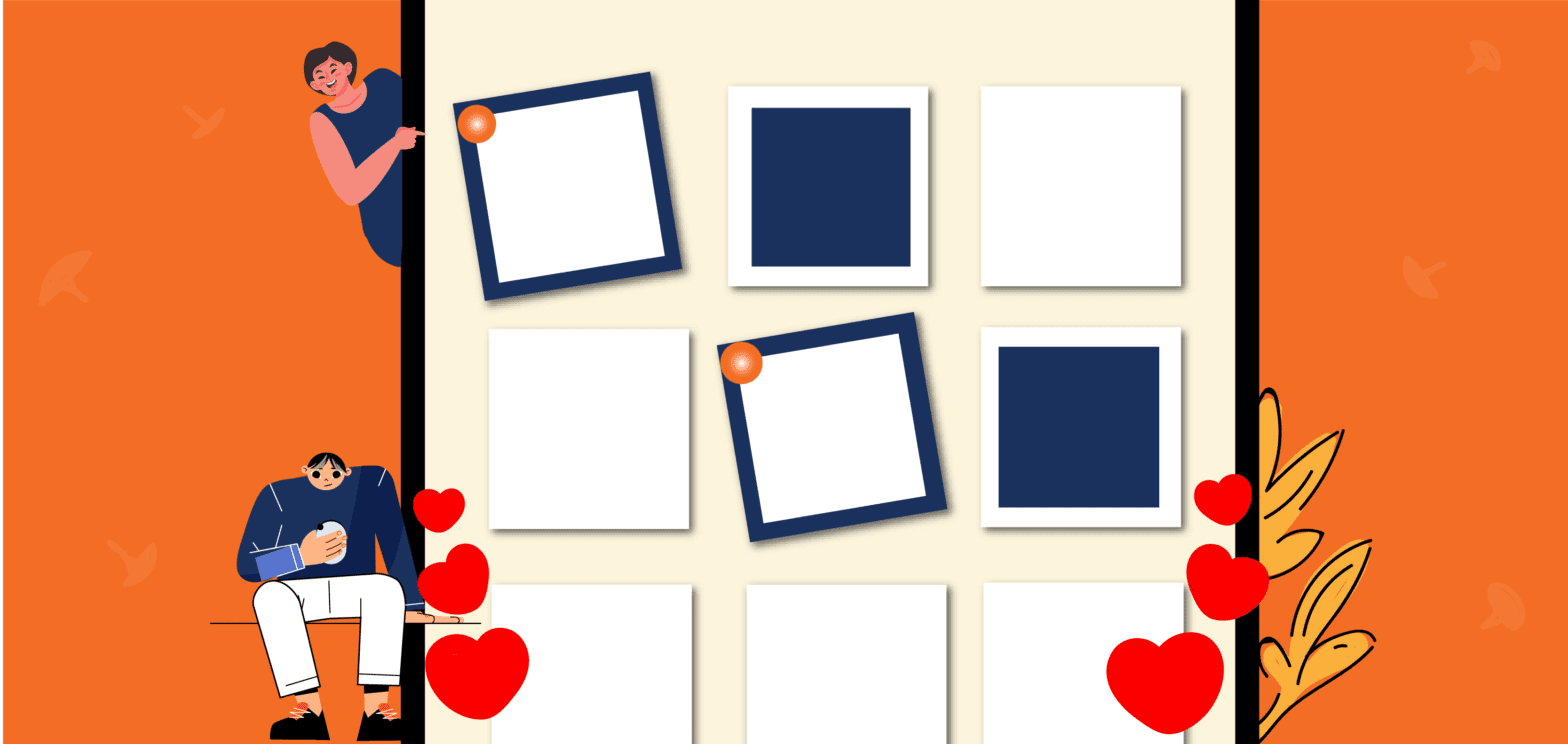
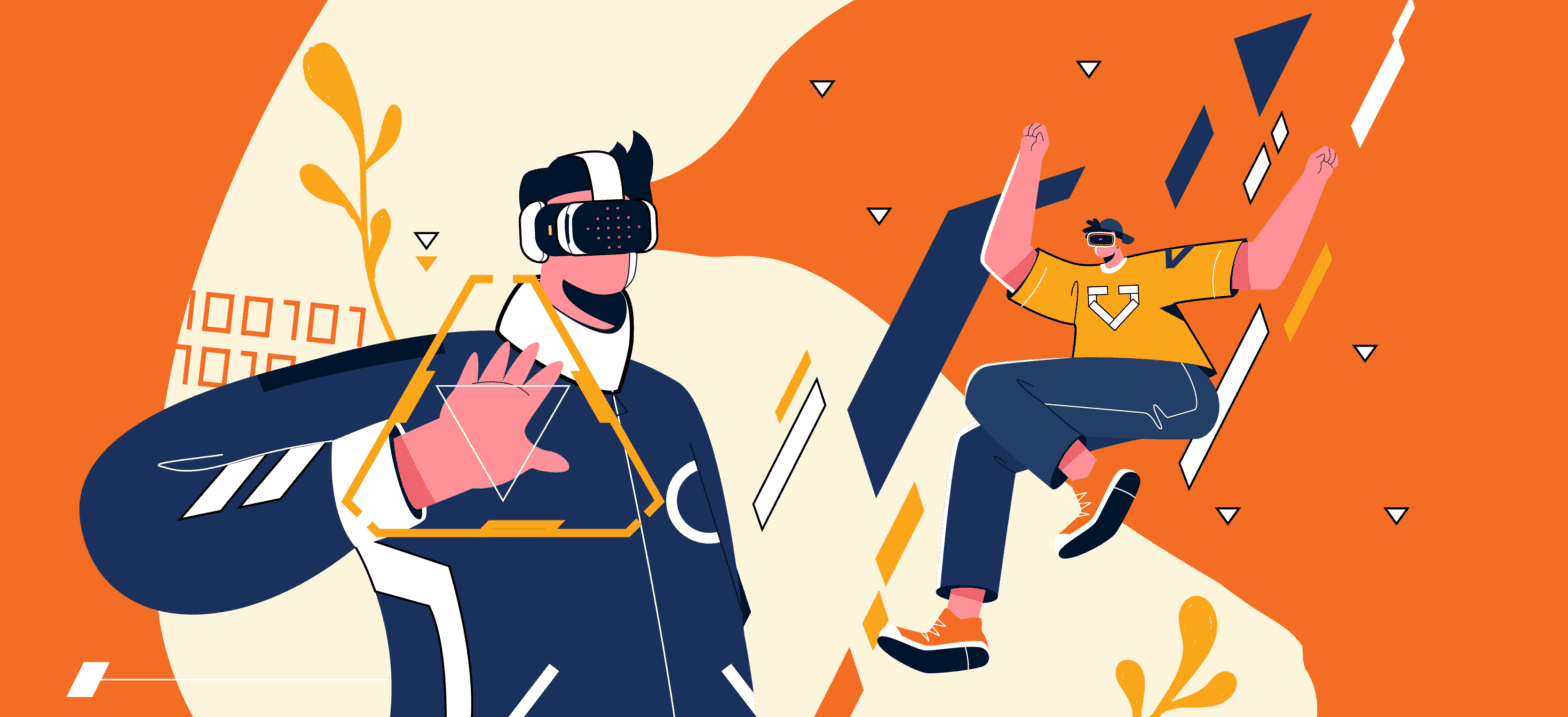

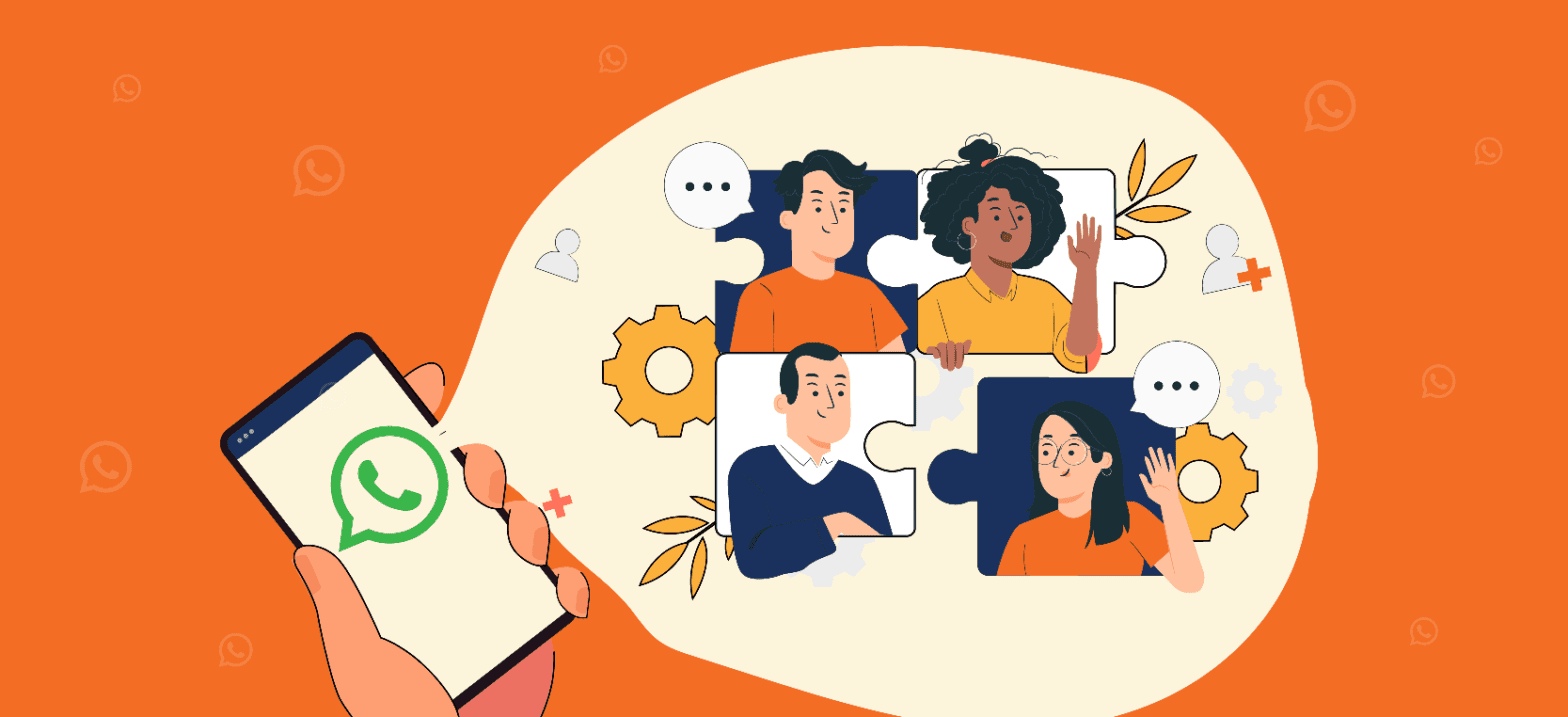
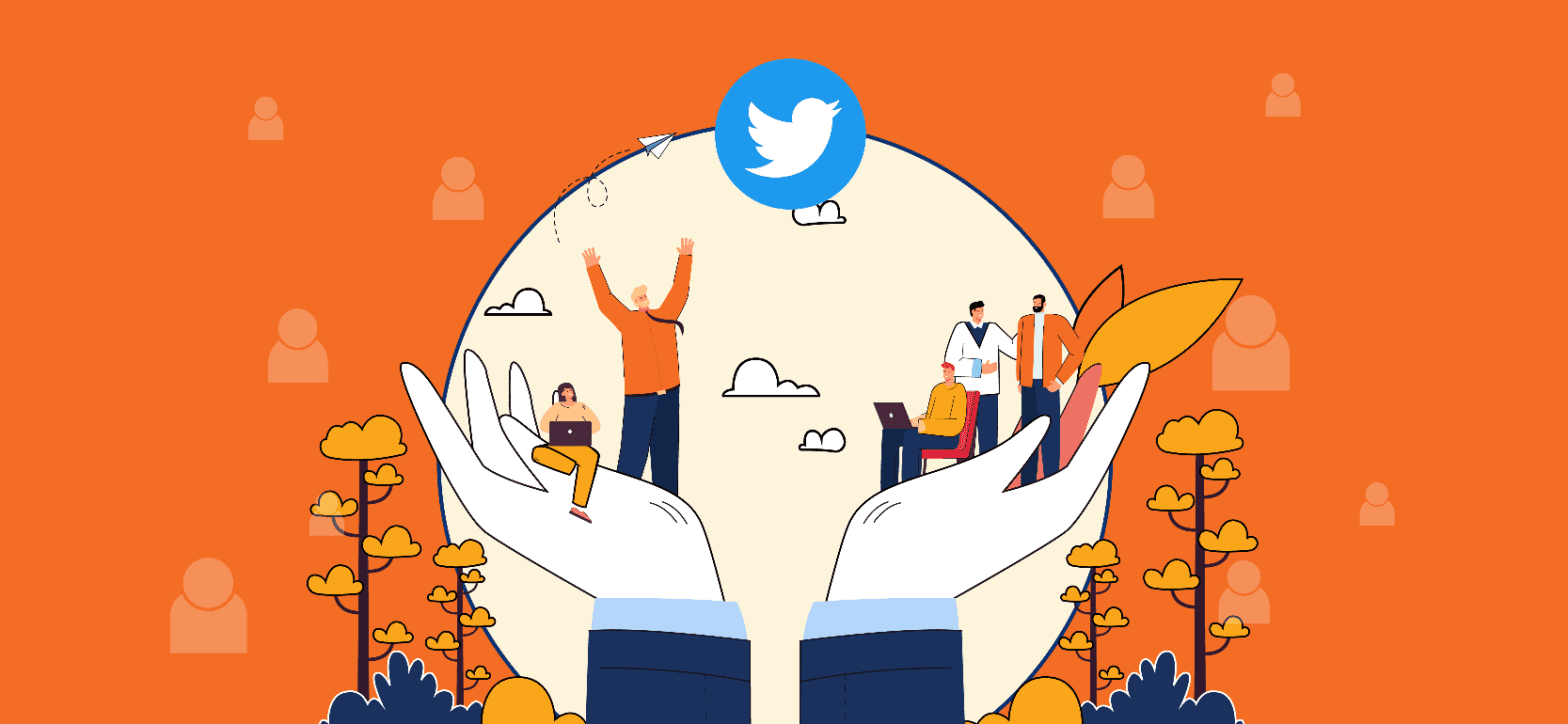
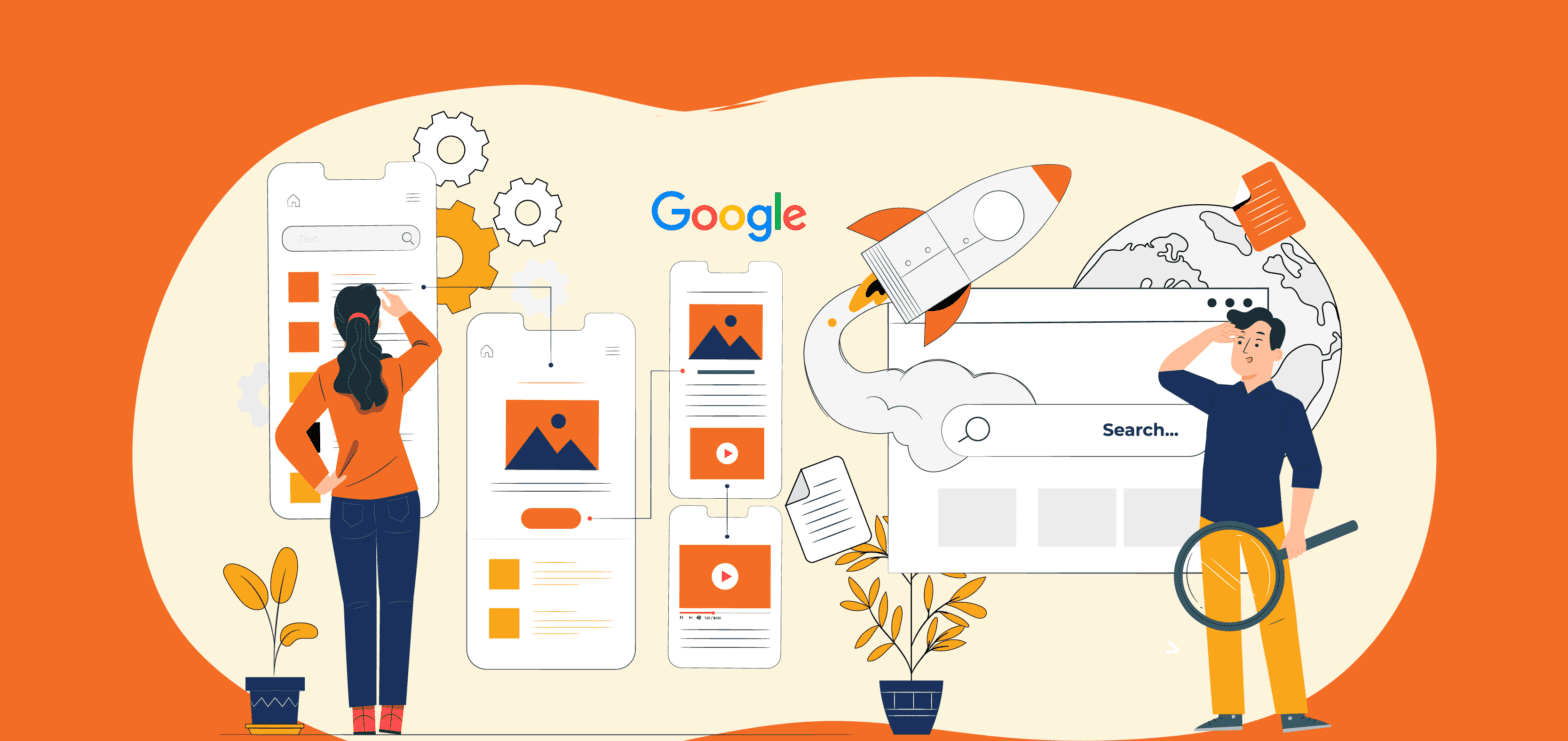
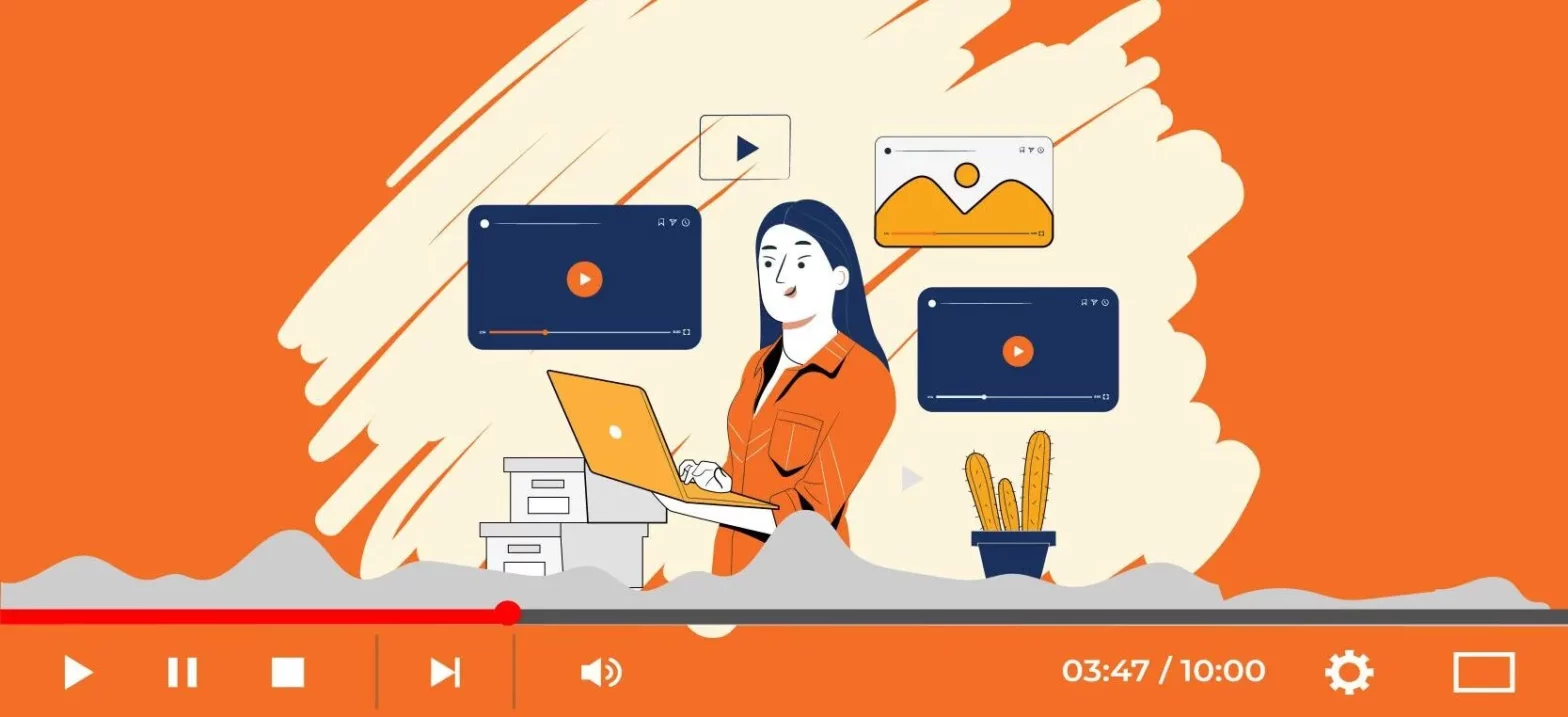
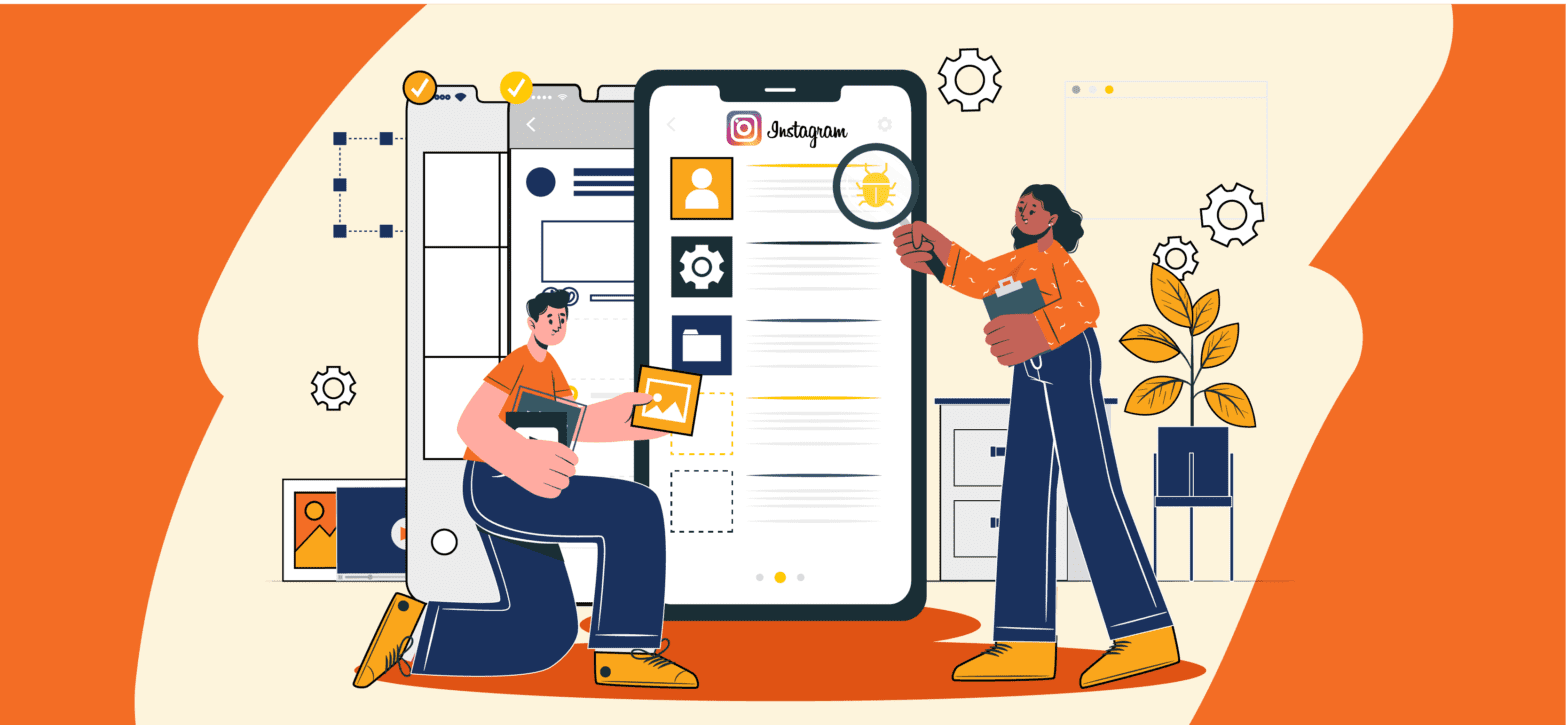
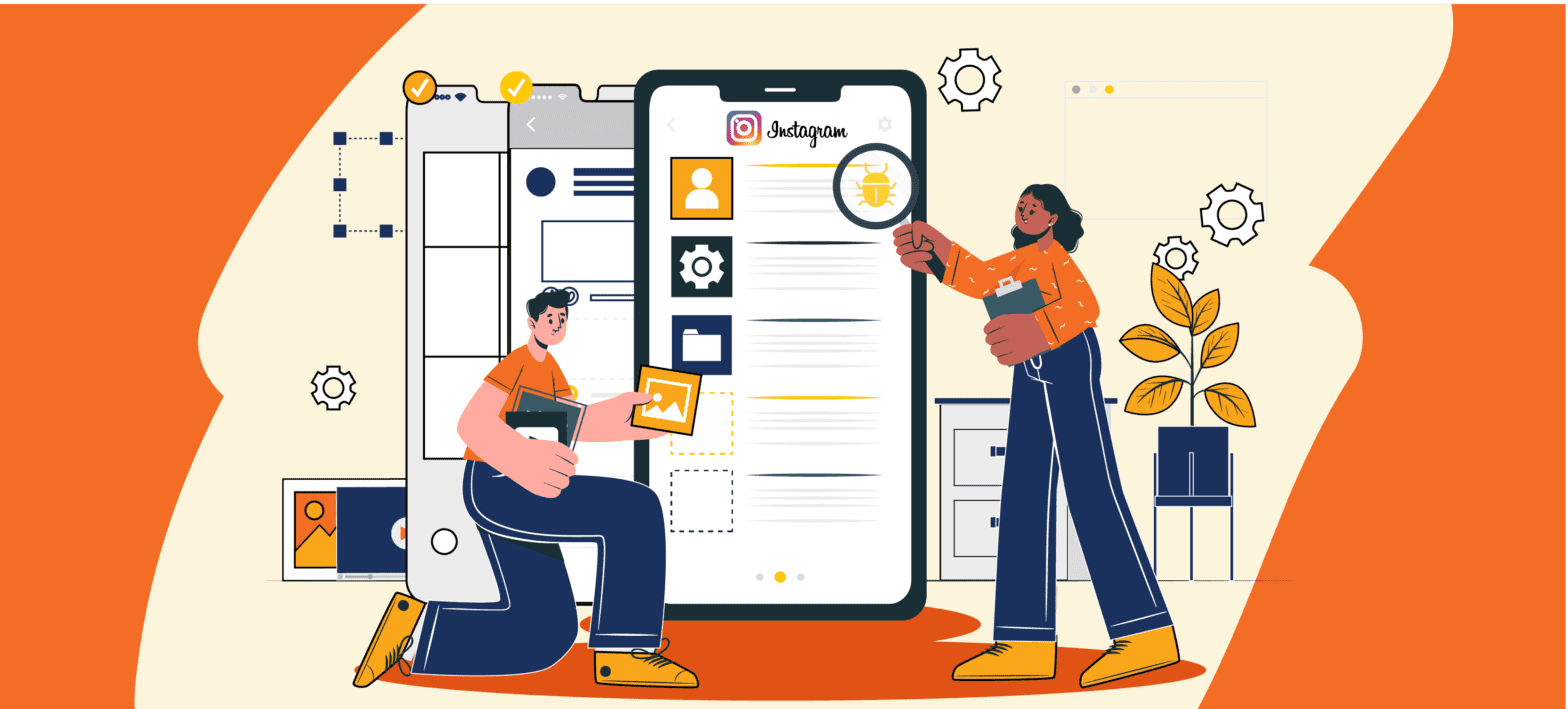






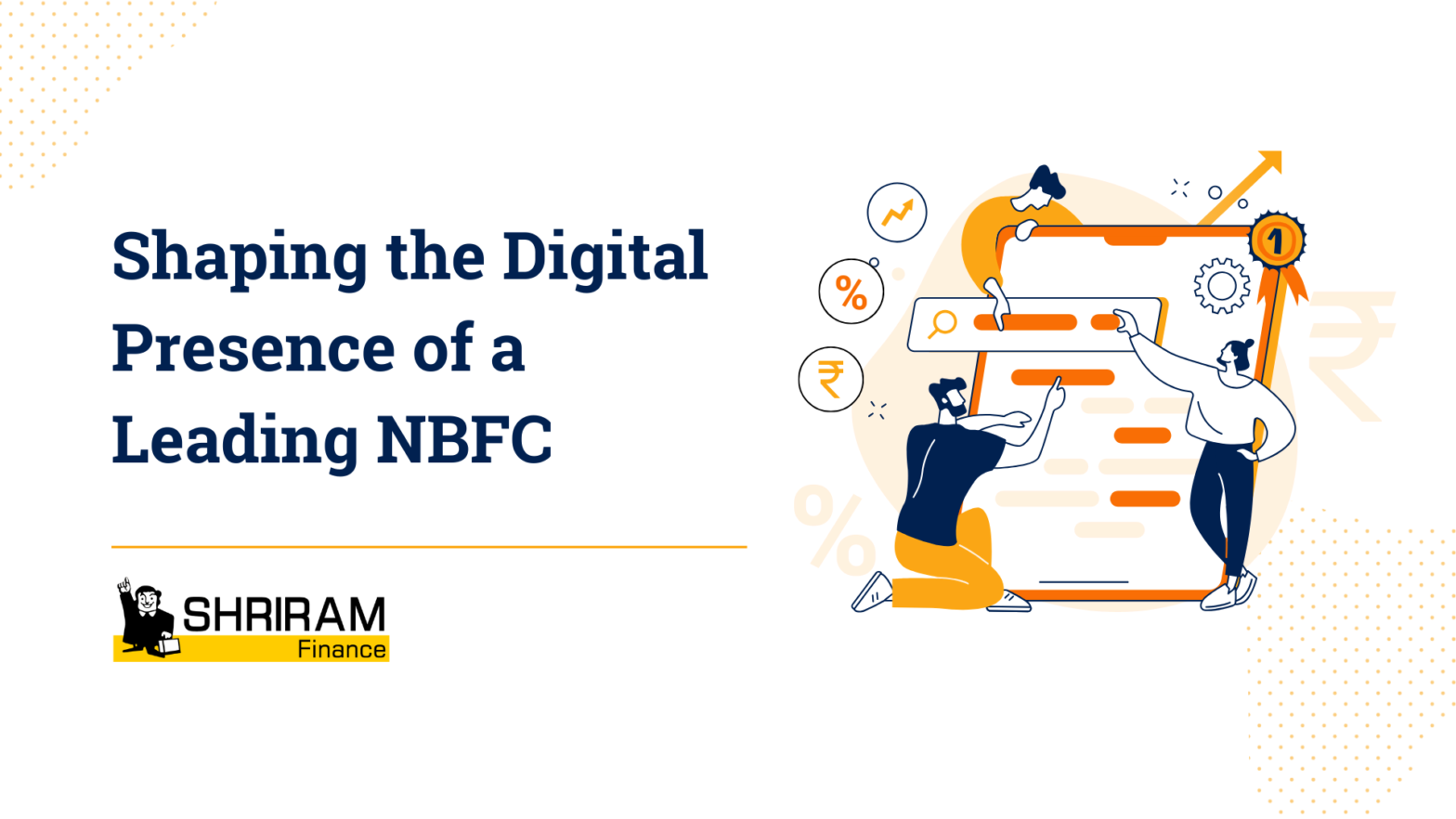


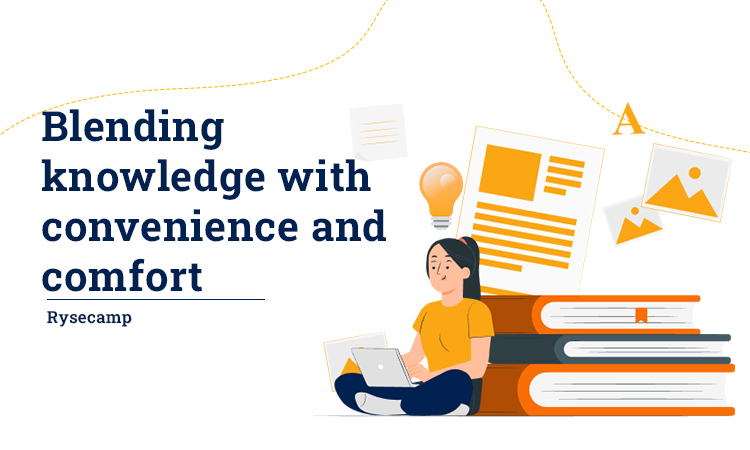



















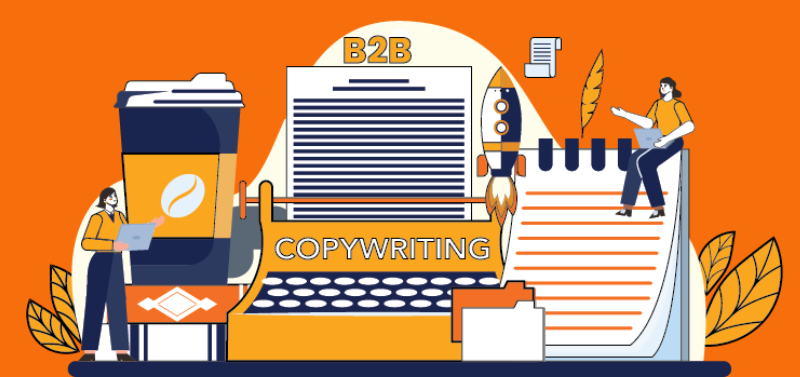





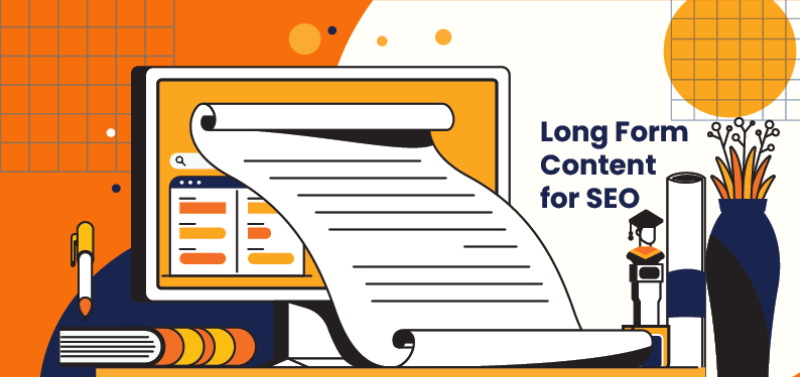
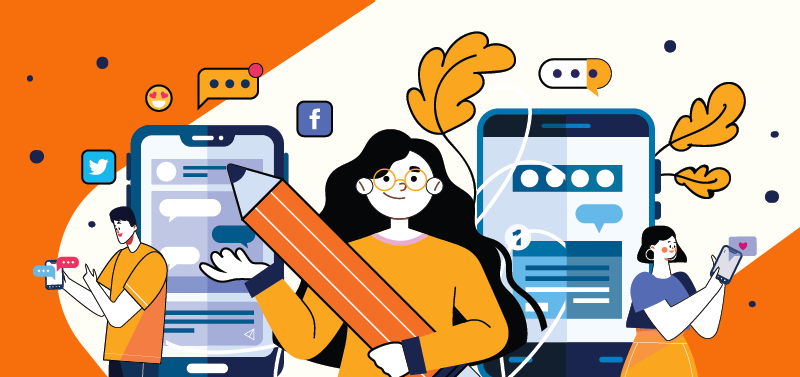





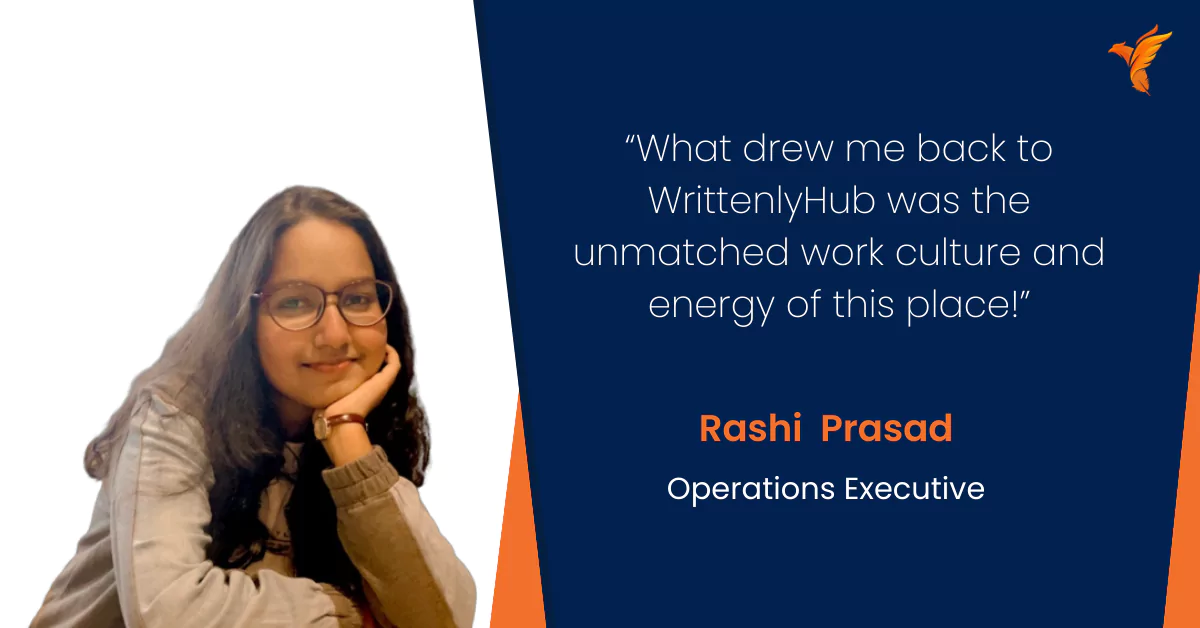



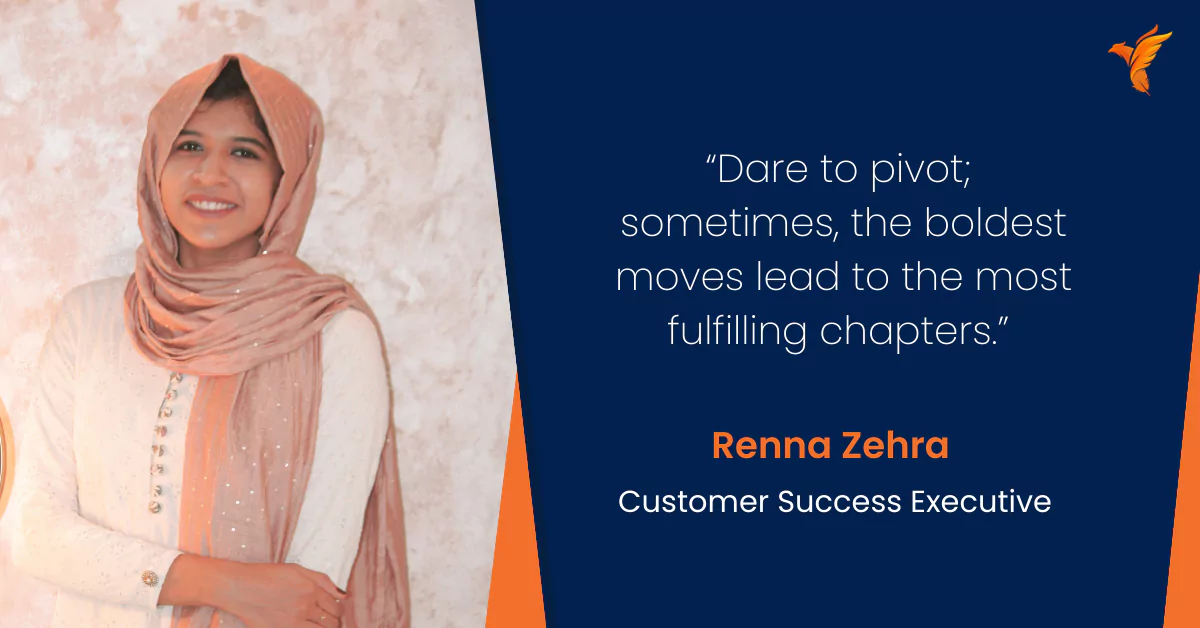









Creating Engaging Presentations Effortlessly with AI
16 Jan 2024 | By Team WHThe ability to communicate ideas effectively is crucial, and presentations play a pivotal role in this arena. The emergence of AI presentation makers marks a significant evolution in how we approach this task. These innovative tools are reshaping the process of creating presentations, making it not only more efficient but also more accessible to a… Continue reading Creating Engaging Presentations Effortlessly with AI
Exploring Google Bard: A Guide on the Generative AI Chatbot
12 Jul 2023 | By Team WHWith a presence in 180 countries and 3 languages, Google Bard has been creating waves worldwide since its launch on March 21, 2023. In this exciting new era of AI chatbots, Google’s latest prodigy, Bard AI, has transformed how we generate information. Bard is a tool that promises to help users in many ways. It… Continue reading Exploring Google Bard: A Guide on the Generative AI Chatbot
Are Press Releases Still Good for SEO?
11 Jul 2023 | By Team WHHistorically, press releases have been crucial in generating brand awareness and creating buzz around newly launched products or services. Several marketers in the past have employed this tactic and combined it with SEO elements to achieve higher organic rankings and boost traffic. Unfortunately, this strategy took a backseat when Google announced that links present in… Continue reading Are Press Releases Still Good for SEO?