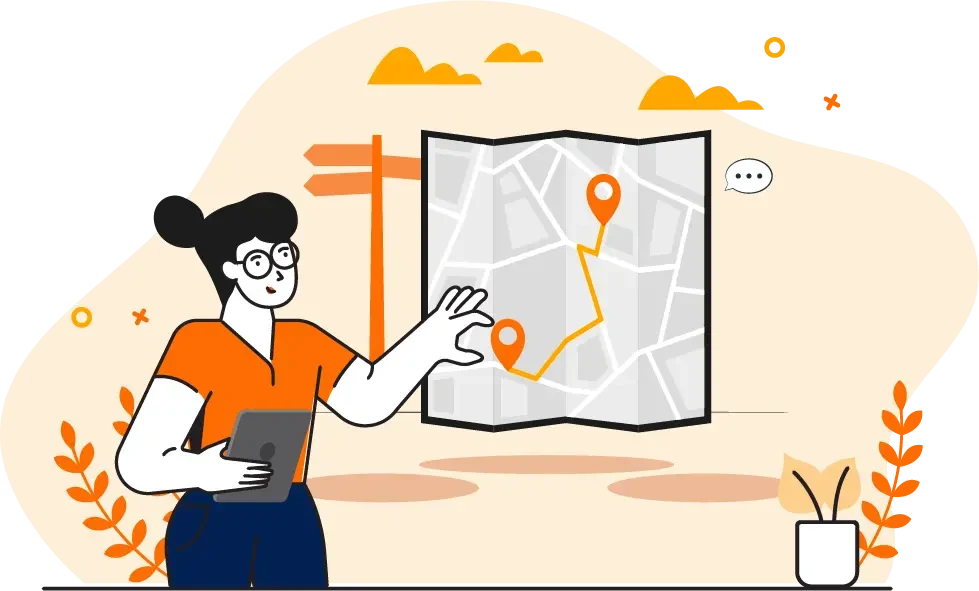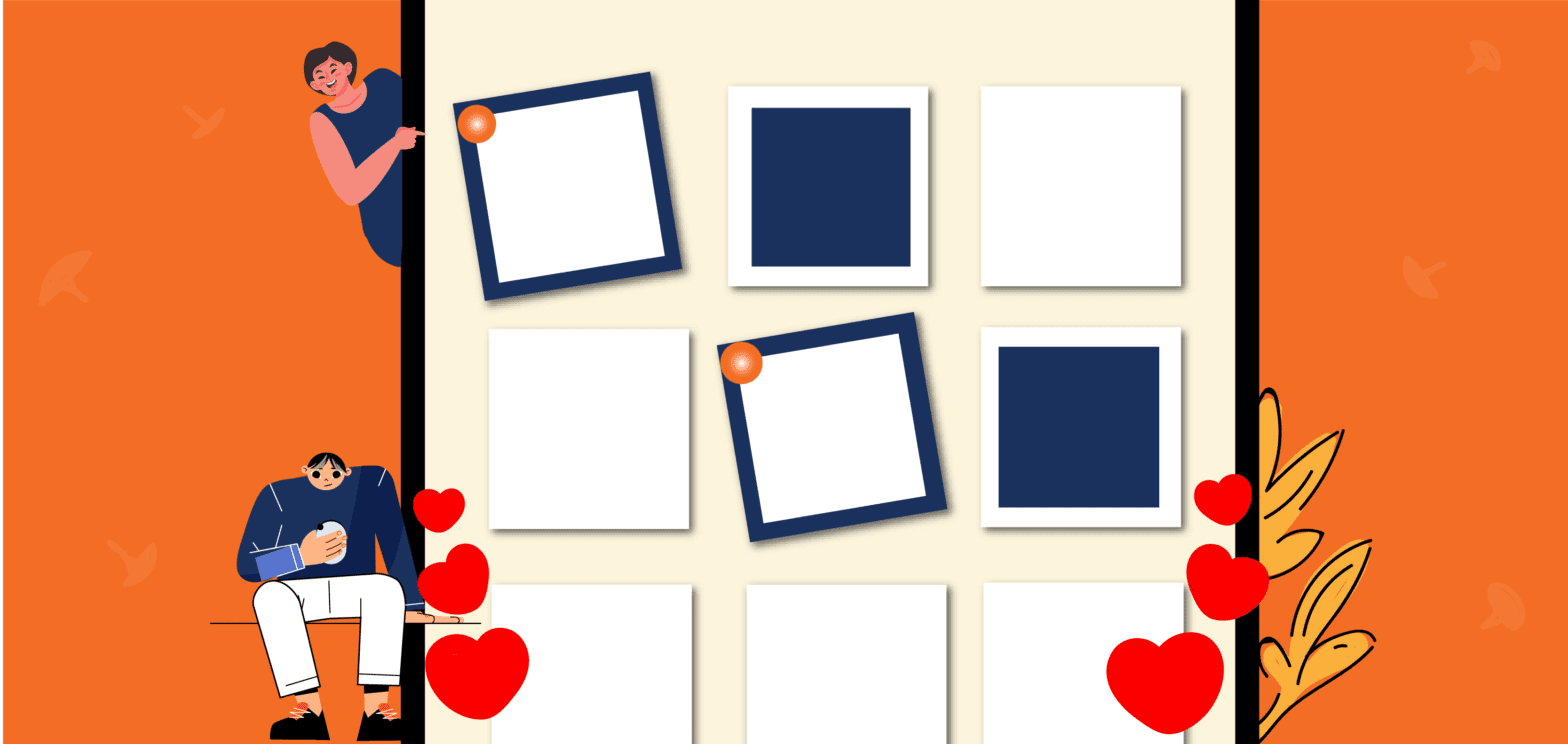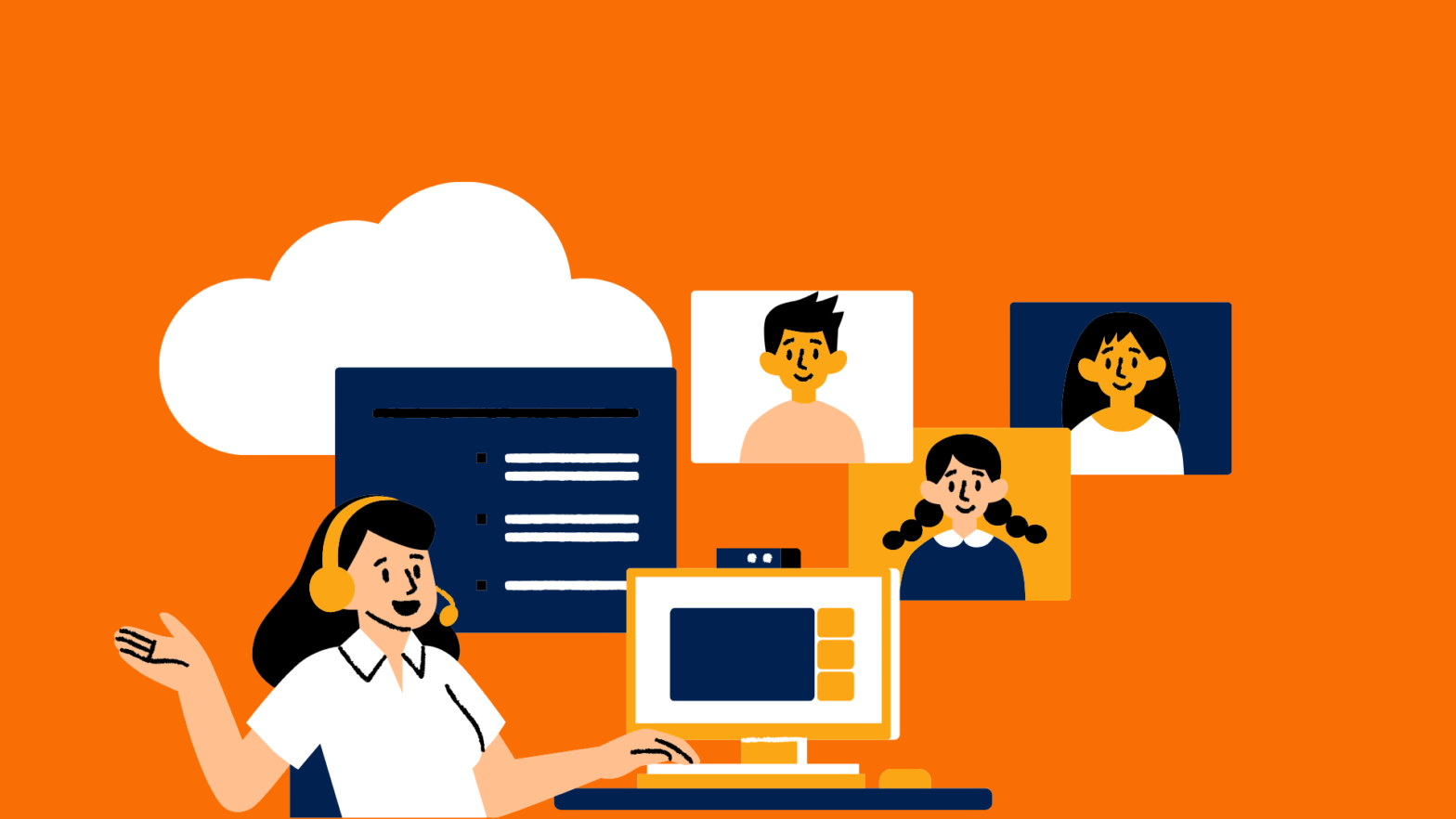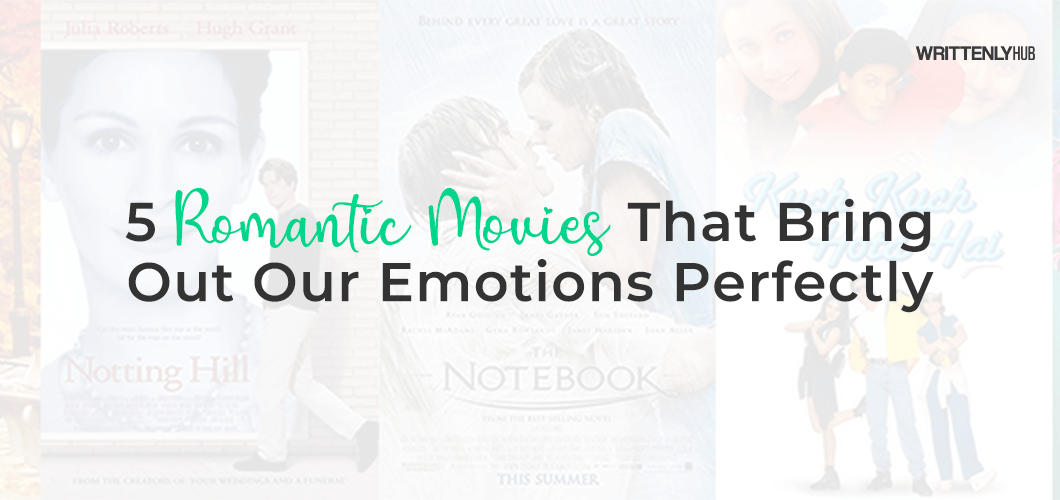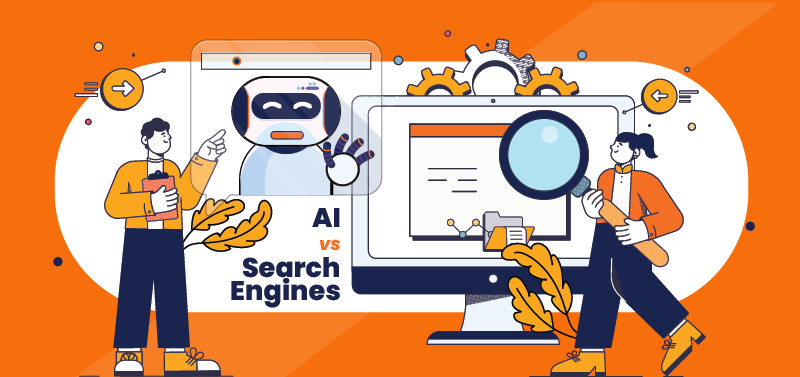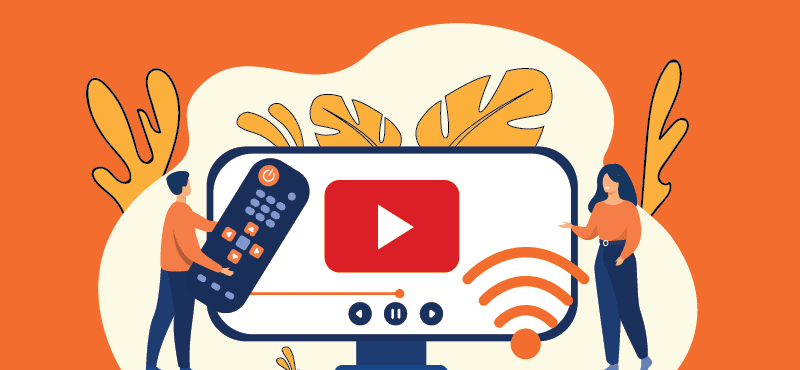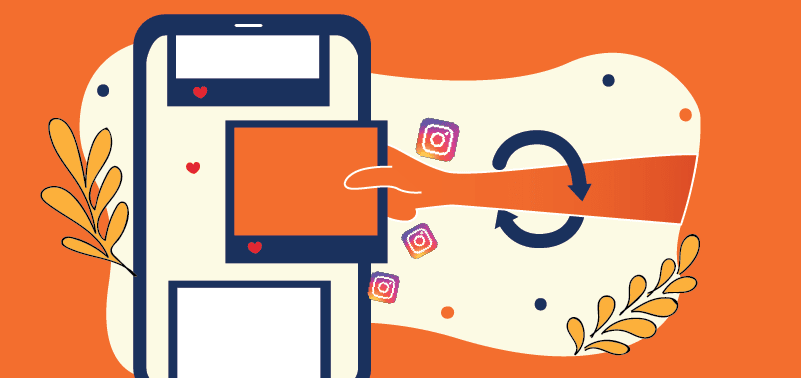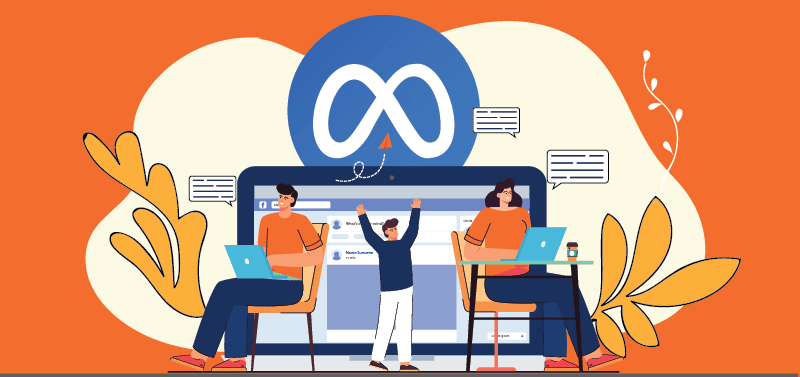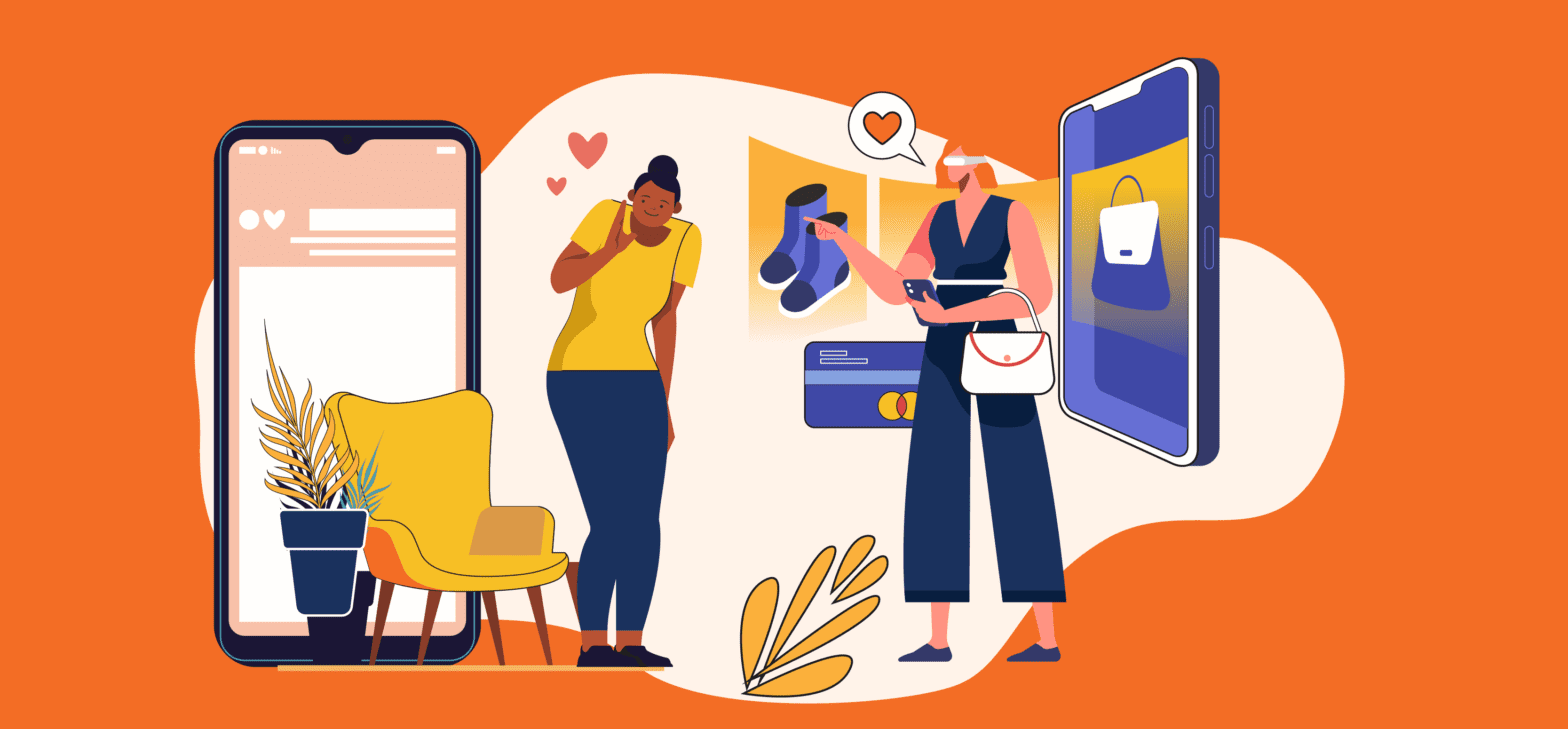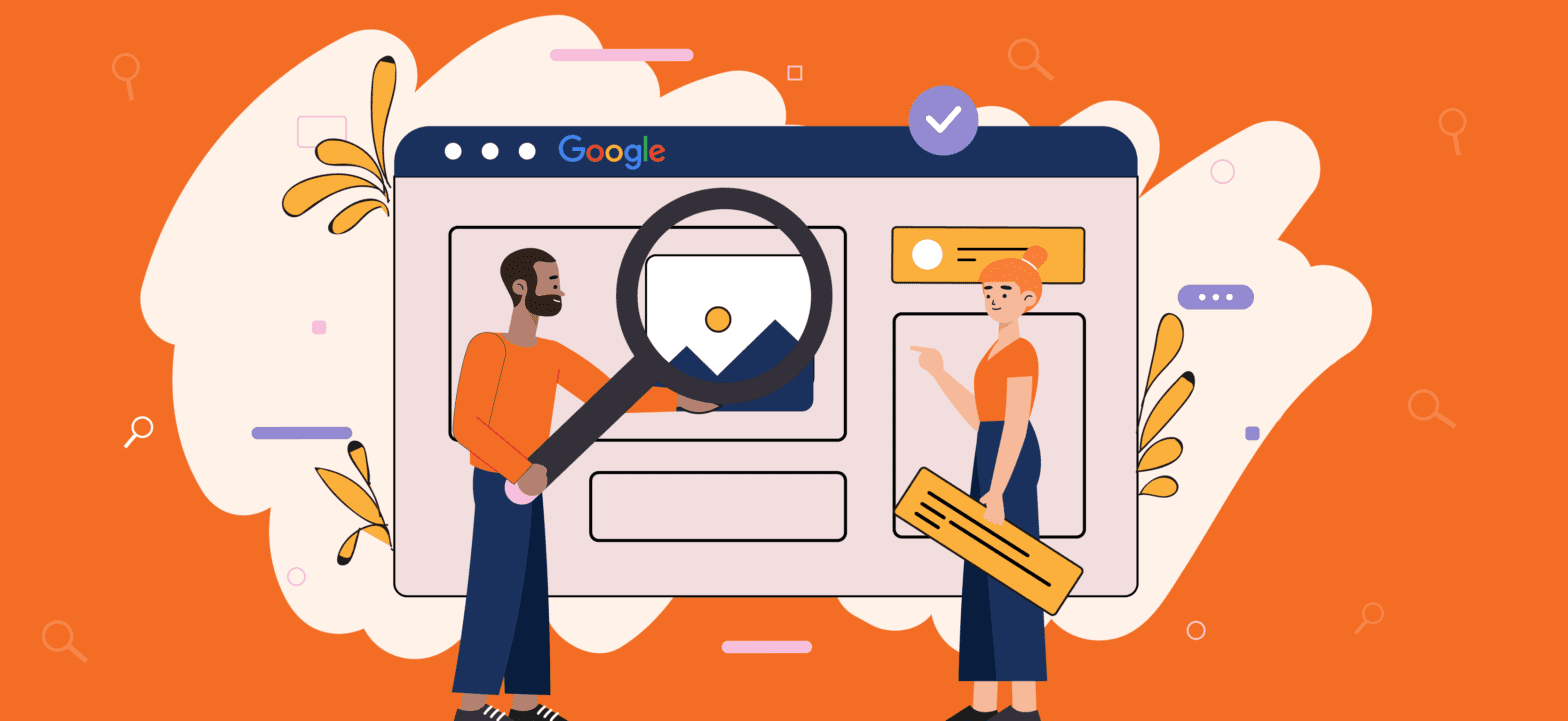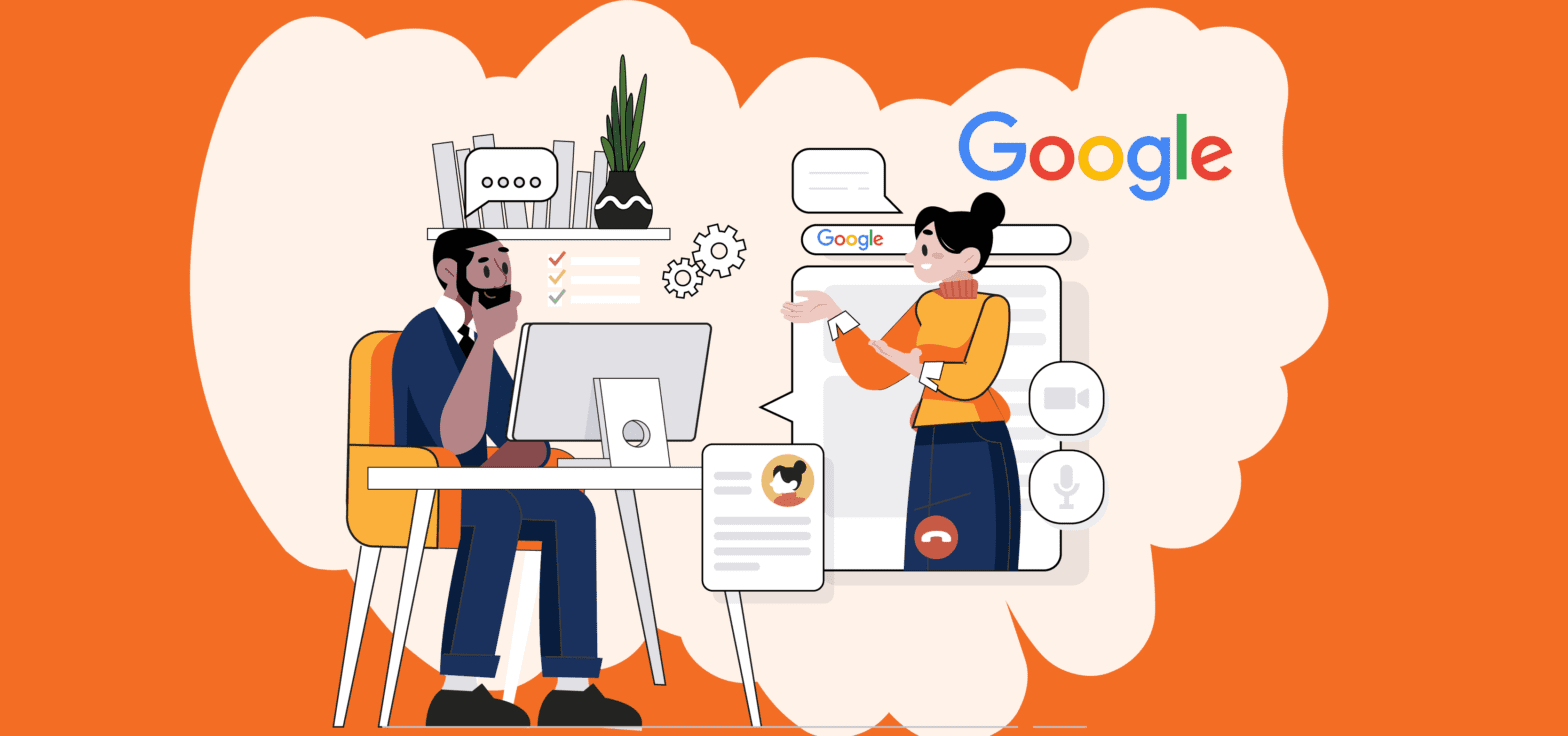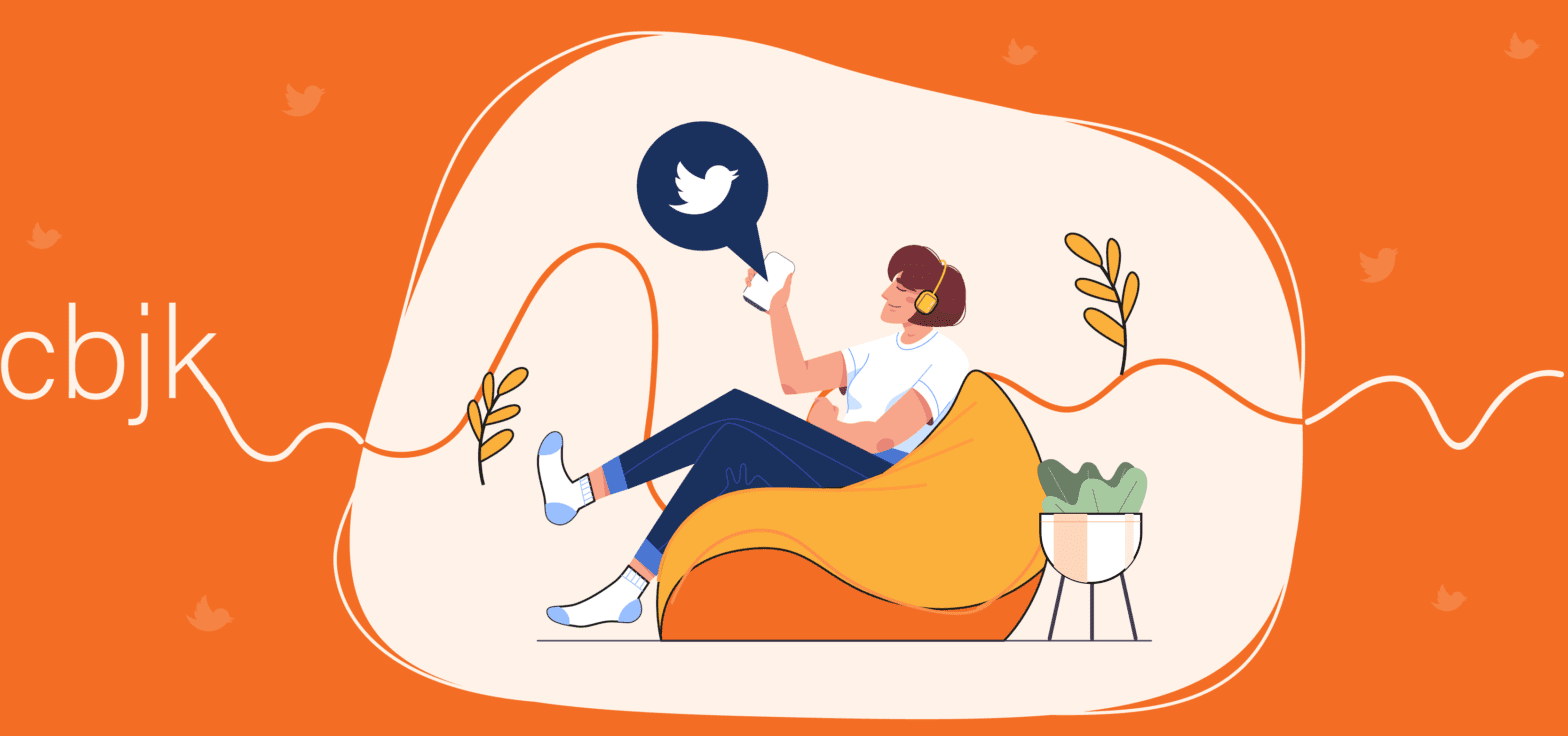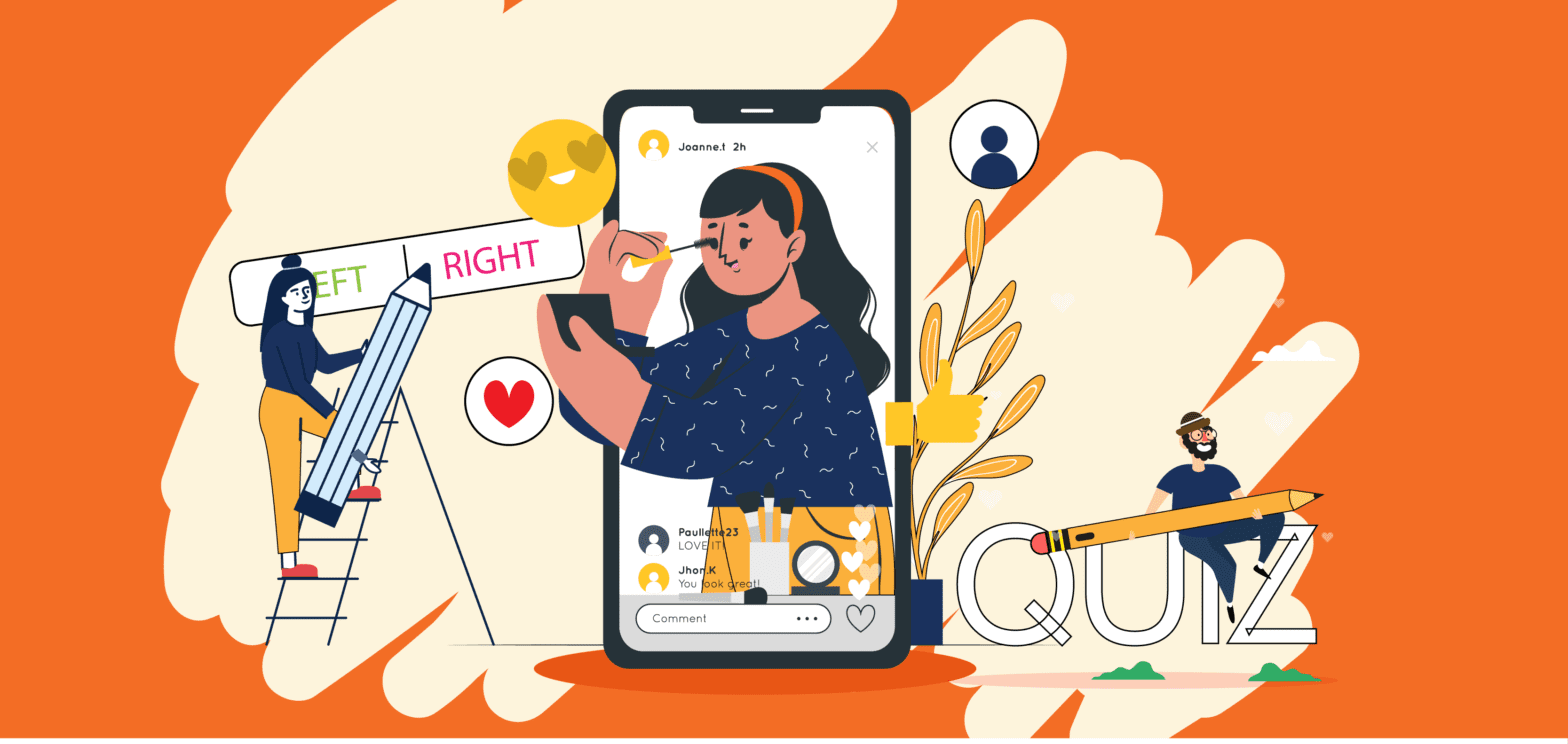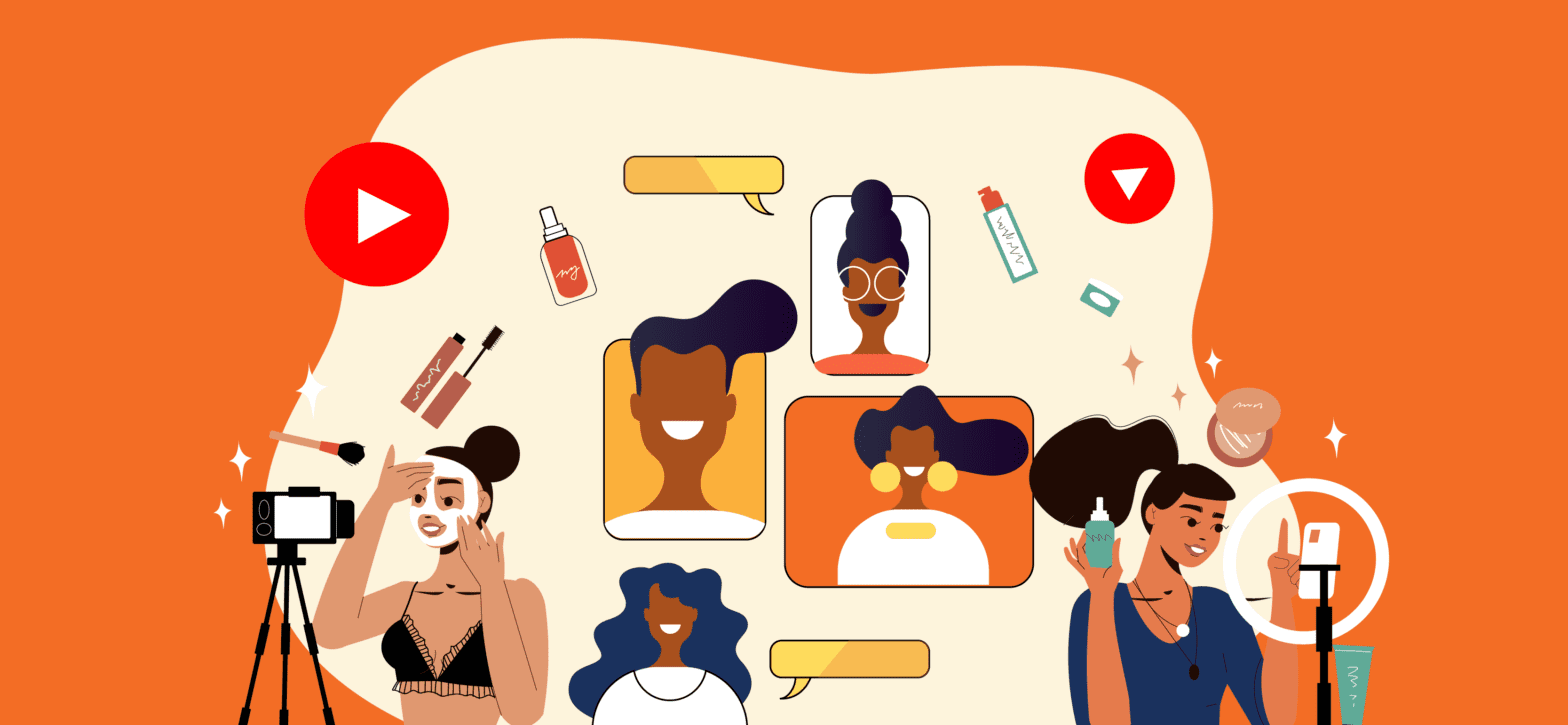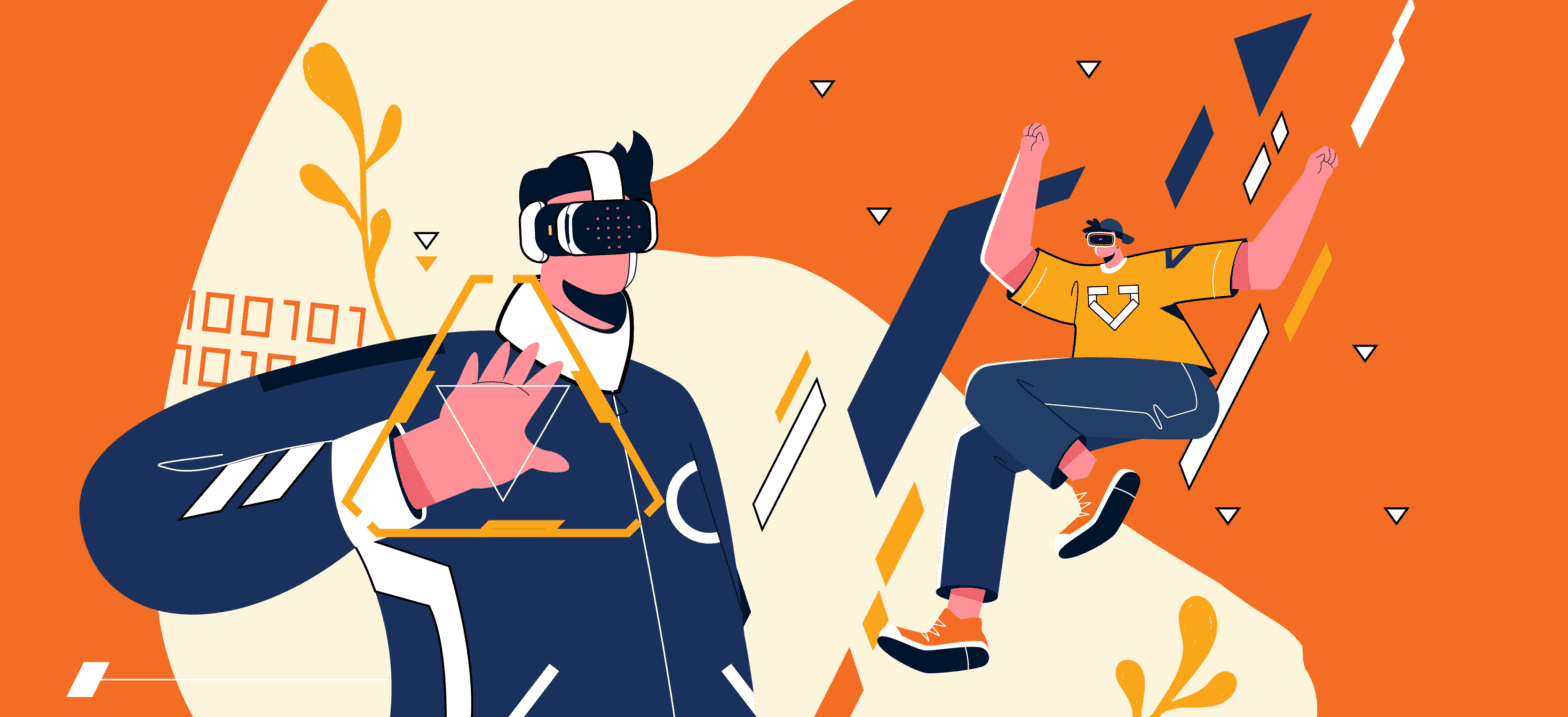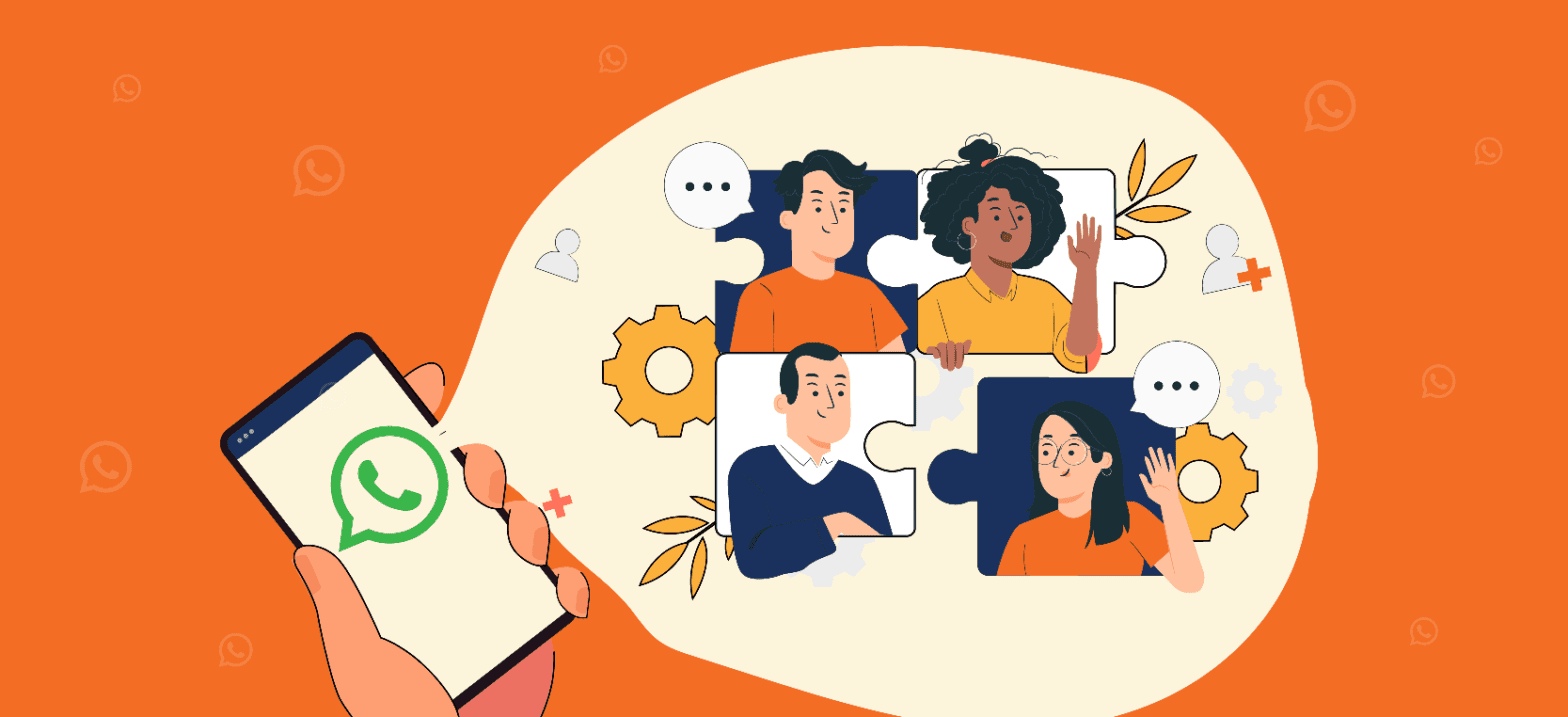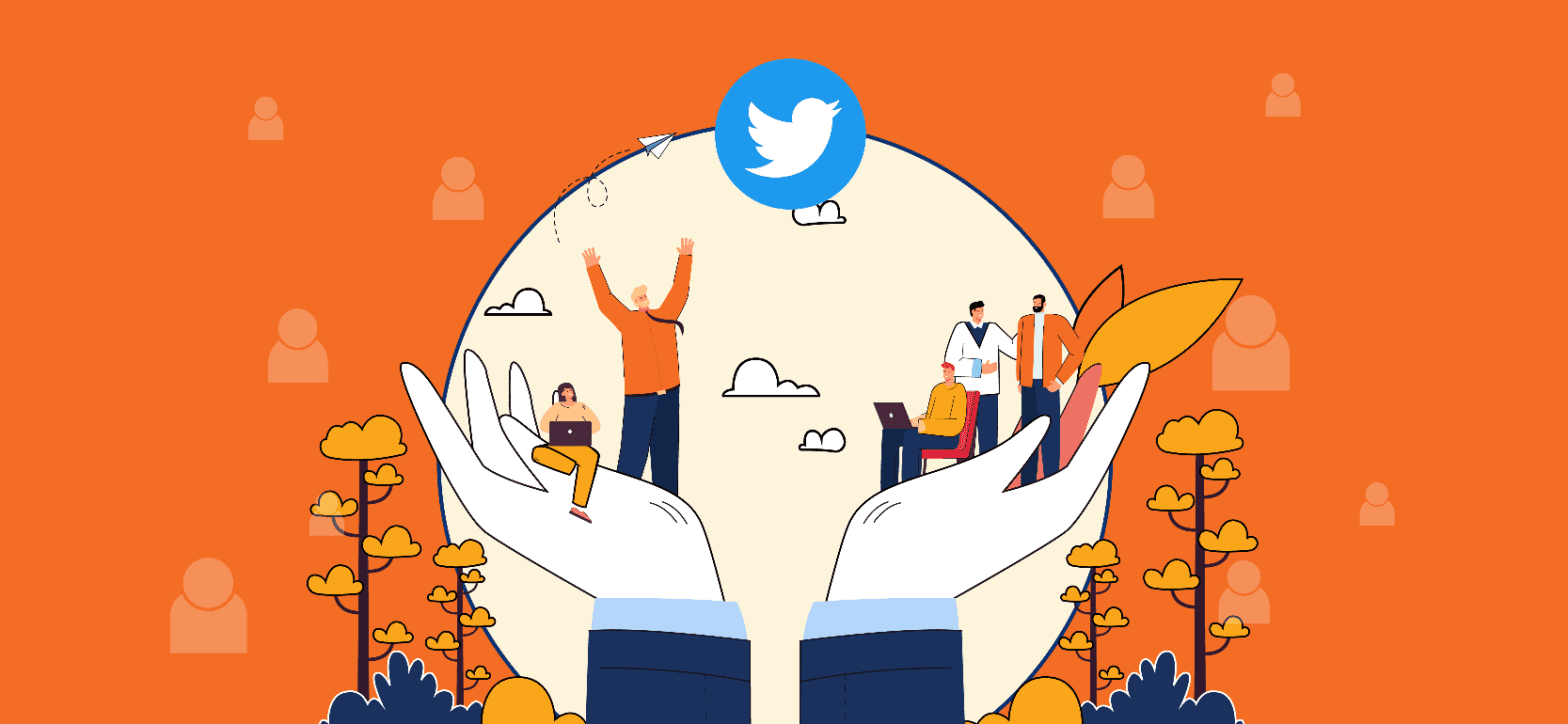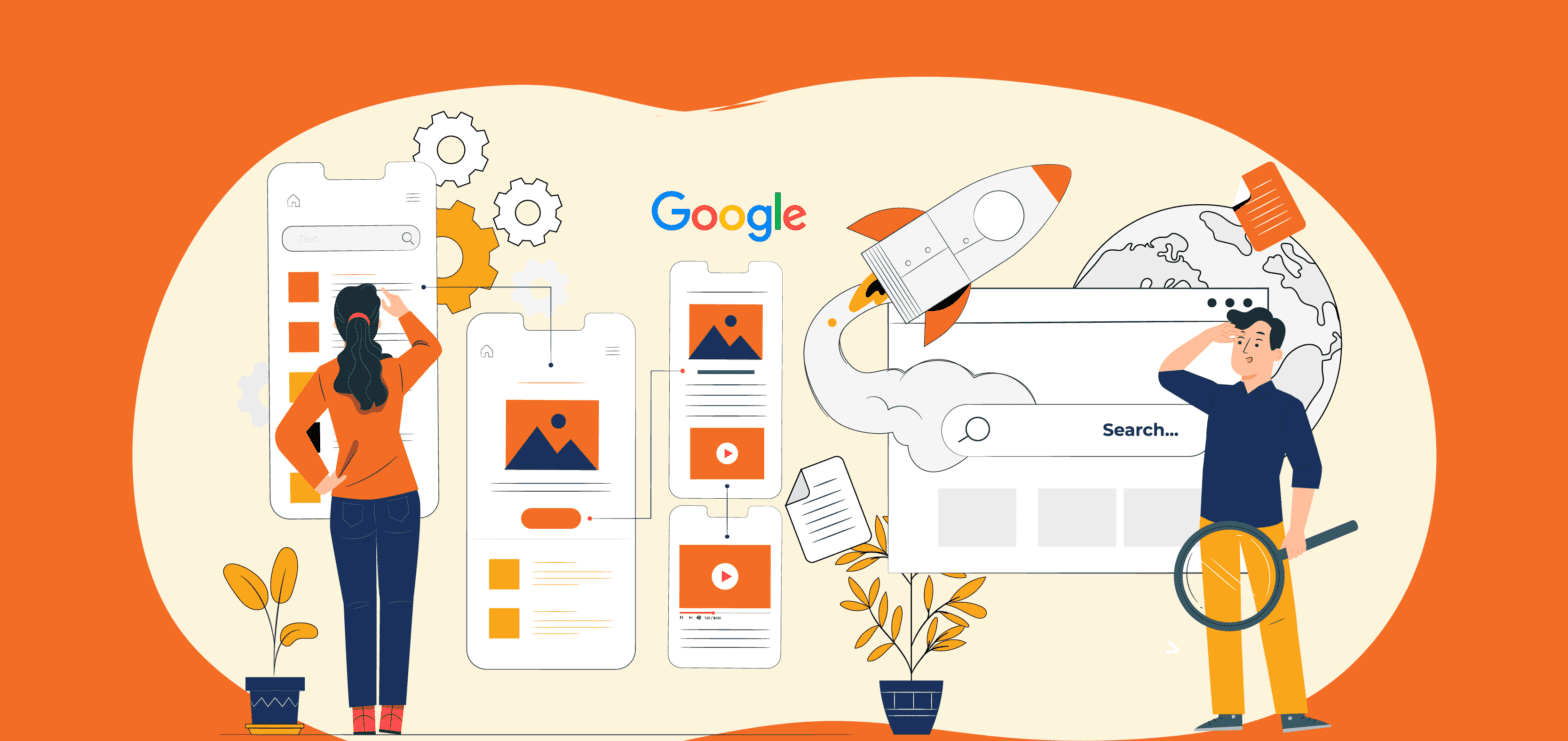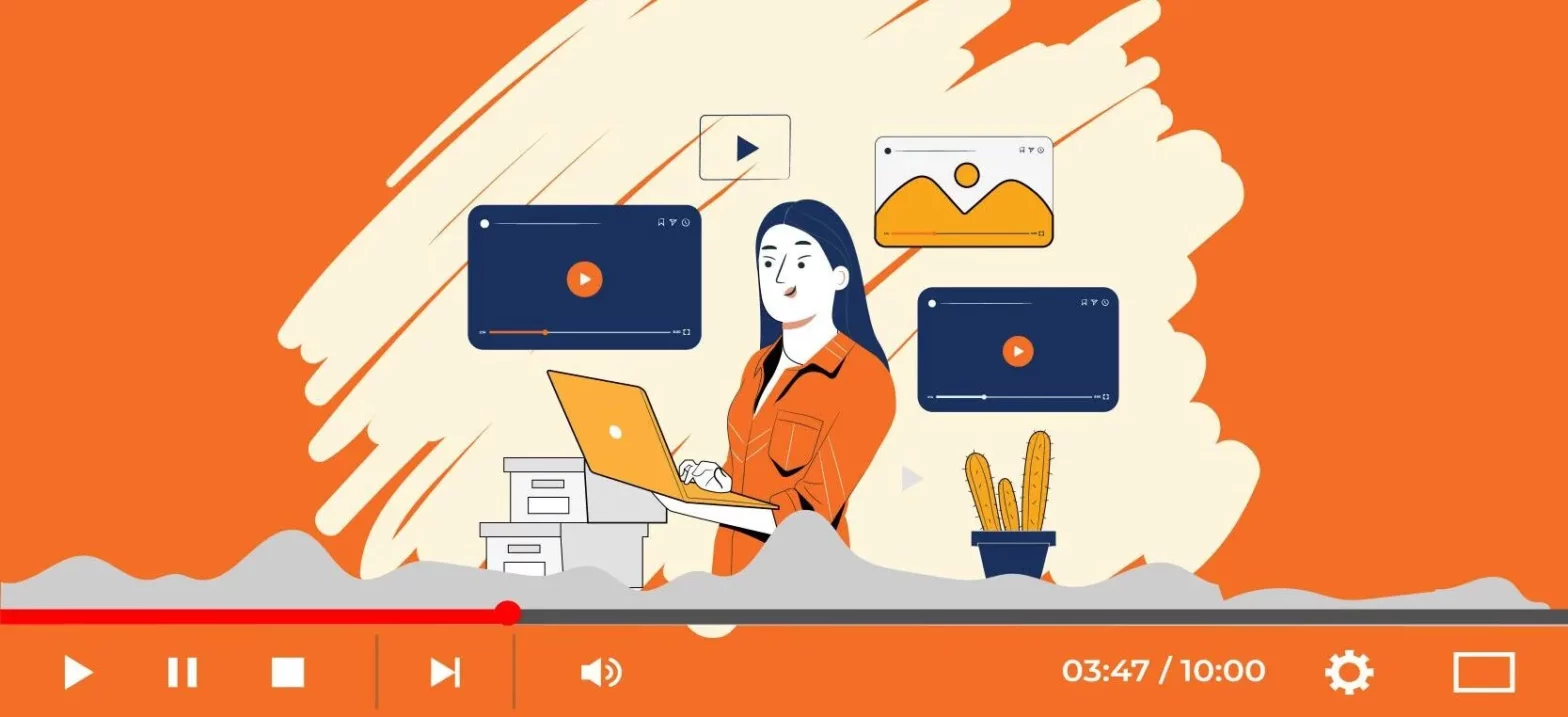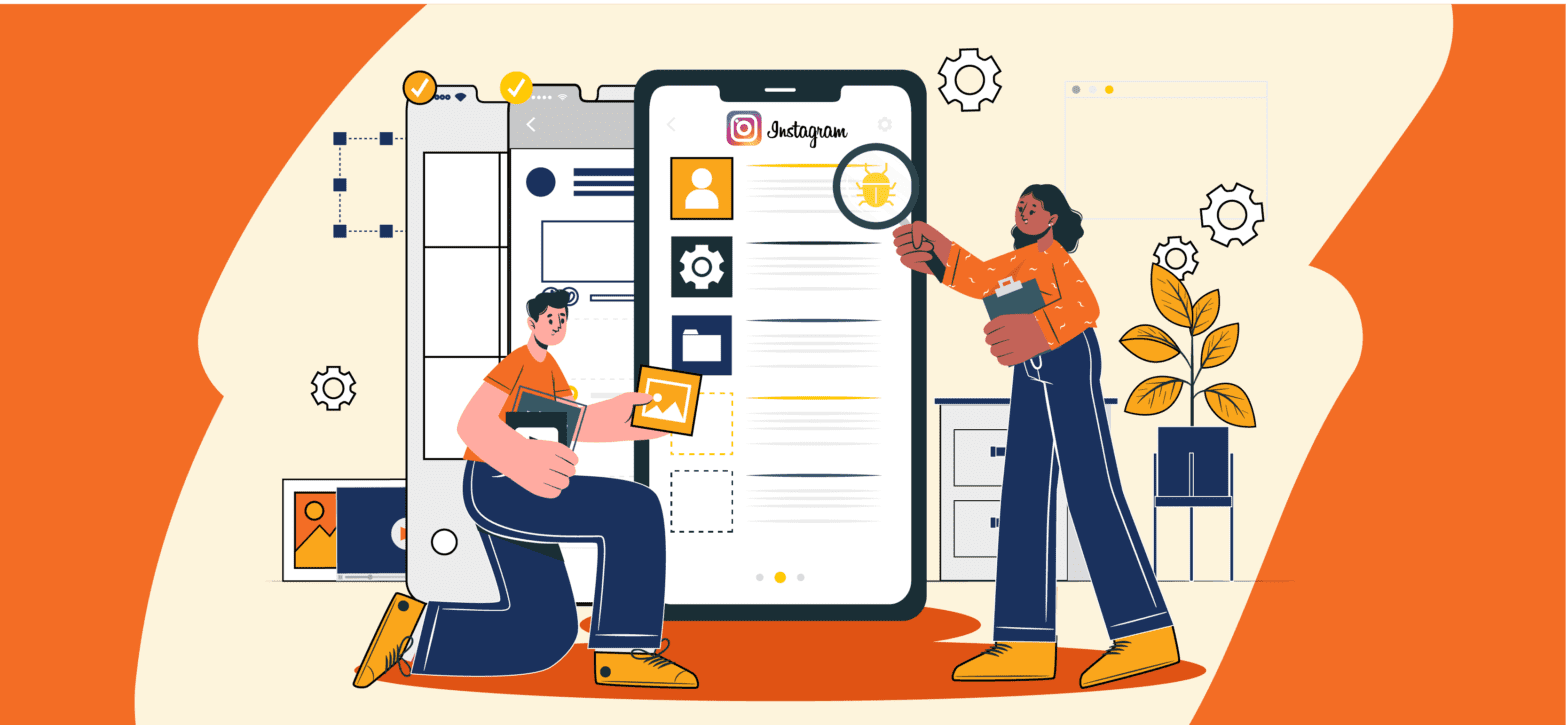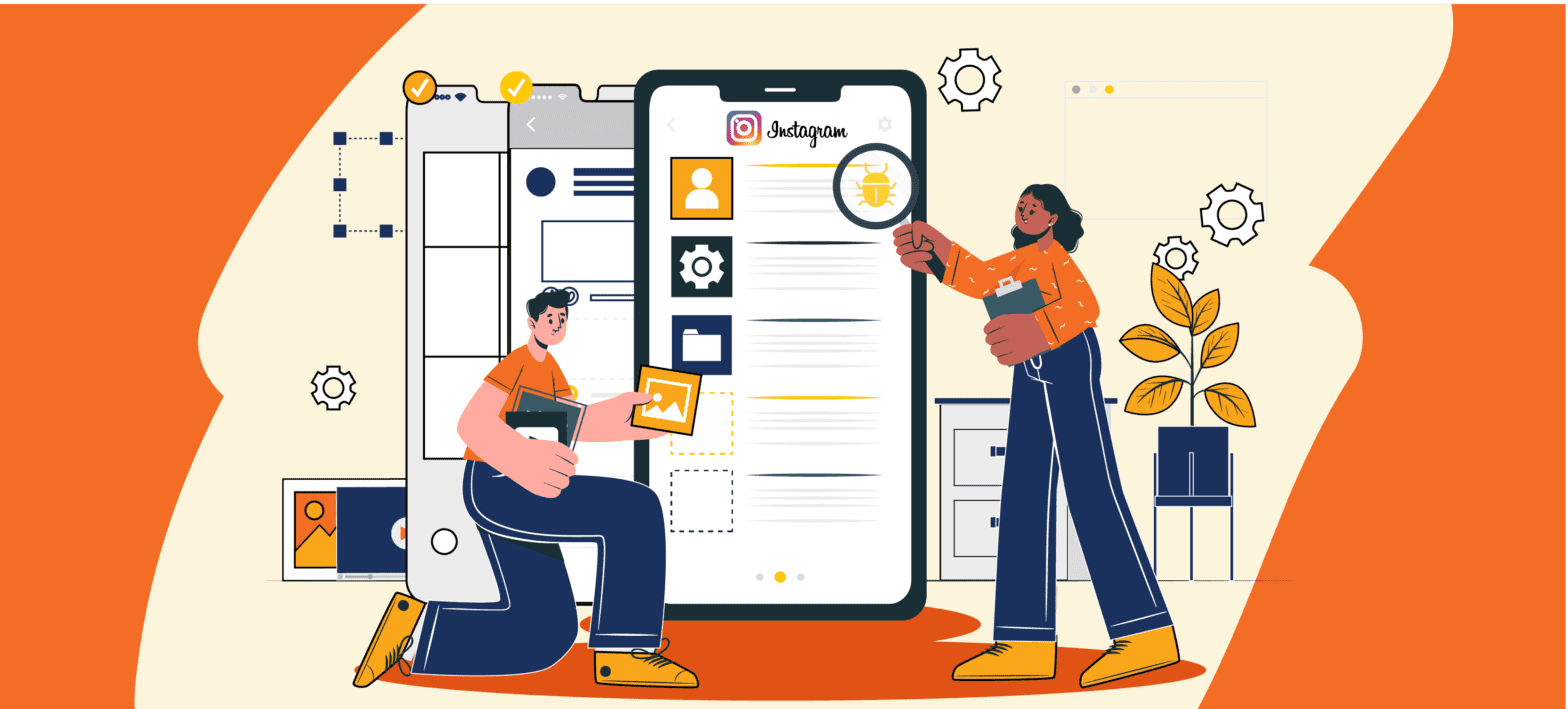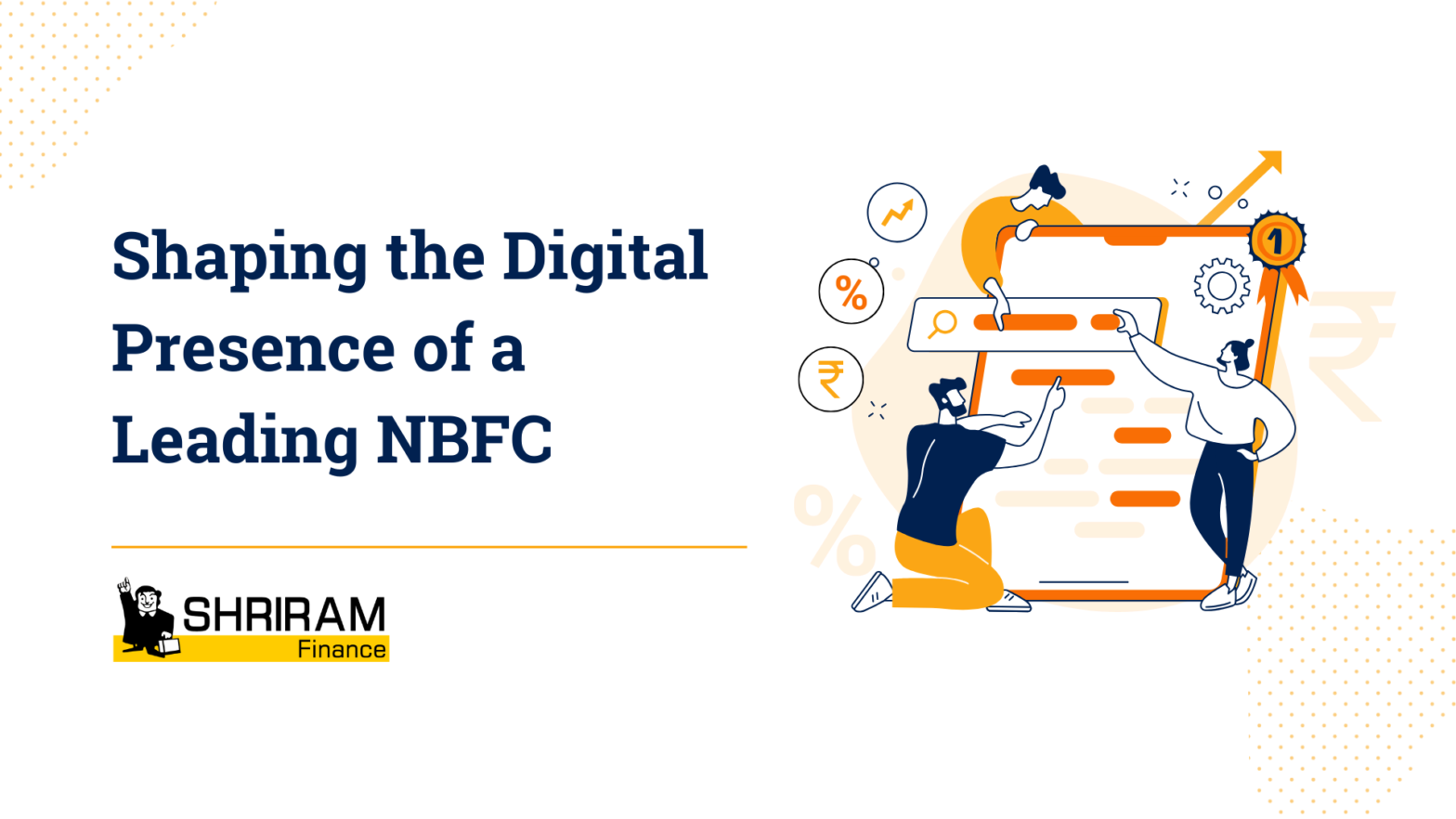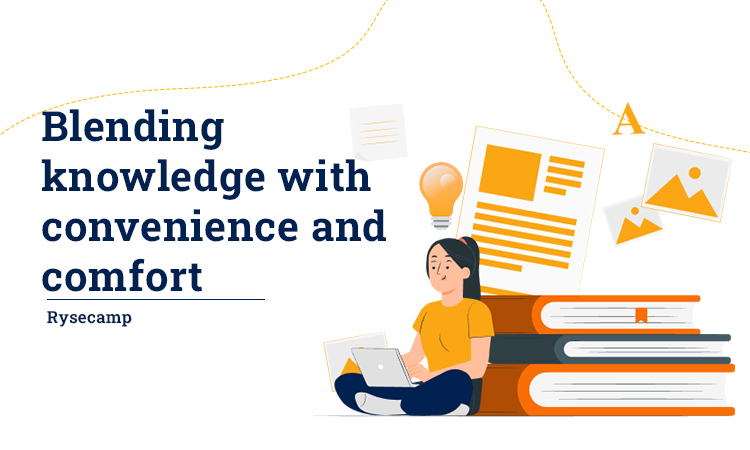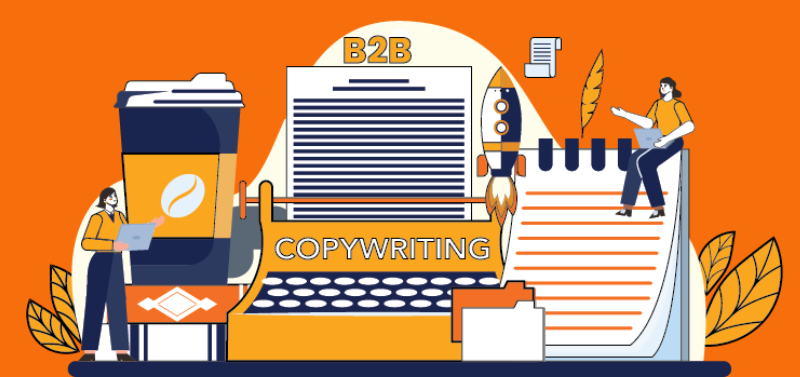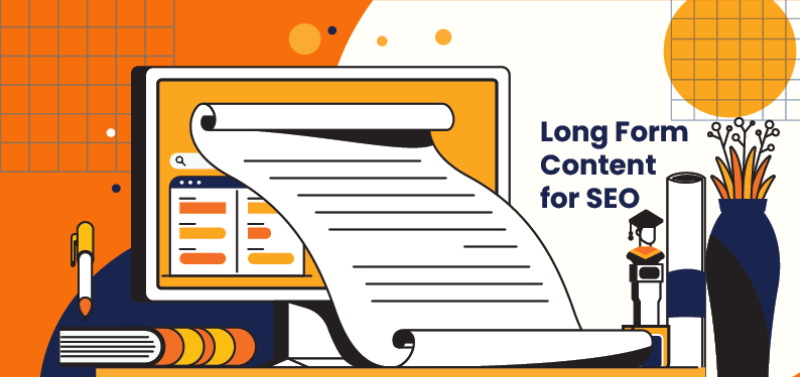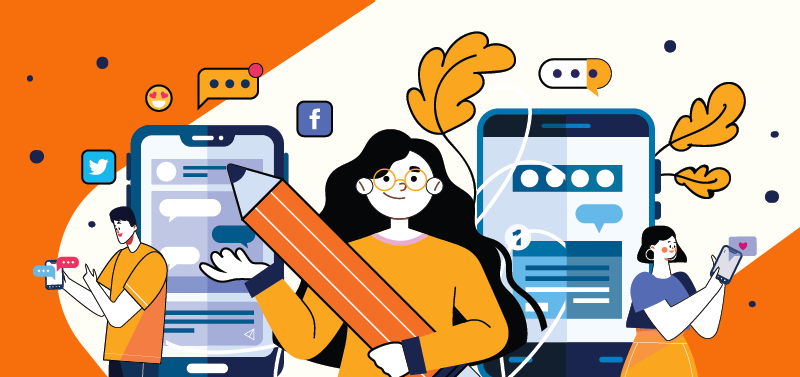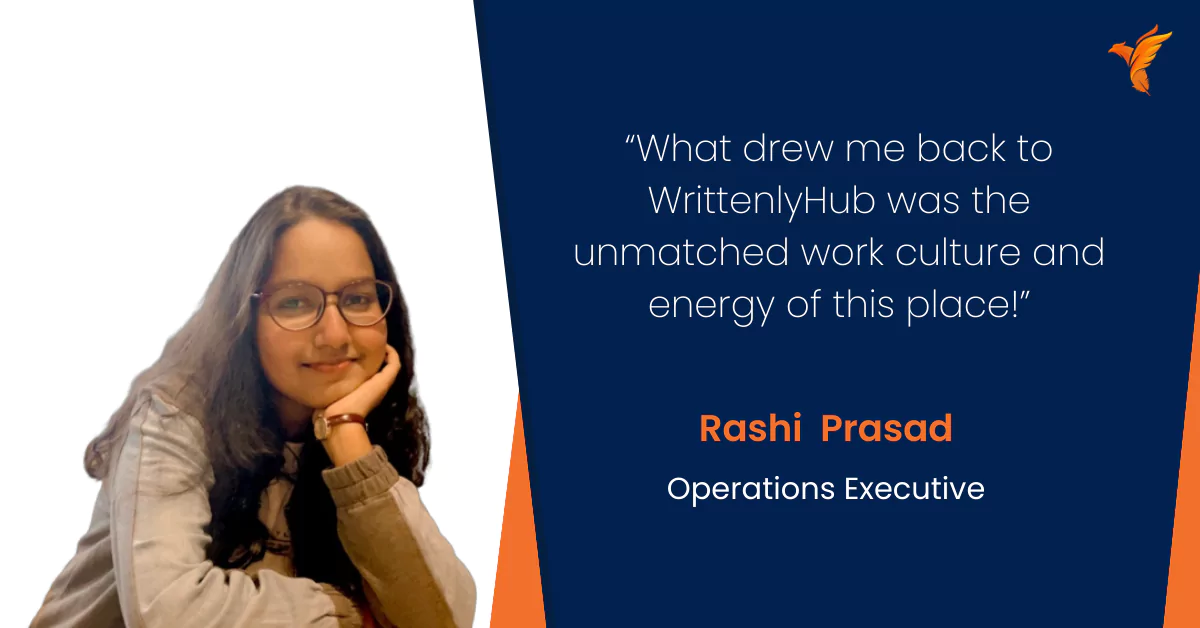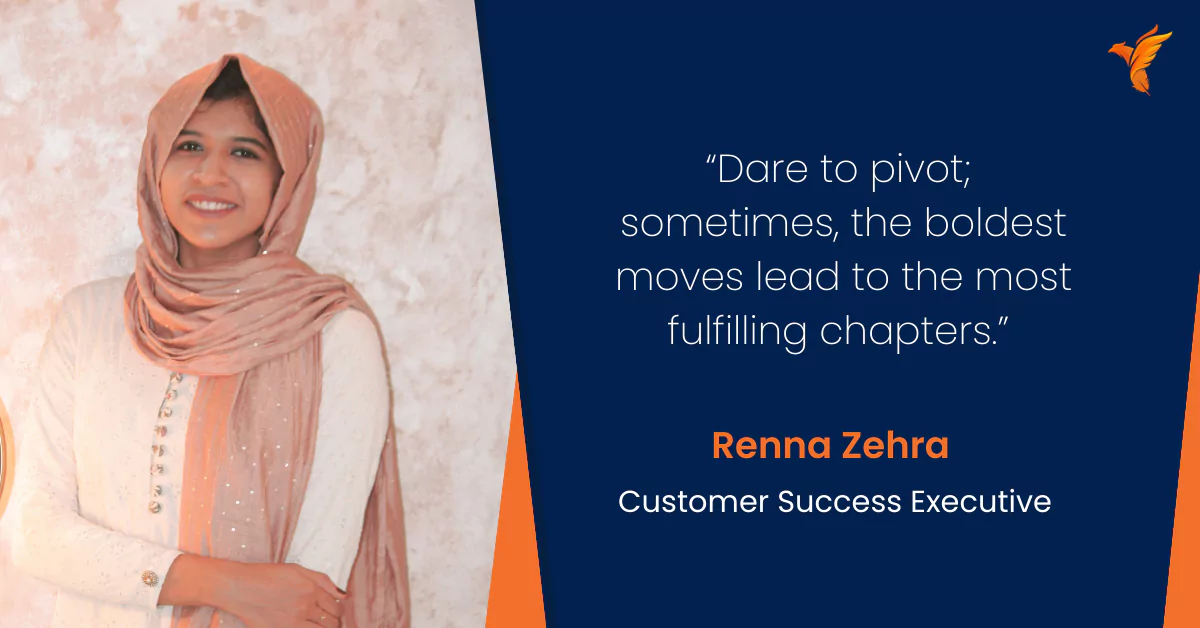Flaunt Your Unique Style with Instagram’s New ‘Pin to Profile’ Feature
Author: Team WH
Published On: 10-06-22
Last Updated on: 14-06-22
Estimated reading time: 2 minutes
Instagram is adding features to open new marketing avenues for online creators and influencers with the latest one being “Pin to Profile”. The social networking service now enables users to pin regular posts and reels with a simple option.
You like it? You pin it 📌
You can now choose up to three posts or Reels to pin to the top of your profile. pic.twitter.com/9waQkueckG
— Instagram (@instagram) June 7, 2022
Instagram Wants to Give You More Control
It is the era of personalization, and brands are now determined to make their services more consumer-centric. Instagram is moving ahead in the right direction by adding features like ‘pin to profile.’
This feature will enable you to attach your favorite posts and reels at the front of the profile. Users who want to showcase specific posts can now bring them on top irrespective of their upload date.
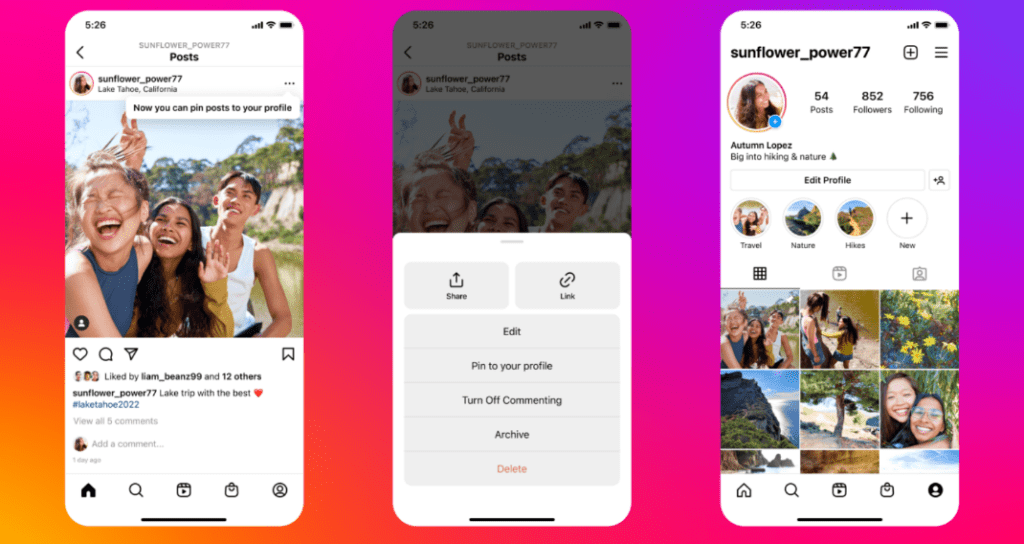
“The feature that I am excited about is the ability to pin things on your profile, either photos or Reels. Your profile is your space, so we’re looking for more ways to give you control over that experience,” said Adam Mosseri, the head of Instagram, on his Twitter account.
Here’s how the ‘pin to profile’ function proves helpful:
- You do not need to scroll all way down the grid to see your favorite photo
- Now, you can pin posts in addition to stories
- The feature works similar to the pin options available on TikTok and Twitter
Overall, this function can prove helpful, especially for Instagram creators who aim to showcase different elements on the profile display.
The Steps to Pin Posts Are Straightforward
The most significant benefit of pinning posts or reels is that they will remain on display irrespective of new uploads.
Moreover, you can pin posts to your Instagram profile in three simple steps:
- Tap the profile picture in the bottom right section of your app
- Open a post and select the ‘three dots’ on the top right corner
- Choose the option ‘pin to your profile’
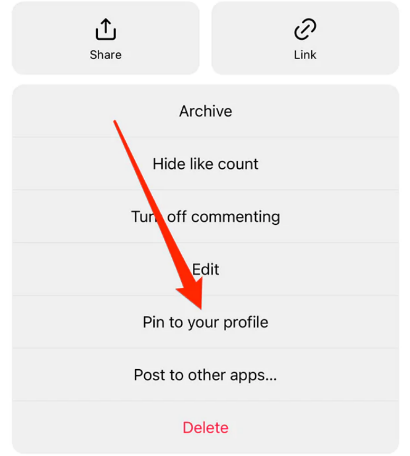
Notably, you can follow the same steps to unpin a post. In this case, you need to select the option, ‘unpin from profile.’ Then the post will return to its original location in your profile grid.
A Welcome Improvement for Creators
Previously, you had to highlight a post in your story to showcase the event on your profile. In this case, you had to select the story to pin to your profile.
With the new feature, the process of pinning a post got quicker and easier. However, the only limitation is – you can pin only up to three posts or reels.
Meta is introducing additional features that can boost the creativity of influencers. Here is a quick glance at some prominent ones:
- Sound Sync on Facebook Reels
- Extended duration of Instagram Reels
- More tools and templates
At this time, Instagram users can combine the power of posts and stories to expand their profile highlights.
So, are you excited to pin some posts on your display page? Let us know in the comments section.