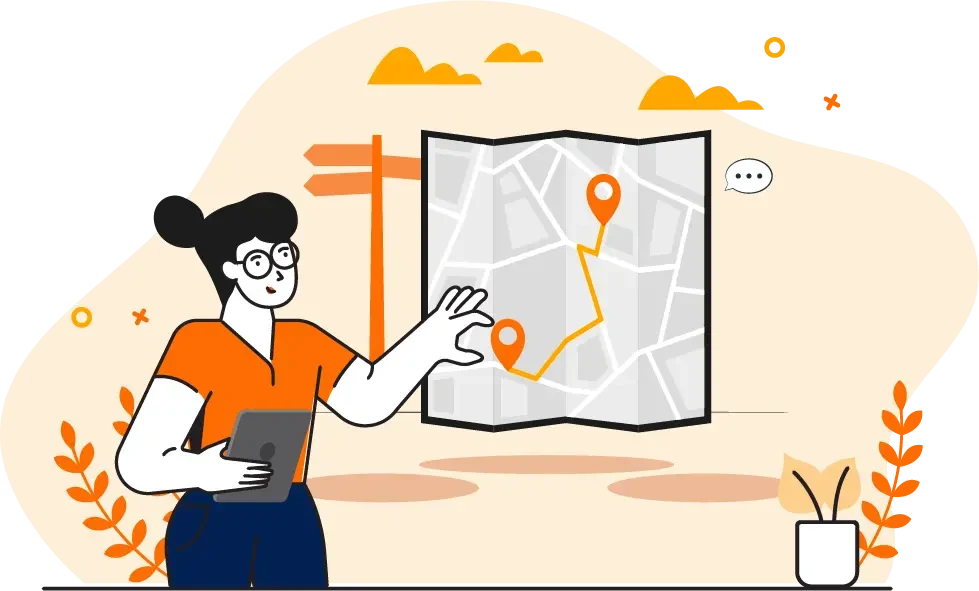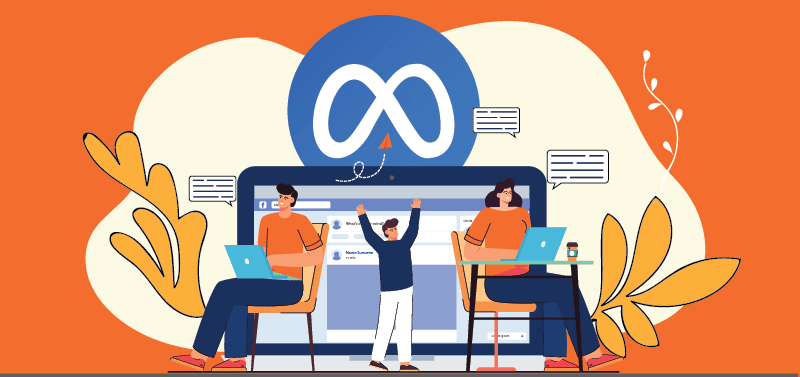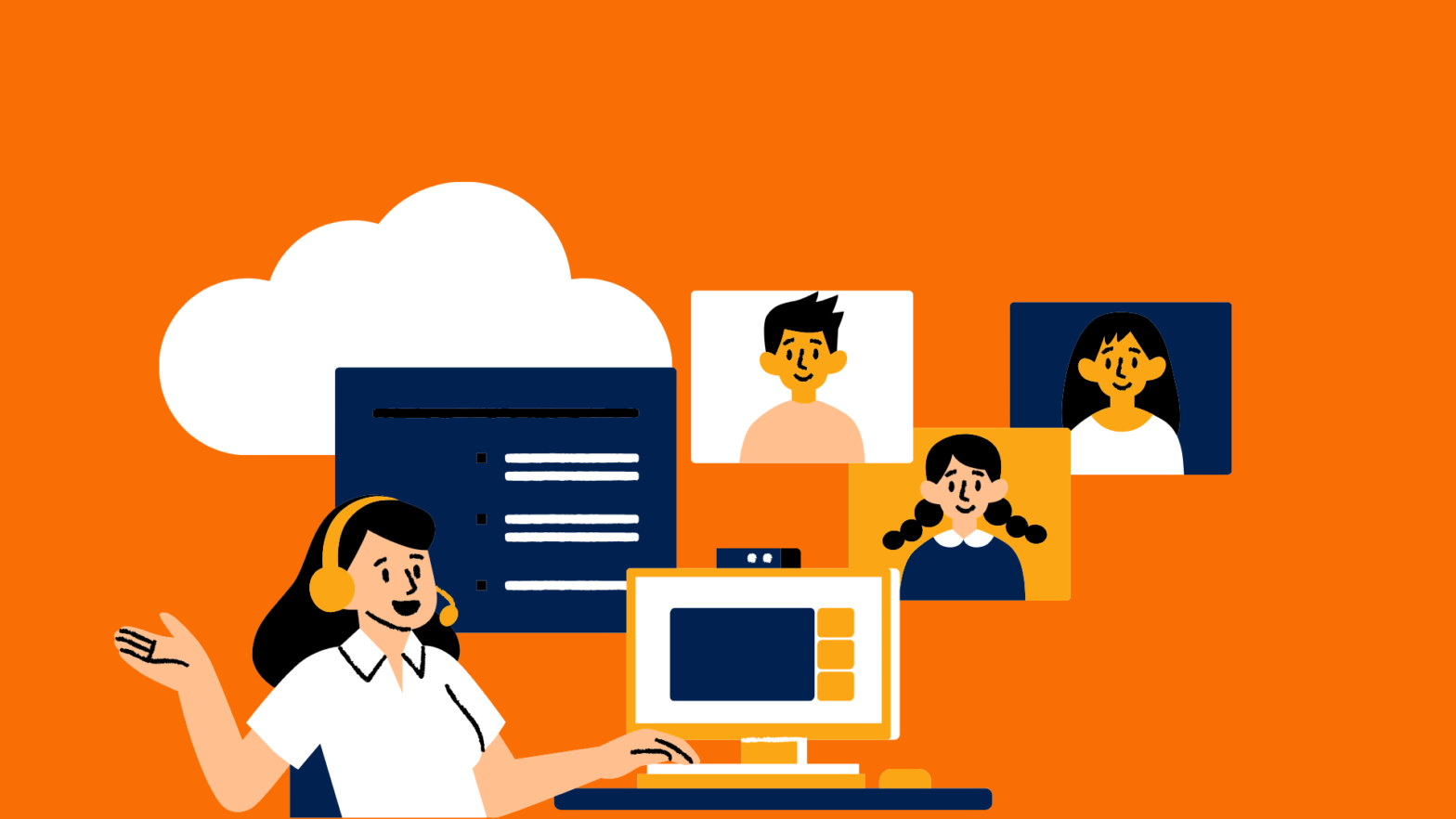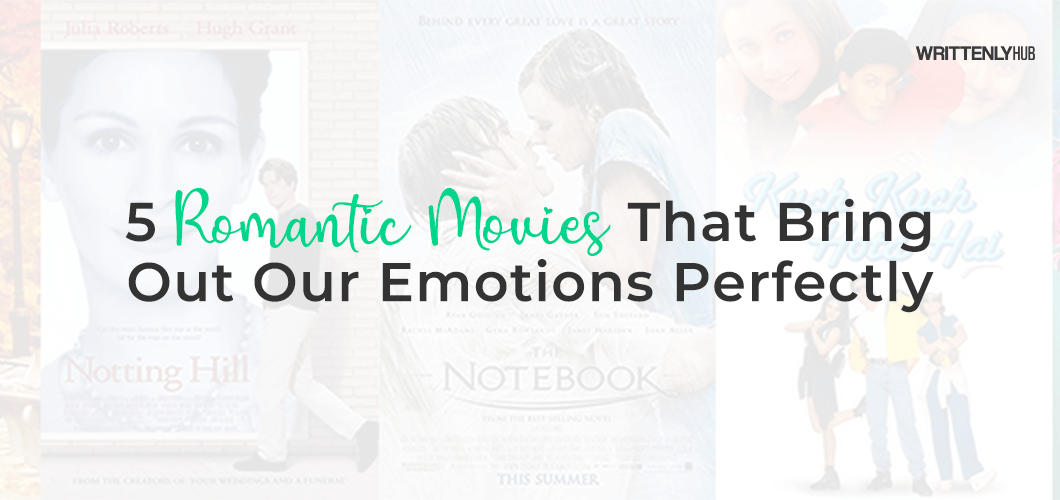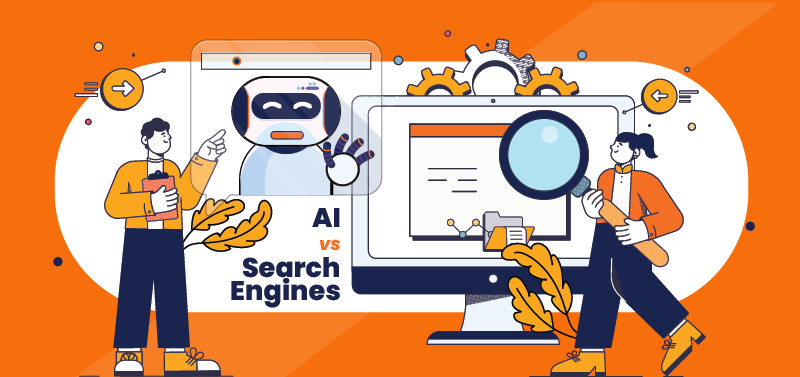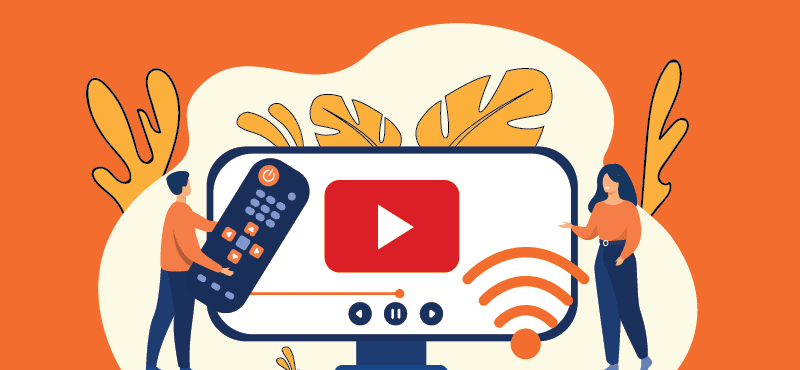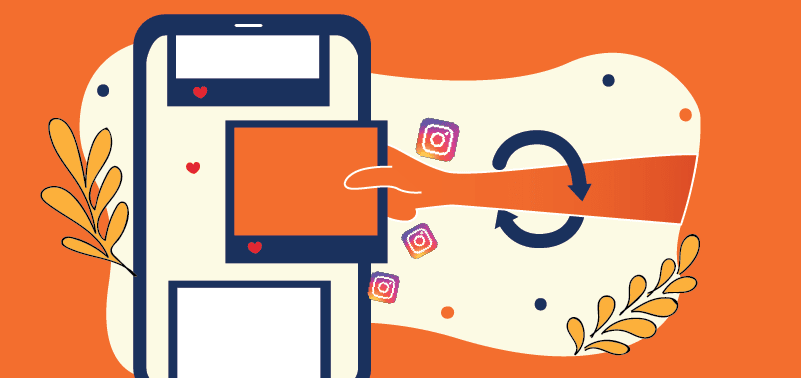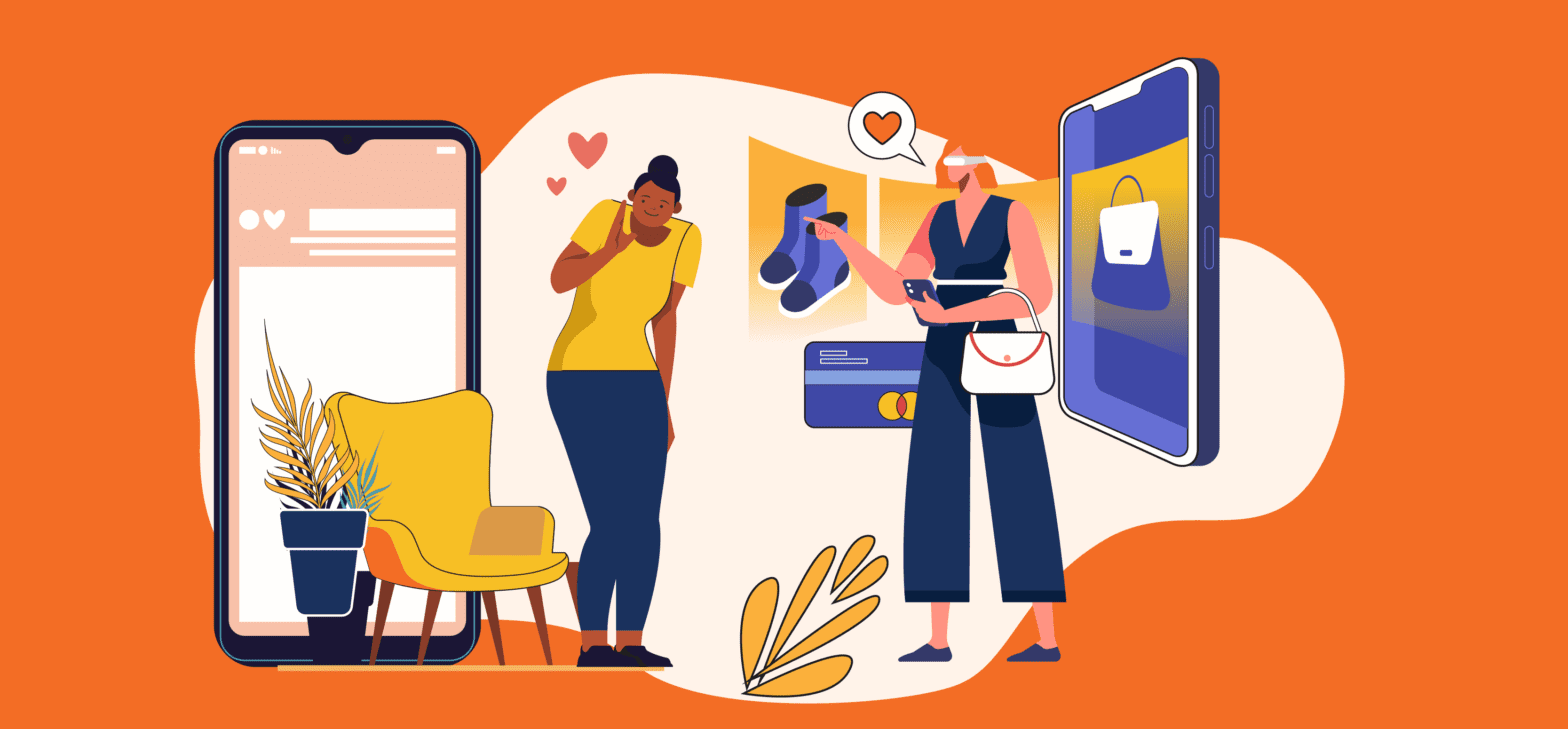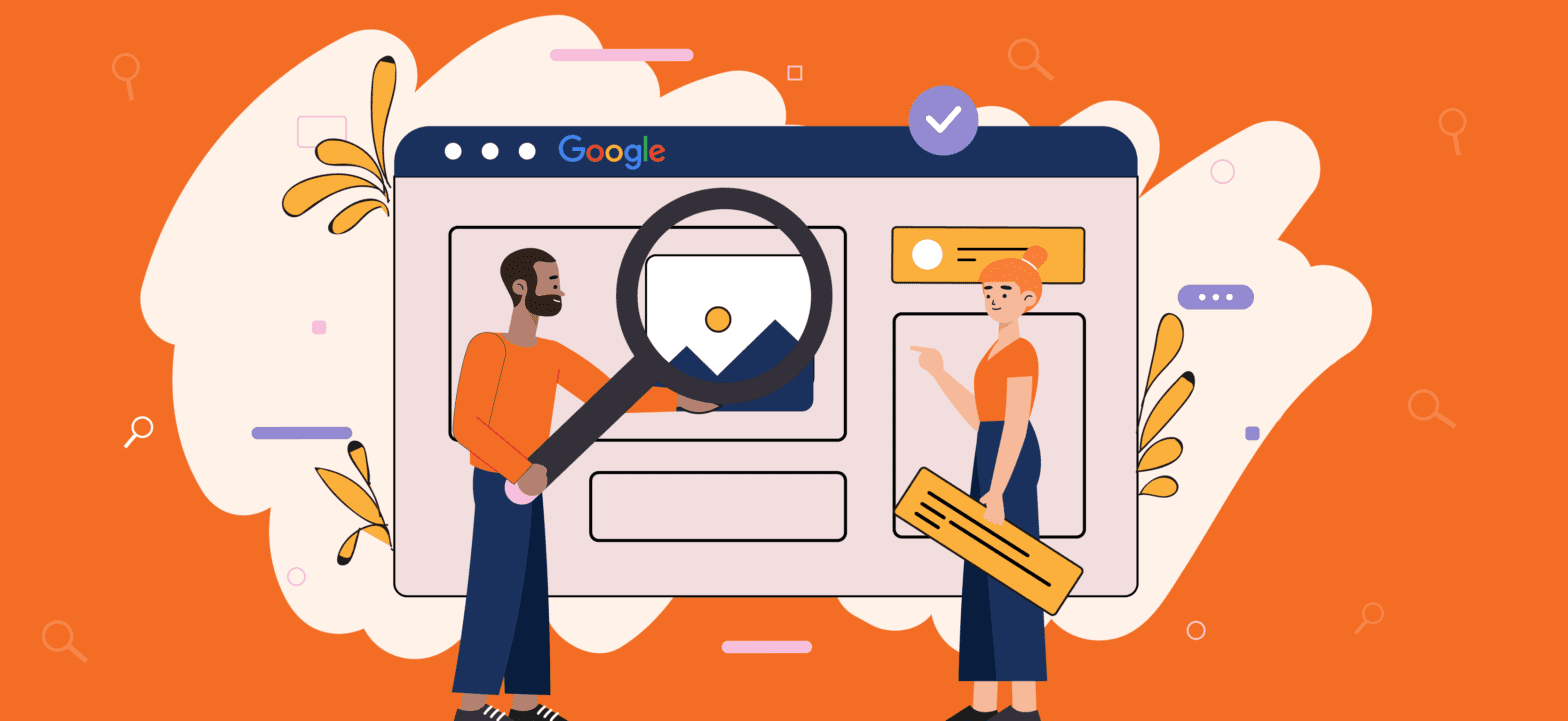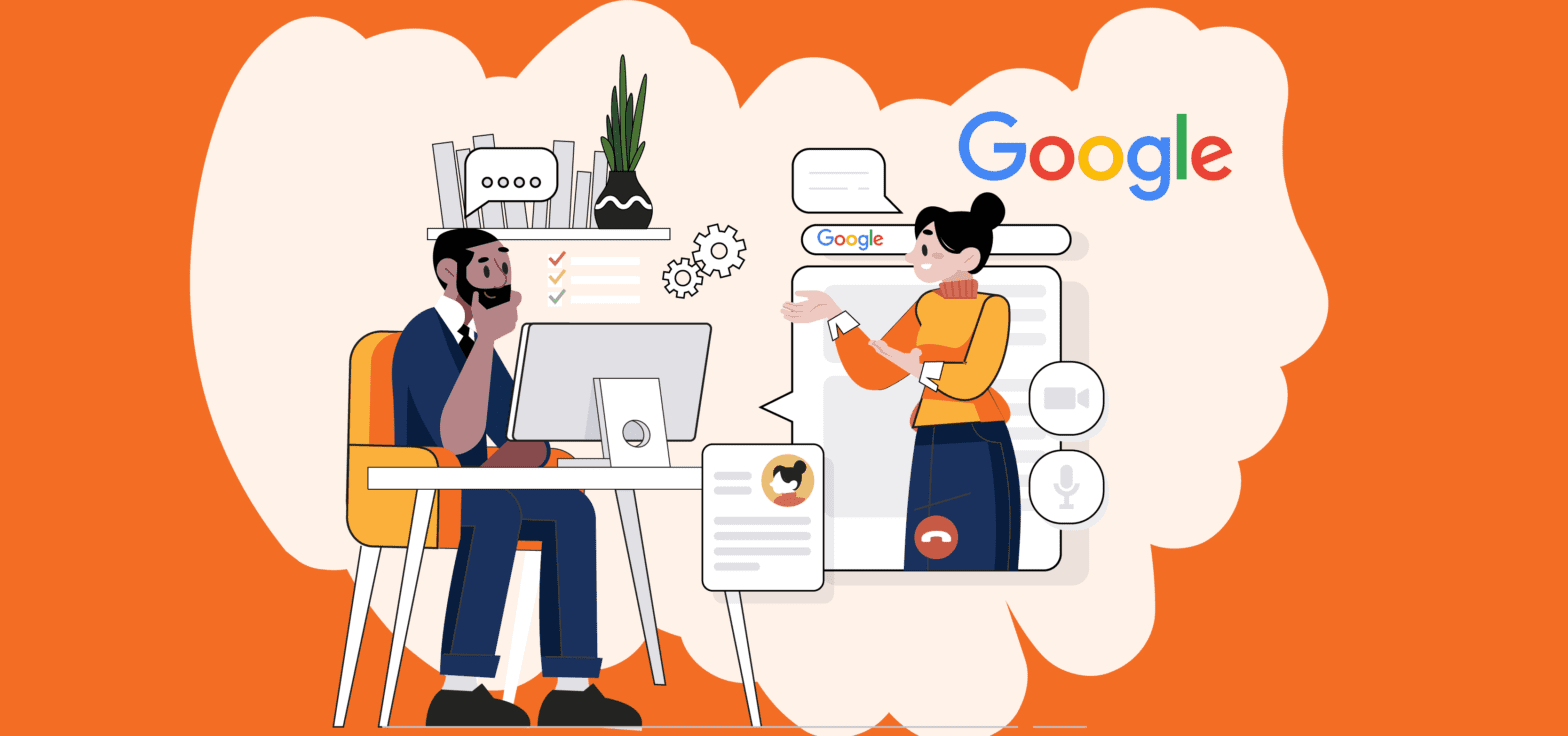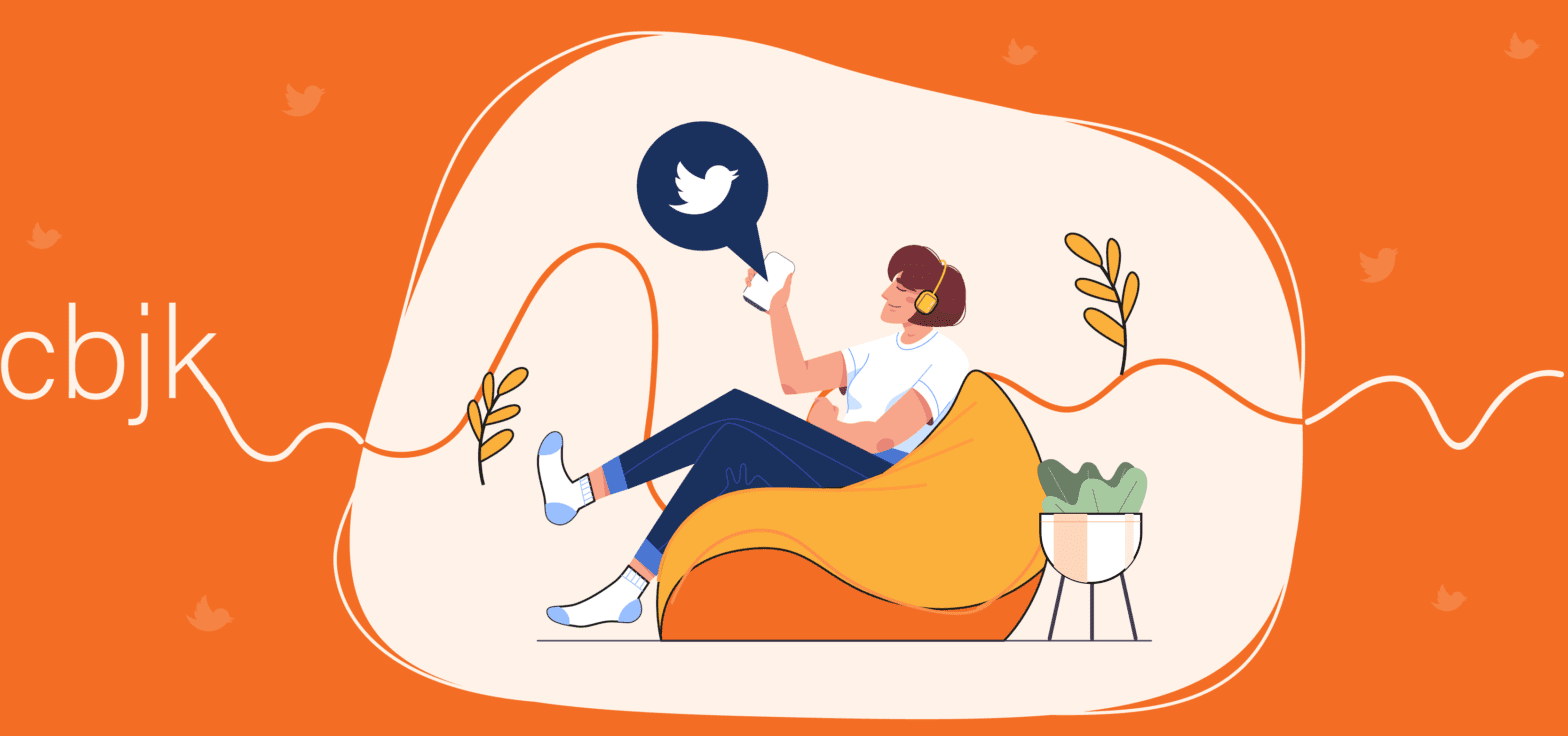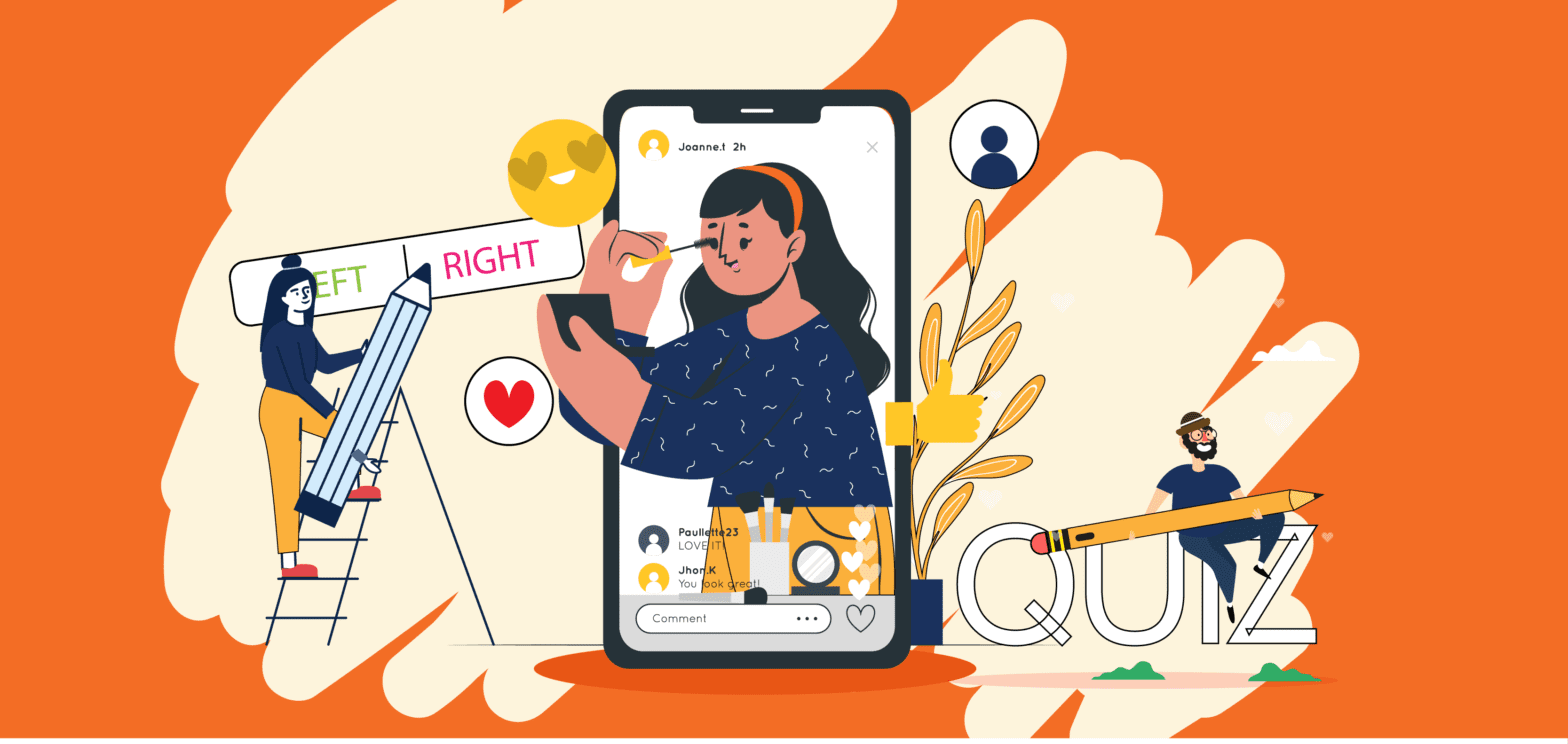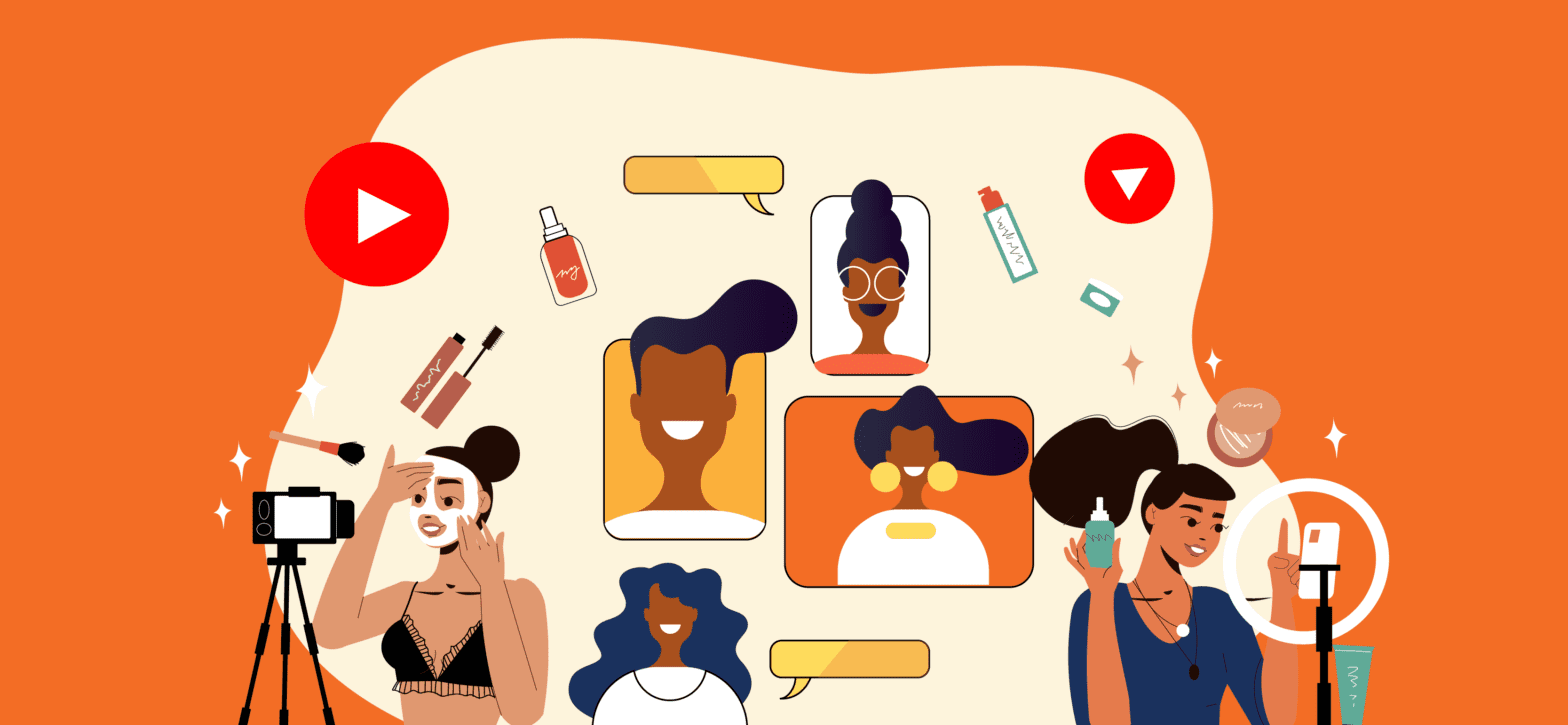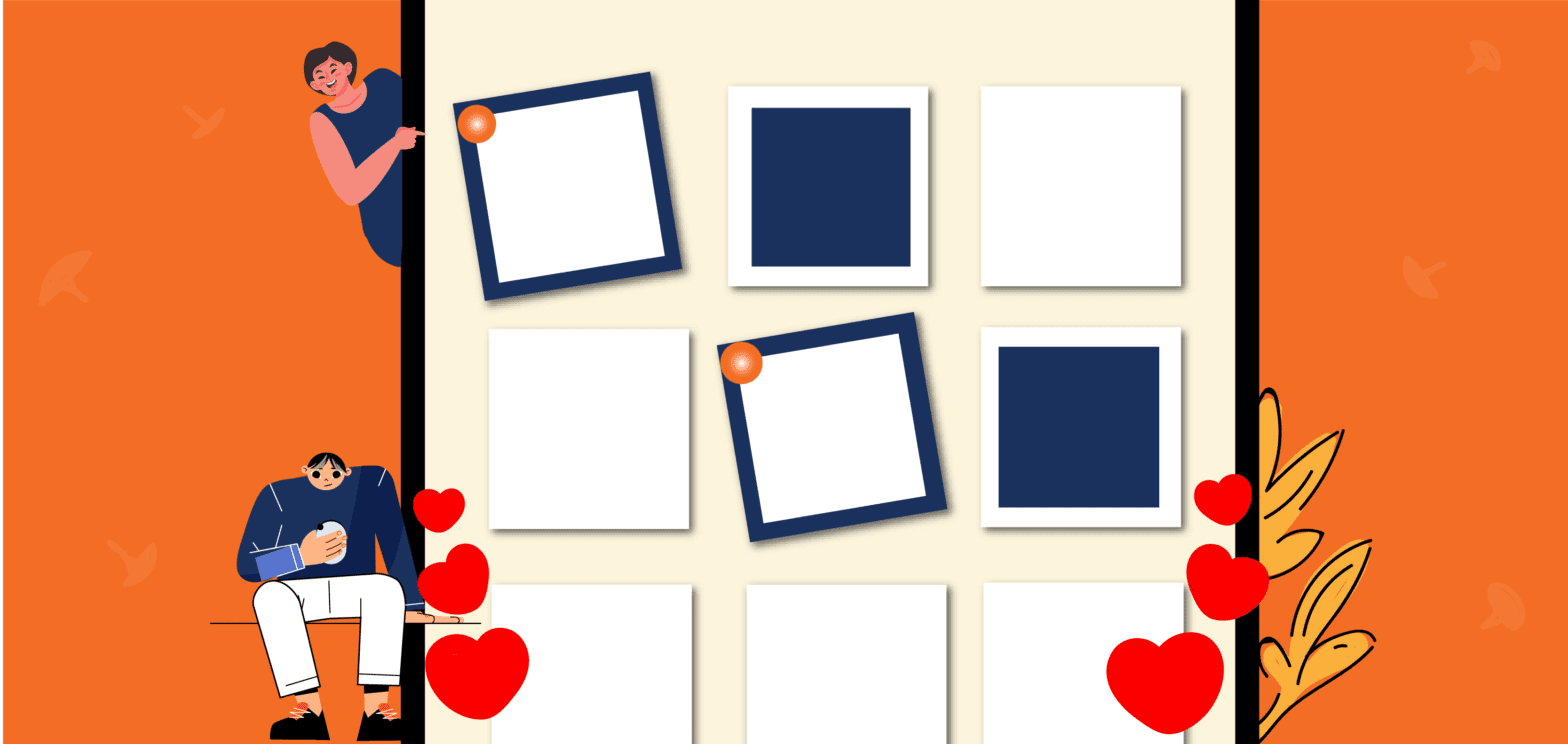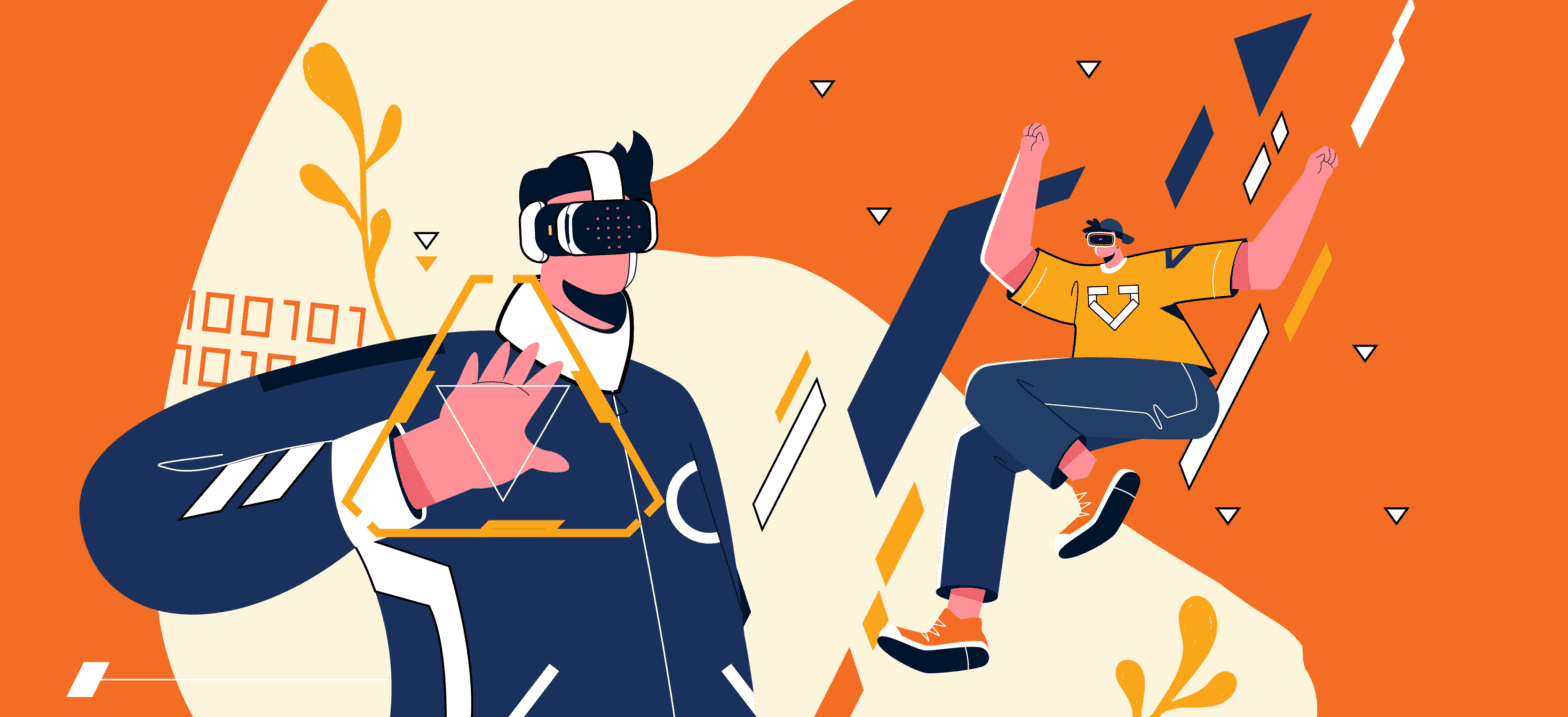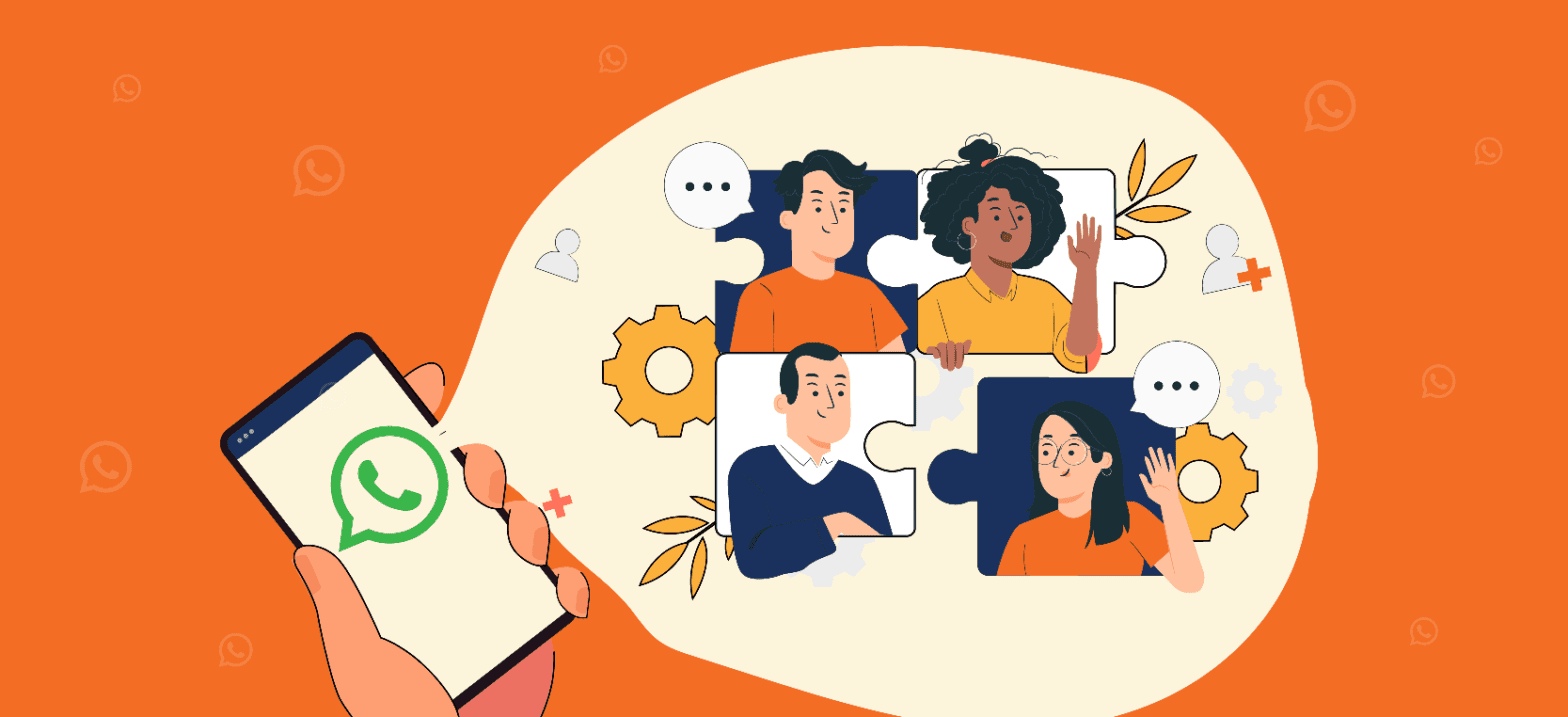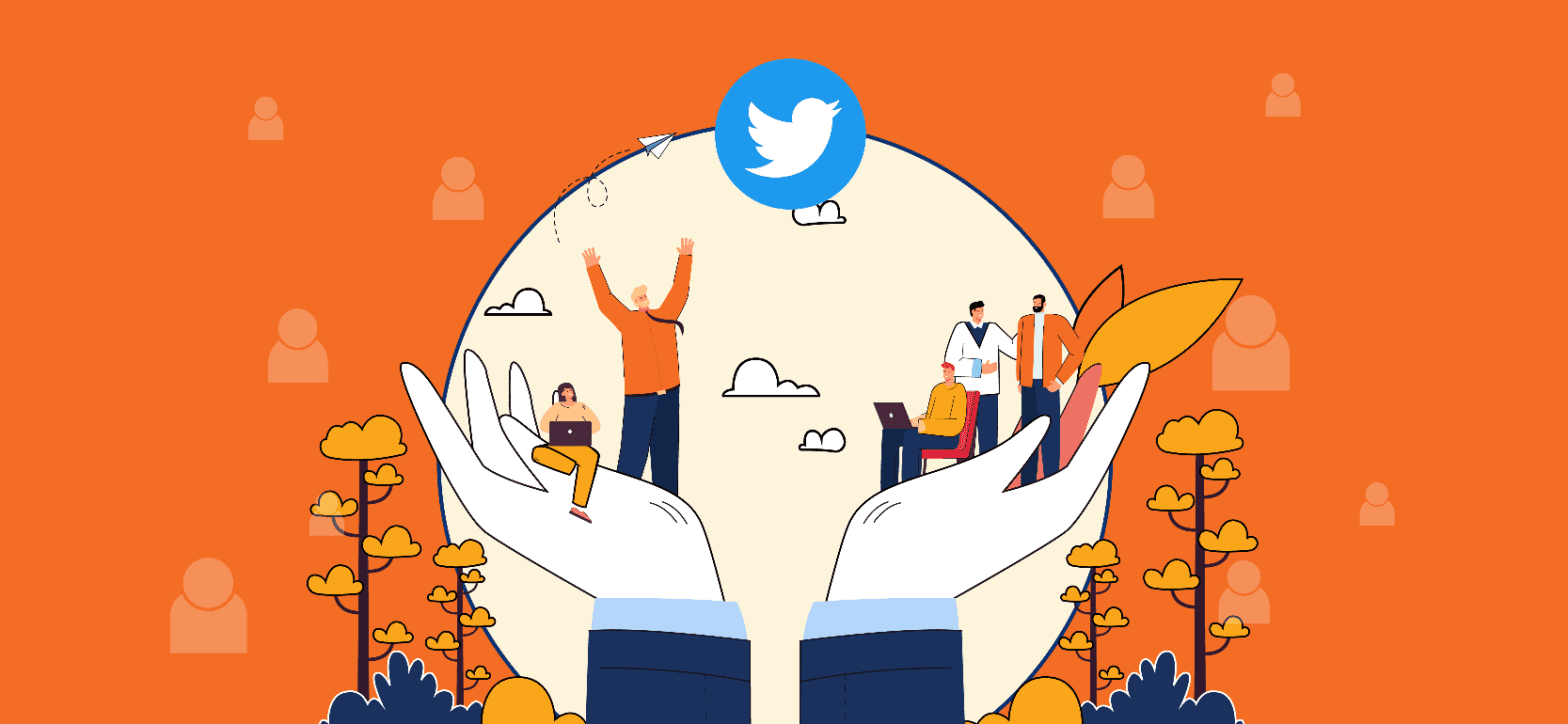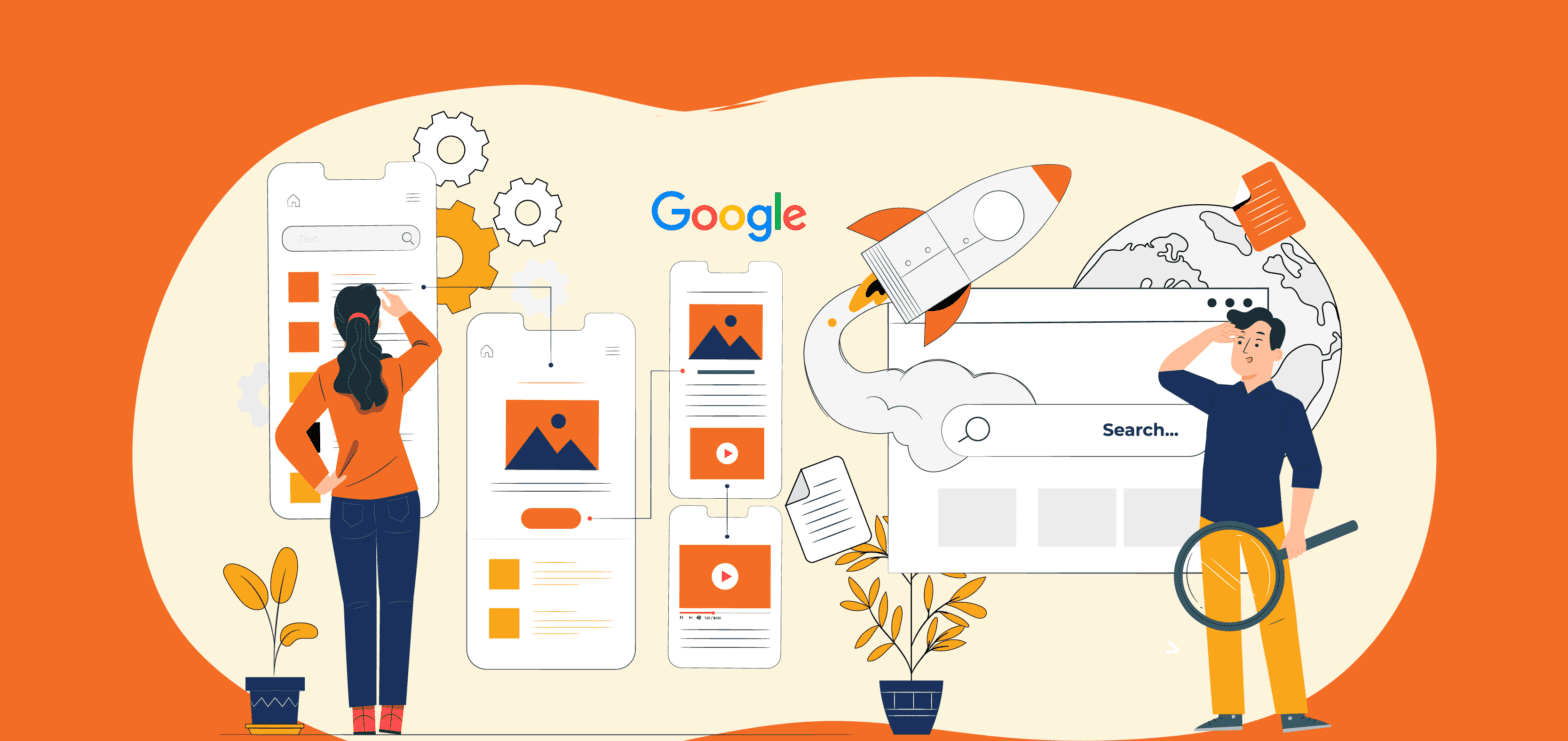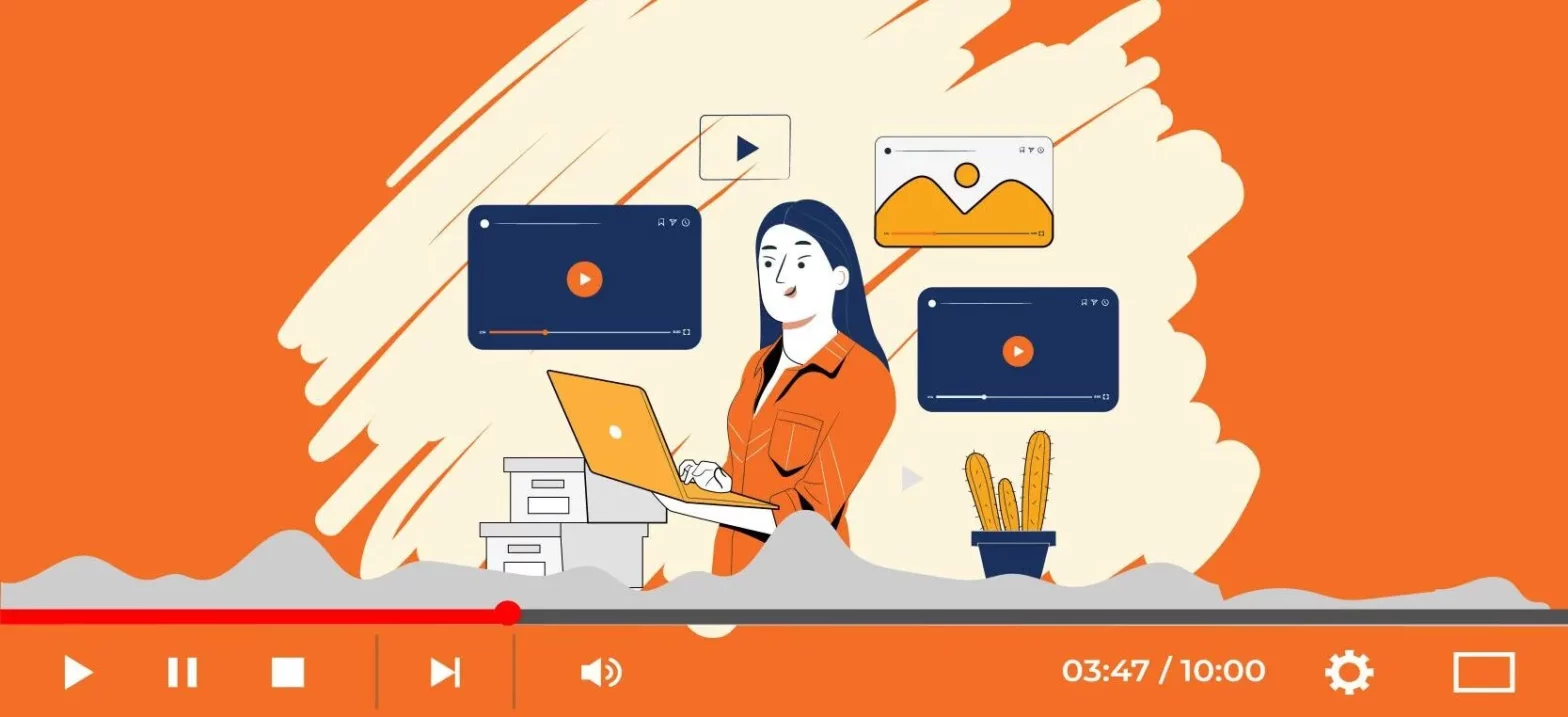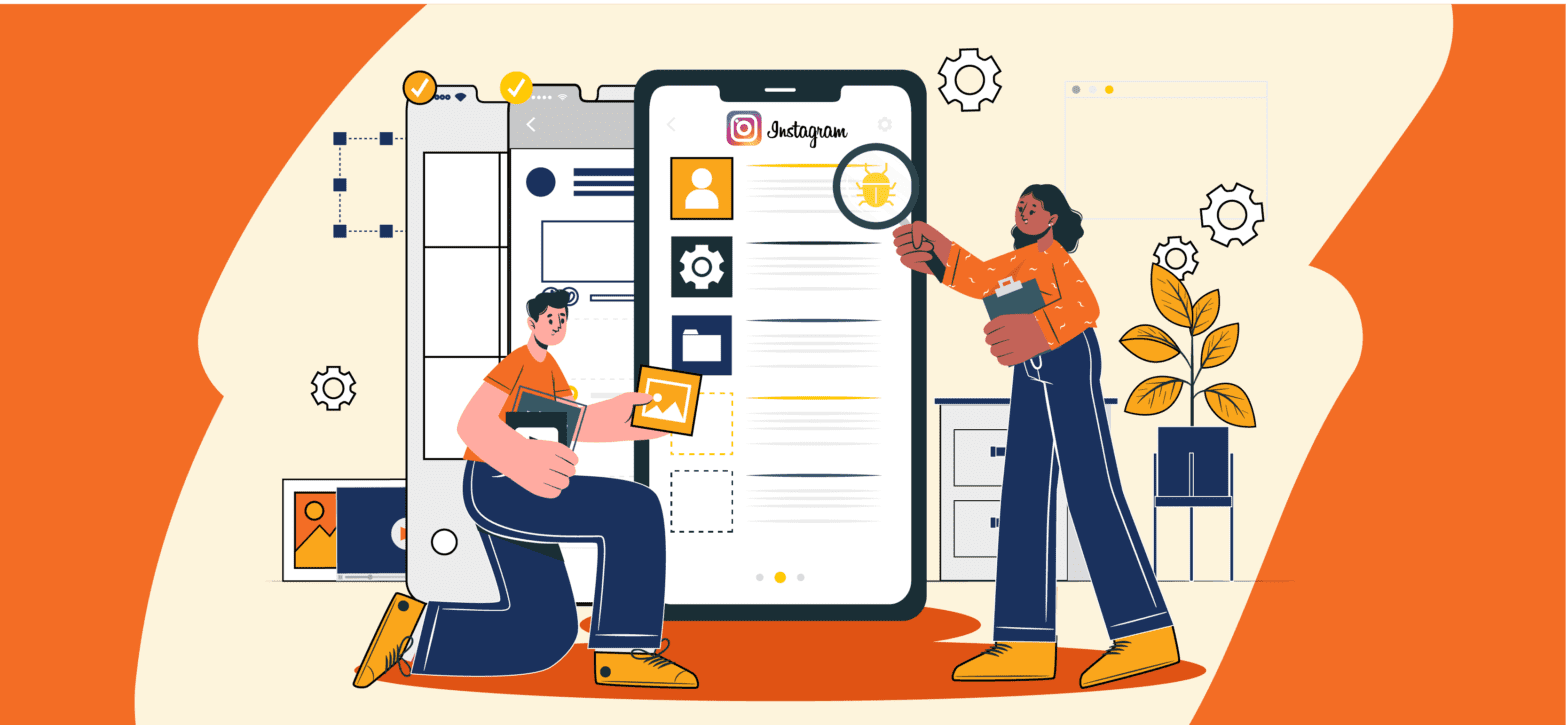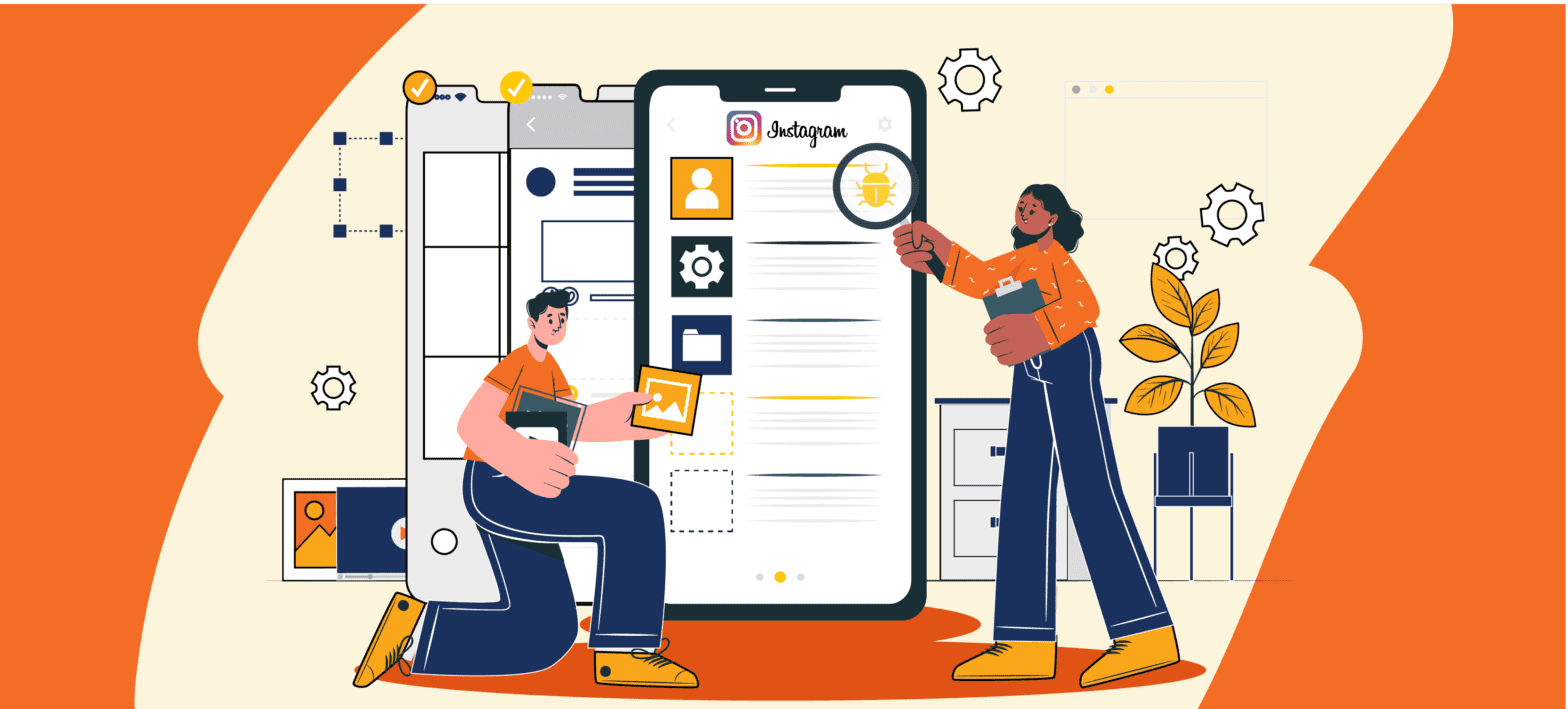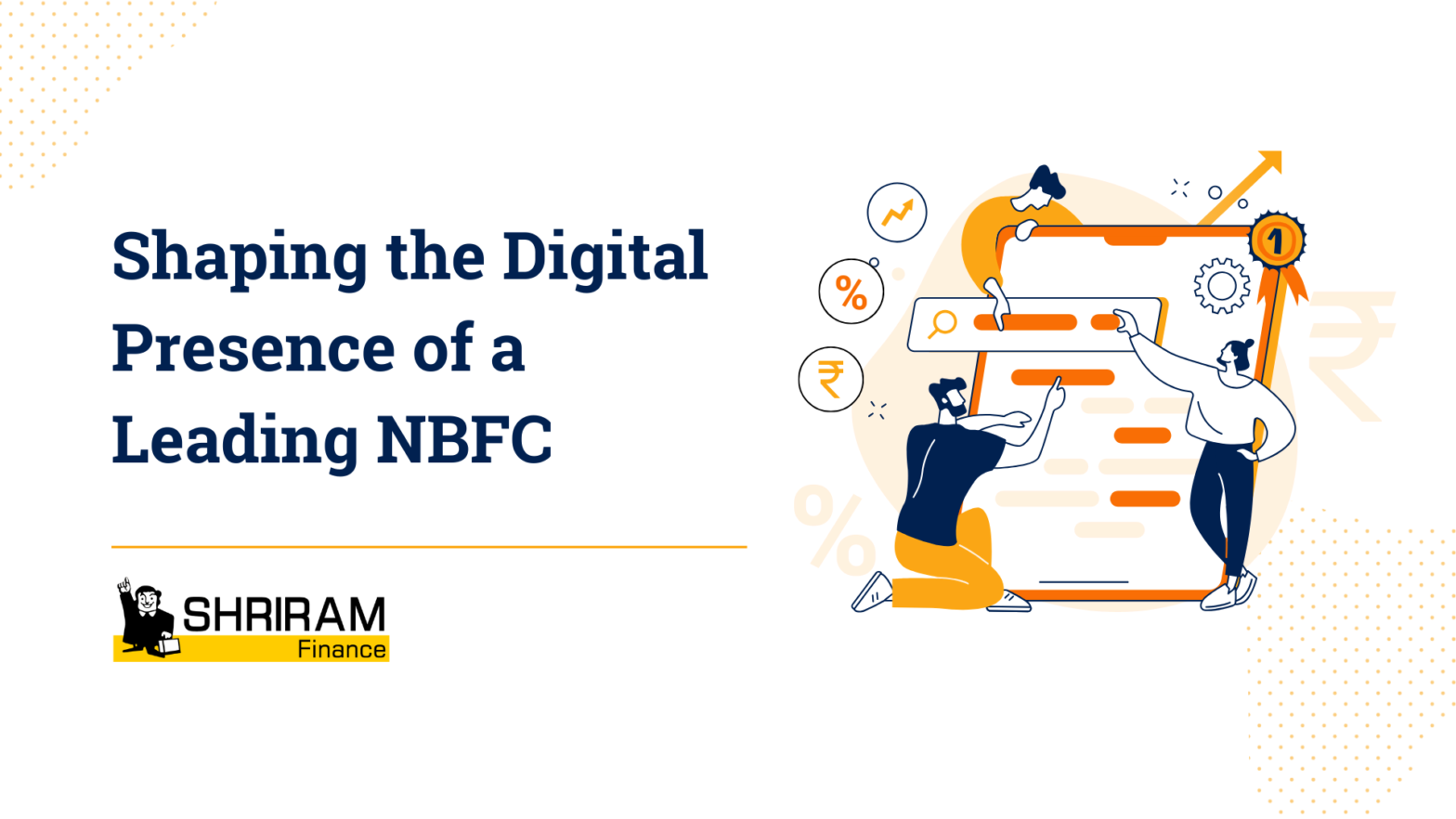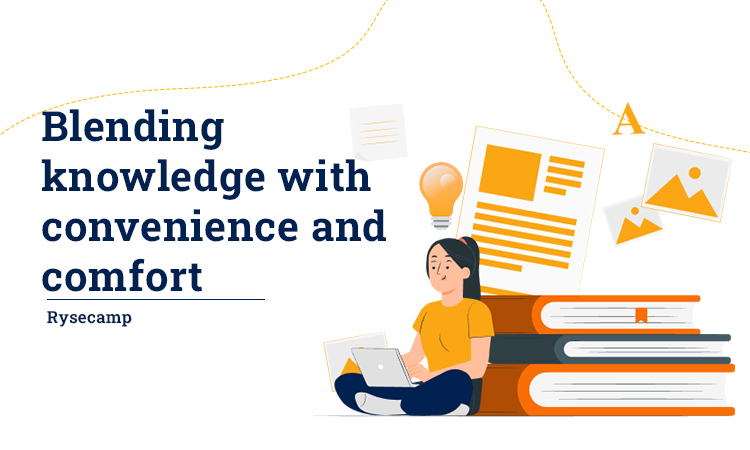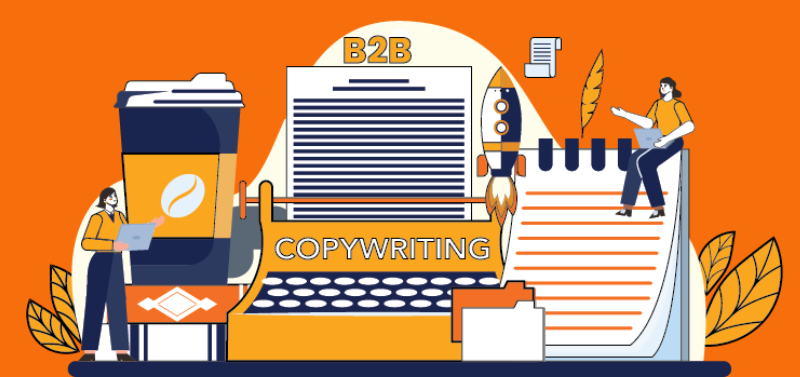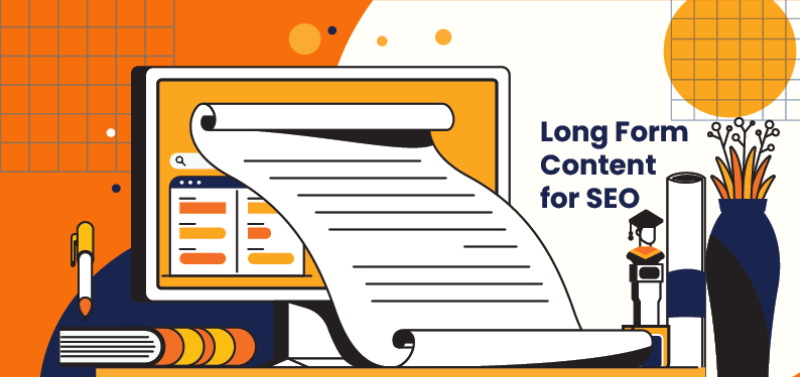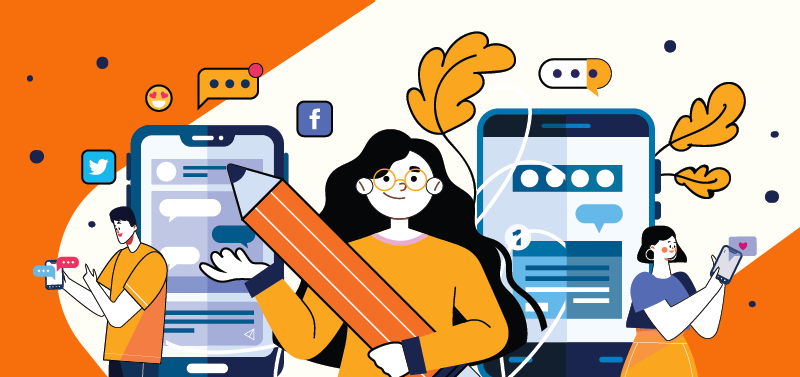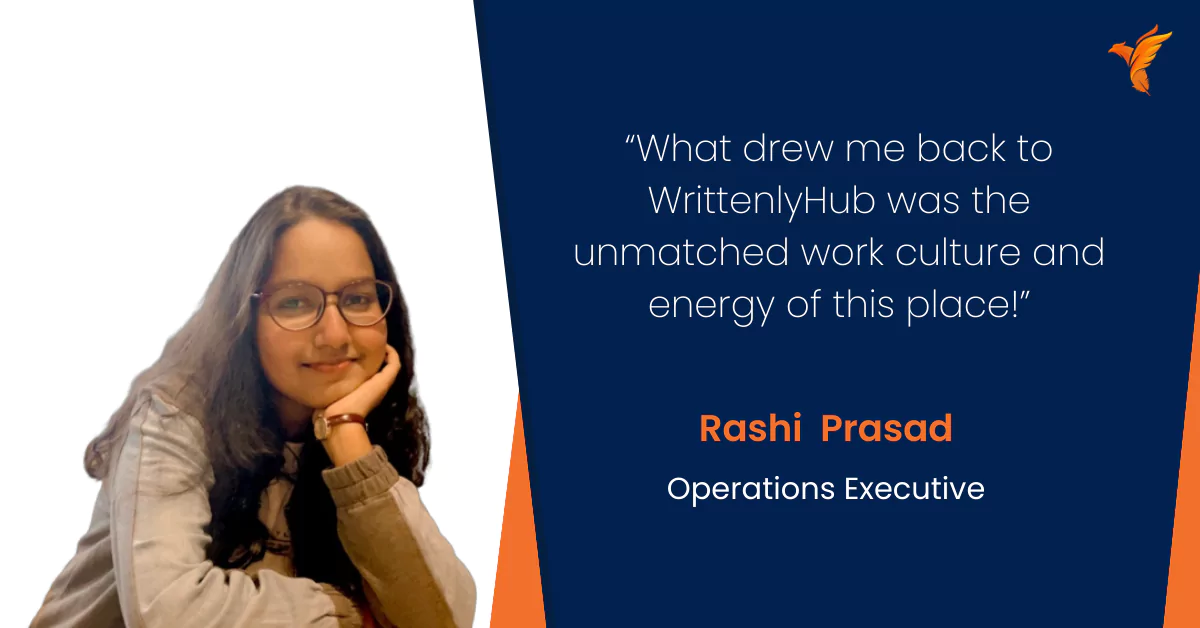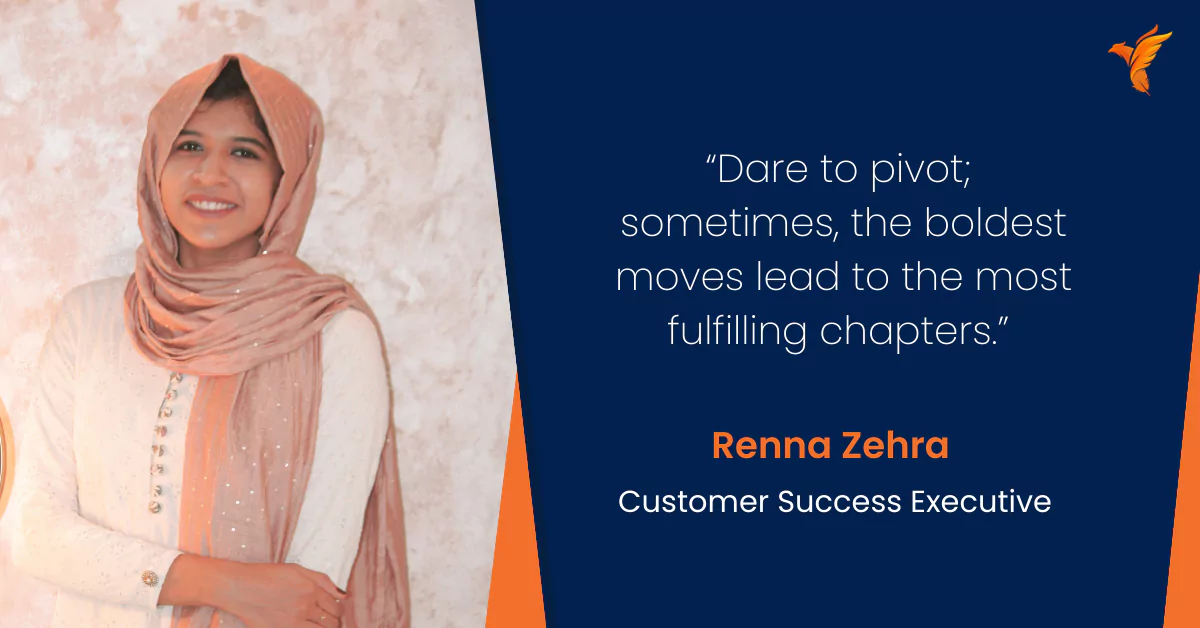Meta Rolls Out Community Chat for Messenger to Encourage Group Discussions
Author: Team WH
Published On: 23-09-22
Last Updated on: 11-05-23
Estimated reading time: 2 minutes
The popularity of real-time group chats has increased since the massive success of Discord. In 2021, Discord’s value stood at $15 billion. This directly hampered Facebook’s popularity and the social media platform’s traffic has been on the decline since February 2021.
To compete against Discord and win back its high engagement rates, Meta has introduced the Community Chats feature.
What’s Community Chat for Facebook Messenger?
The Community Chat feature will enable users to create a Facebook Group and initiate group chats and audio channels. They can also invite others to join their new group, all from within Messenger.
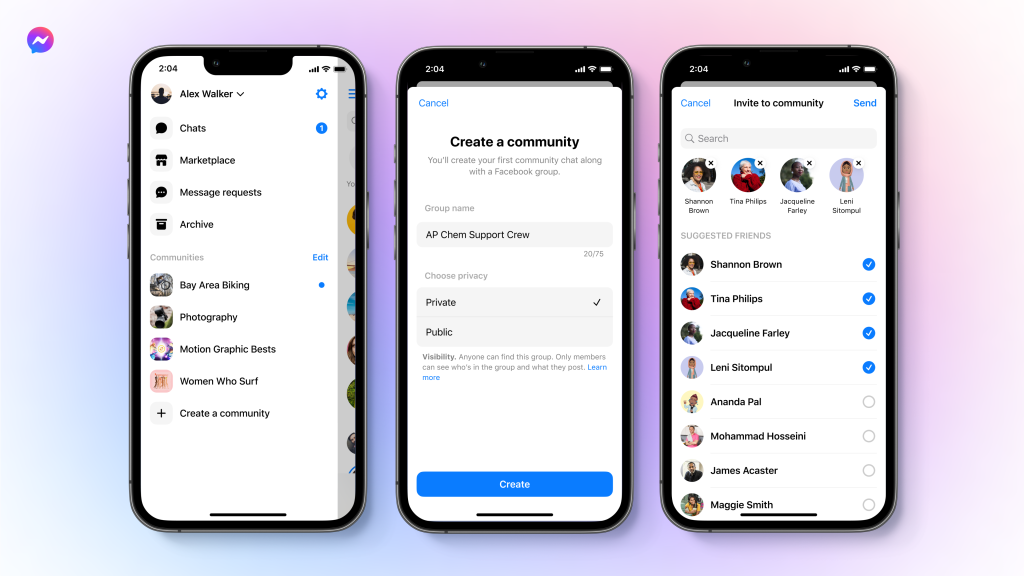
The founder, chairman and CEO of Meta, Zuckerberg, recently announced, “We’re building Community Chats as a new way to connect with people who share your interests. More than 1 billion people use Messenger to communicate with friends, and soon you’ll be able to start Community Chats from Messenger as well as Facebook Groups.”
In short, it’s like Facebook Groups, but in Messenger—which might encourage more instant interaction and discussion within a community of users.
How Does Community Chat Feature Work?
The steps to start the chat are pretty straightforward. You can begin Community Chats from a group or through Messenger.
- Click ‘Create a chat’ in the group menu or ‘Create a community’ within the Messenger app.
- Now, it will ask you to decide on a chat topic.
- Add members to the chat (admins can invite participants, or they can join the conversation themselves).
- After that, you can start the chat.
What’s More Can You Expect from Community Chats?
What functions will Meta offer in the community chat option? In addition to the ability to connect and engage in real-time discussions on shared interests:
- The admin can develop a variety of categories that will aid in community interaction.
- You can launch a chat for group members to discuss a particular subject, a chat for events or meetings, a view-only broadcast chat for sharing group updates, and a chat to facilitate admins and moderators to work with each other.
- You can create audio channels, and once users join the audio channel, they can choose to enable the video option.
- For better control, you can moderate the audio and discussion by restricting, muting, or banning community members.
- You can use the Admin Asset feature to add criteria that will instantly delete, report, and suspend interactions that include potentially illegal information.
- Community members can leave the chat anytime or report messages to the Meta or admin.
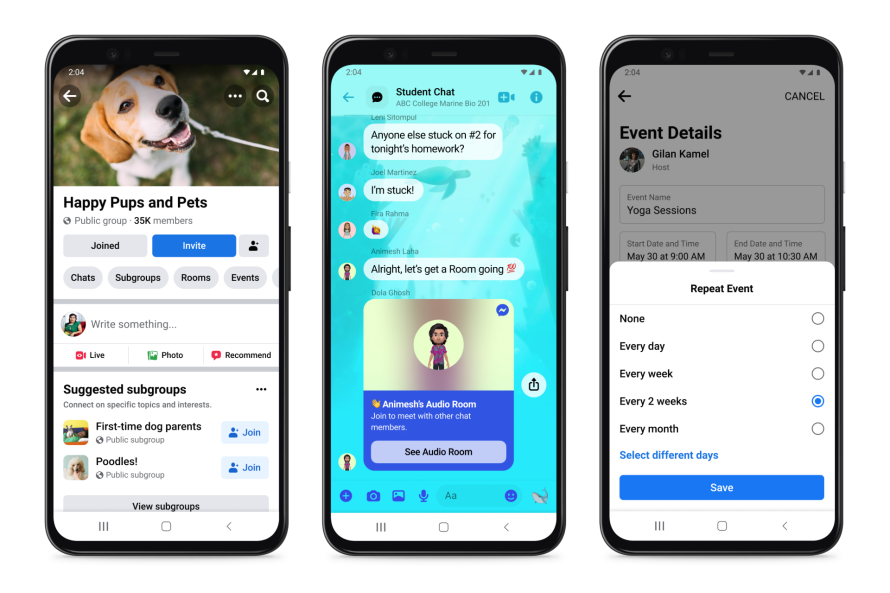
Apart from these features, Meta has been adding a range of new functions to Messenger that will remind you of Slack or Discord. The ‘@everyone’ and ‘/silent’ shortcuts are similar to what these two apps already offer.
It’ll be interesting to find the impact Community Chats will have on competitors like Discord. Are you excited to use this new feature in Messenger?
To learn about more updates from Meta, check out our Industry Updates section.